How to Avoid Getting Blocked on LinkedIn (2026)

.avif)
LinkedIn is without a doubt one of the best tools for sales and recruiting. Unfortunately, when thousands of people are using a platform like LinkedIn for lead gen, there are bound to be a few users abusing it.
LinkedIn has now imposed limitations on user actions to try and stop user spam. These limitations apply to connection requests, messages, profiles views, and practically any action on LinkedIn.
Fortunately, there are tactics you can use to ensure you never get banned. Below, we share exactly what these tactics are so you never have to worry about getting banned from LinkedIn.
Let’s dive in!
1) Subscribe to LinkedIn Sales Navigator

The most effective step to avoid getting blocked on LinkedIn, is to subscribe to LinkedIn Sales Navigator.
LinkedIn’s number one user base is the sales teams and LinkedIn has no intention of banning sales teams from using LinkedIn. So, if you plan on using LinkedIn for sales, expect to subscribe to LinkedIn Sales Navigator for $99/mo.
Why does this make such a big difference? If you are using LinkedIn Sales Navigator, the odds of getting blocked are infinitely lower because LinkedIn doesn’t want to kick their customers off their platform. LinkedIn may still pause or throttle your account but at least your profile is safe from getting banned.
2) Stay Under LinkedIn’s Imposed Limits
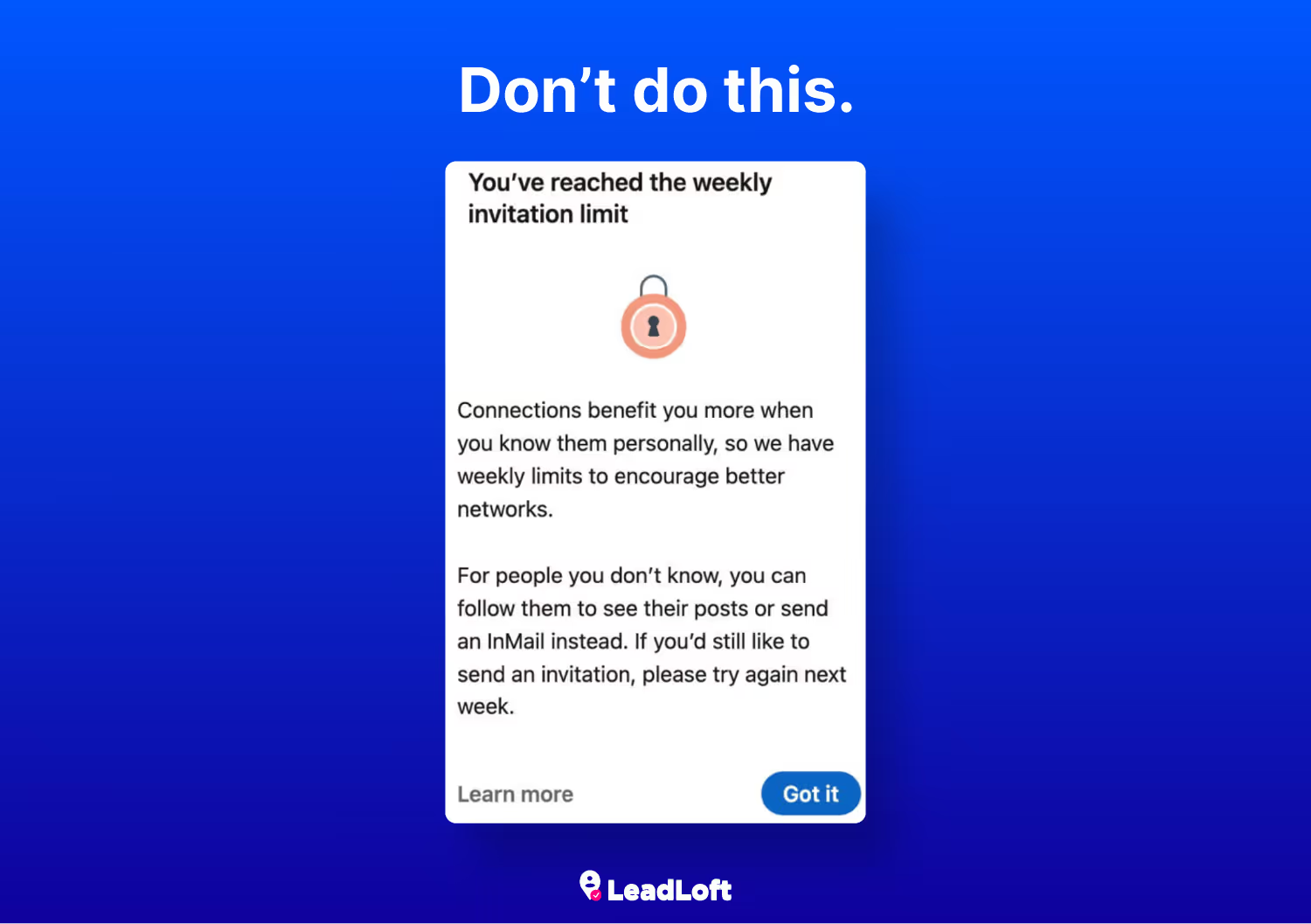
LinkedIn imposes limits for a variety of different actions and as long as you stay under these limits, LinkedIn is happy to let your account operate.
What actions does LinkedIn impose limits on?
- Connection Requests
- Messages
- Profile Views
You can view the exact limits for each of these actions in our article on LinkedIn’s limits here.
3) Don’t Spam People
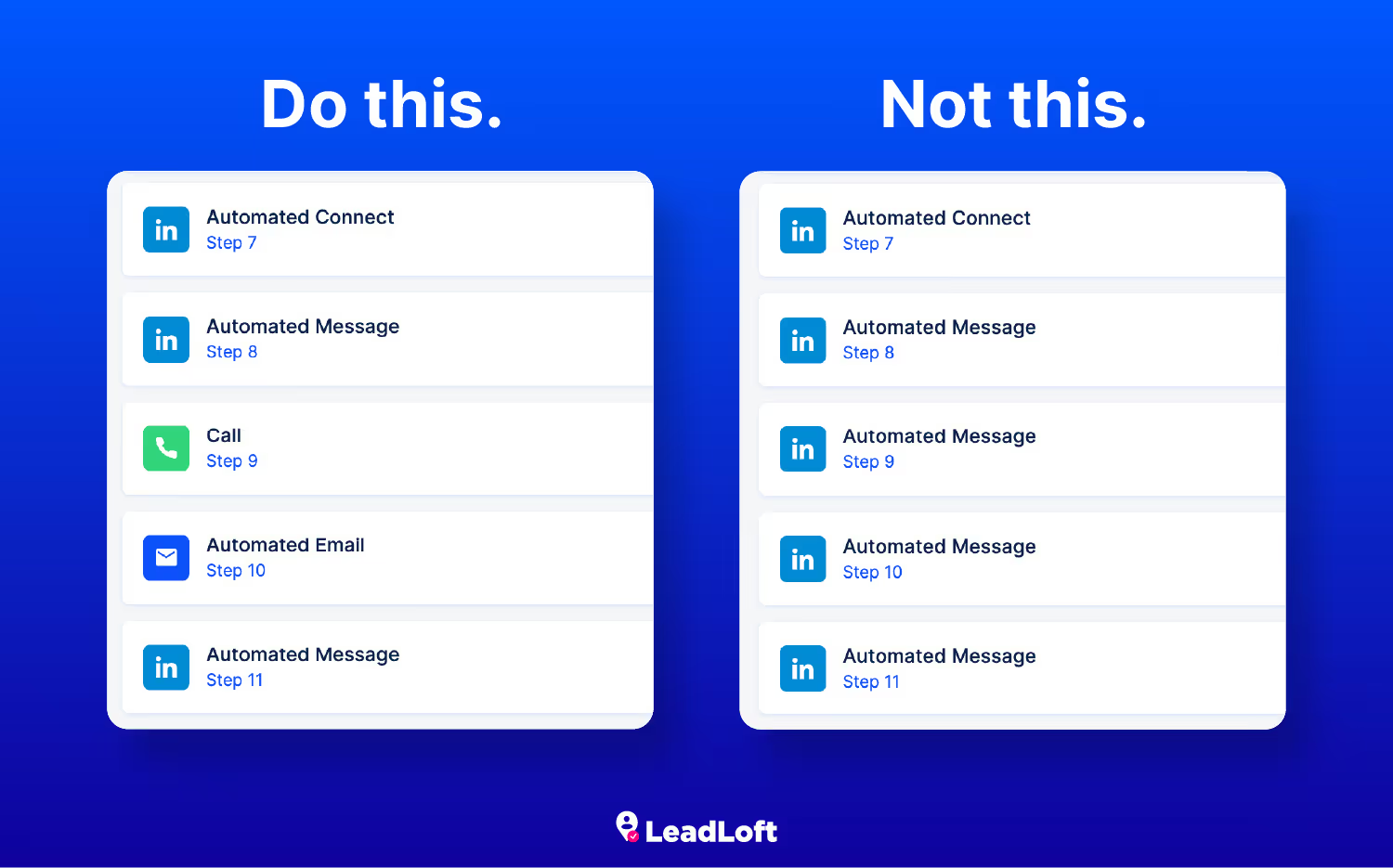
If you do end up using LinkedIn for sales outreach, don’t run a campaign with 10 LinkedIn follow up messages. This is by definition spam and people will report you for it.
For the best results, send 1 initial message with 1 follow up.
If you’ve already reached out twice and haven’t heard back, they’re either not interested or not on LinkedIn often. So move on to a different prospect or try a new channel contact this prospect on a different channel like email or by phone.
4) Personalize Messages & Connection Requests

Personalizing messages and connection requests not only improves response rates but will help bypass spam filters too.
Sending hundreds of the exact same message is a sure fire way to be flagged so if you’re trying to go beyond LinkedIn’s imposed message limit, spend the time to personalize all or at least some of your messages.
Wrapping Up
LinkedIn is clearly getting more strict about blocking accounts but at the end of the day, this just means there’s less spammers for us to compete with. If you follow the steps above and put in the extra effort to send personalized messages, you are going to get better results today than you would have 1 or 2 years ago.
If you want to get the best results, adapt to LinkedIn’s changes and take advantage of your next customer’s empty LinkedIn inbox.





![Personalized Cold Emails Don’t Work. Here’s What Does [2026]](https://cdn.prod.website-files.com/5dc6051d242707b368c29acb/668f02a51bb55564095e88ac_Personalize-Emails.avif)
