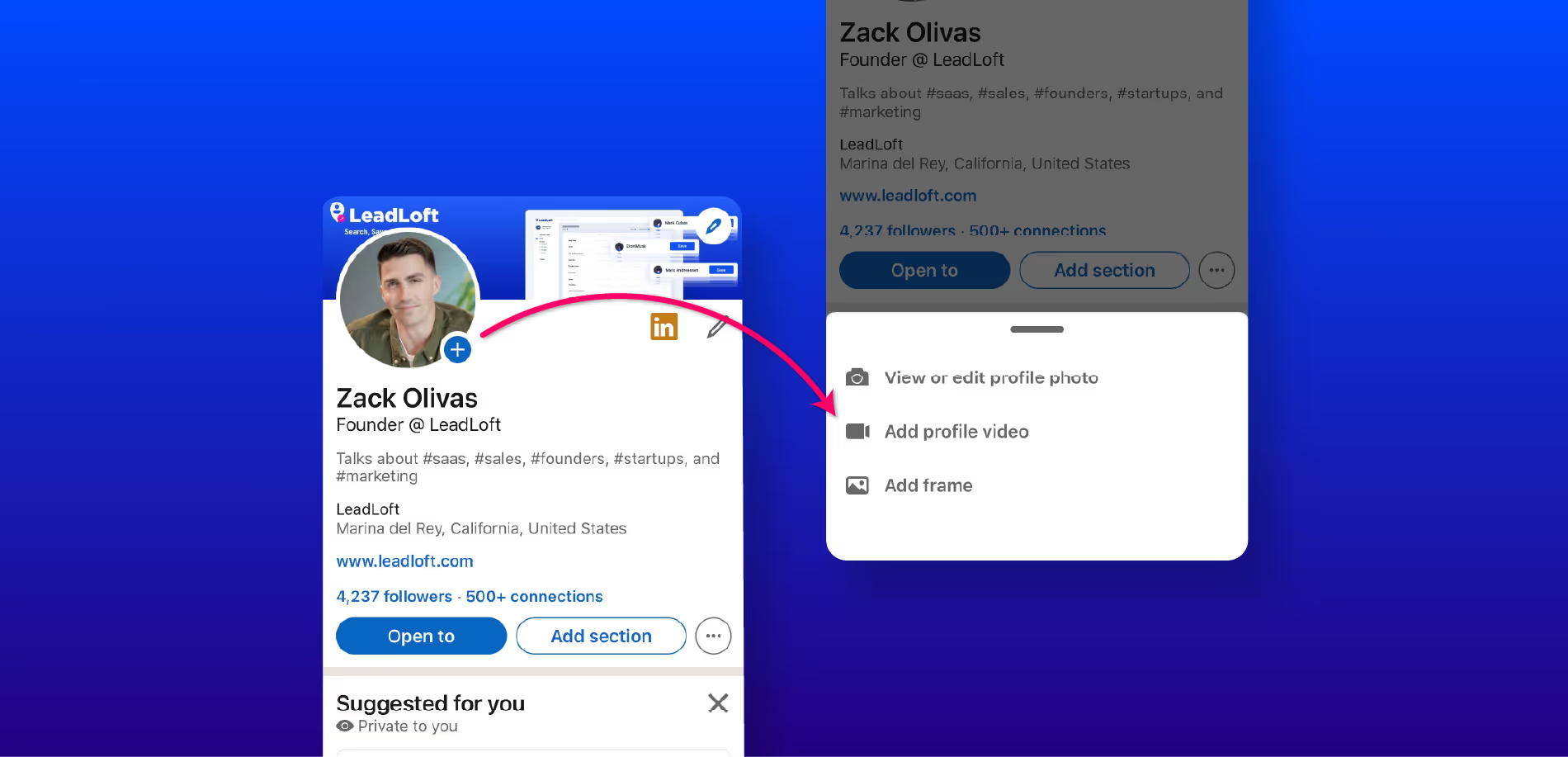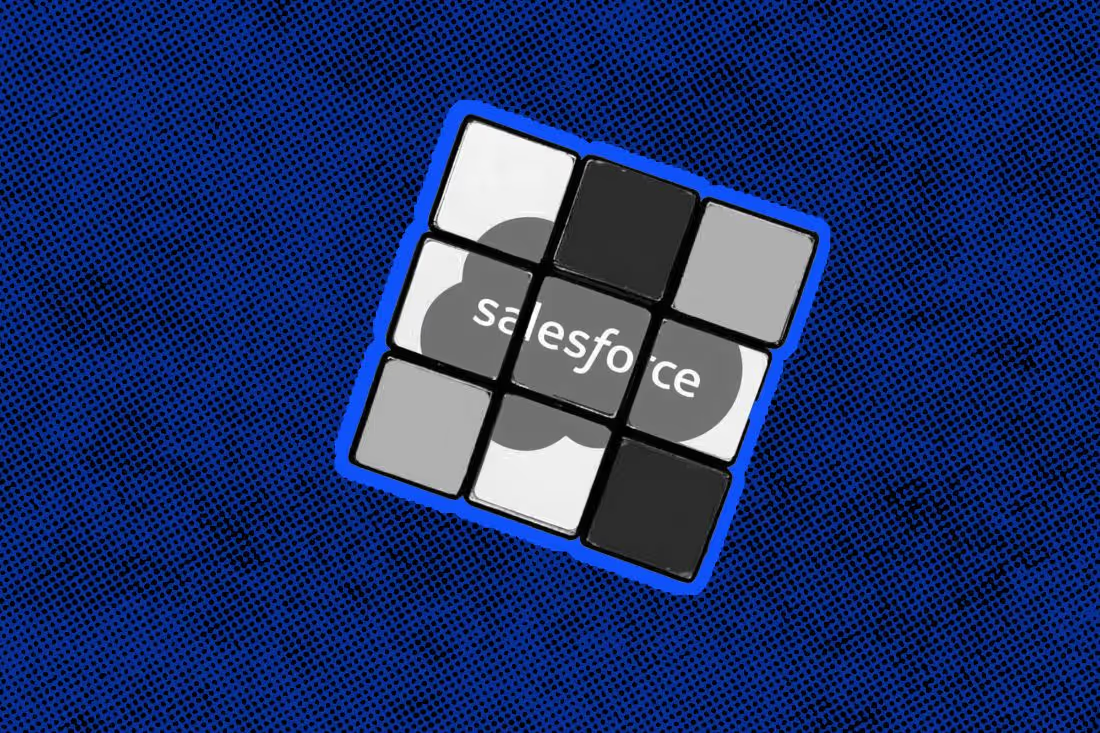Cold Emails Going to Spam? Here’s How to Fix It.


There's nothing worse than putting in the effort to build a list of prospects, write a cold email sequence, and then finding that all of your emails are landing in spam. To ensure you never have to go through this experience again, we will be outlining all of the reasons why your emails go to spam below.
Why Do Your Emails Go to Spam?

When sending an email, there are hundreds of different data points that Google, Outlook, and other email service providers use to determine if an email should end up in the spam folder. This includes everything from a bad domain reputation, to spam trigger words, to too much HTML in your email.
Fortunately, there are ways to diagnose the cause, fix it, and get your emails out of the spam folder and into the primary inbox. And this is what we'll be covering in detail below. We're even going to rank the causes from the most important to the least important, so you can prioritize and fix the most likely causes first.
Let’s dive into it!
#1) Have You Set Up SPF?

SPF, or Sender Policy Framework, is a security feature that email services use to authenticate a domain to verify that the sender had permission to send from their domain. This ensures the email can be trusted, and it also protects your domain reputation by blocking bad actors from impersonating and sending emails on behalf of your domain.
If you don't have SPF set up, email service providers like Google and Microsoft will see it as an indicator that your domain is not well-protected. This means that any emails sent from your domain have a higher chance of being spoofed.
To ensure this is set up correctly, you can test your domain for the proper records and if your SPF records are not set up correctly, here are a couple of guides you can follow to set it up:
#2) Have You Set Up DKIM?
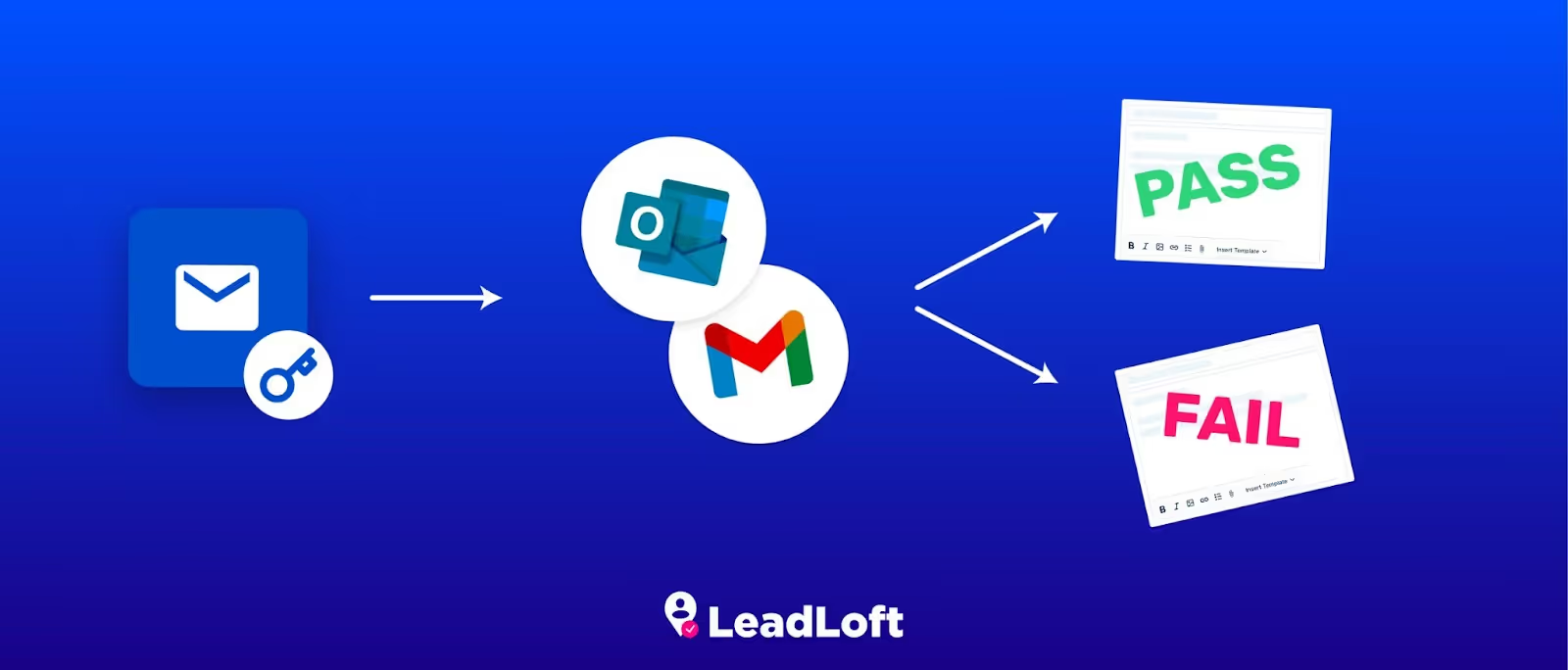
DKIM stands for DomainKeys Identified Mail, and much like SPF, it’s a way to authenticate emails.
DKIM is made up of two parts, a public and a private key. Every time you send an email, the receiver's email service provider will attempt to decrypt the signature and further authenticate the email. It’s possible your web admin has already set up DKIM, so we recommend testing your domain for DKIM before trying to set it up.
If you’d like to set up DKIM, here are tutorials for the two most popular email service providers:
Set up DKIM for Google Workspace
Set up DKIM for Outlook/Office 365.
#3) Are You Sending Too Many Emails?
Email service providers like Google and Microsoft both keep track of the number of emails sent from specific email addresses and domains.
And as we all know, humans have a limit to how many emails they can send per day. So, if you're sending thousands of emails every day, email service providers will take notice. If they believe your sending volume is too high, they may begin sending your emails to spam.
As of 2023, we've found that keeping your email volume beneath 150 emails per day will help avoid spam filters. Just remember to scale slowly and follow the steps in outlined in step #4 to warm up your email.
If you'd like to see a complete breakdown of cold email limits, we recommend checking out the video above or our blog post on gmail's email limits here.
#4) Are You Warming Your email?
If you're sending cold emails, it's important that you warm up your email before launching your cold email campaign.
Email warming tools work by sending emails back and forth between you and a random list of emails. Whenever one of these emails receives an email from you, they will mark it important and move it to the primary inbox. This trains Google and Microsoft to believe that your emails belong in the primary inbox and not the promotions or spam folder.
If you don't already have email warming setup we strongly recommend setting it up and then letting it continue to warm alongside your cold email campaigns. This one sure your emails are always given the highest chance of landing in the primary inbox.
#5) Is Your Domain or Email Brand New?

Another huge factor when it comes to deliverability is the age of your email and domain. If you just purchased your domain or you just created an email, you can expect that your emails will wind up in the spam folder more often.
This happens because most spammers use brand-new emails to send spam. if you are also using a brand new email, Google and Microsoft might see this as an indication that you two are spamming.
To get around this, we recommend using an aged domain and email address, and if that is not an option try warming up your email for a couple of months before you get started. Here is a list of some of the best email warm-up tools on the market.
#6) Are You Contacting the Right Audience?
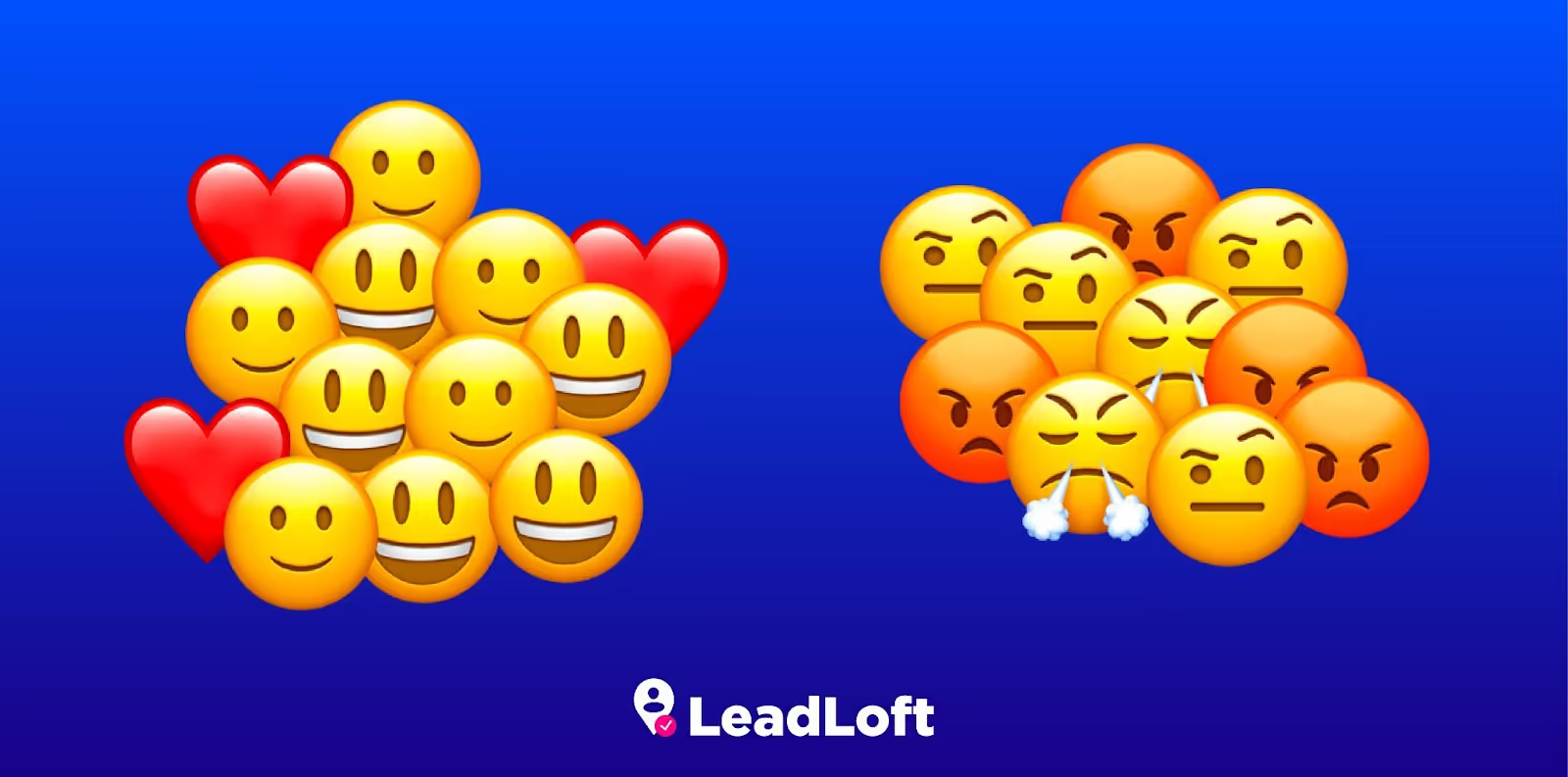
The audience you contact has more to do with the results of your email campaign than almost anything else we’ve discussed in this article. This is why list building is so important. Even with the best email copy in the world, the wrong audience will yield little or no results.
Building a great list takes time and expertise to pinpoint, so Try testing out multiple audiences until you find one that works well. If you need some additional help, you can use our ideal customer profile mapper to identify and test different audiences.
#7) Does Your Email Use Too Much HTML?
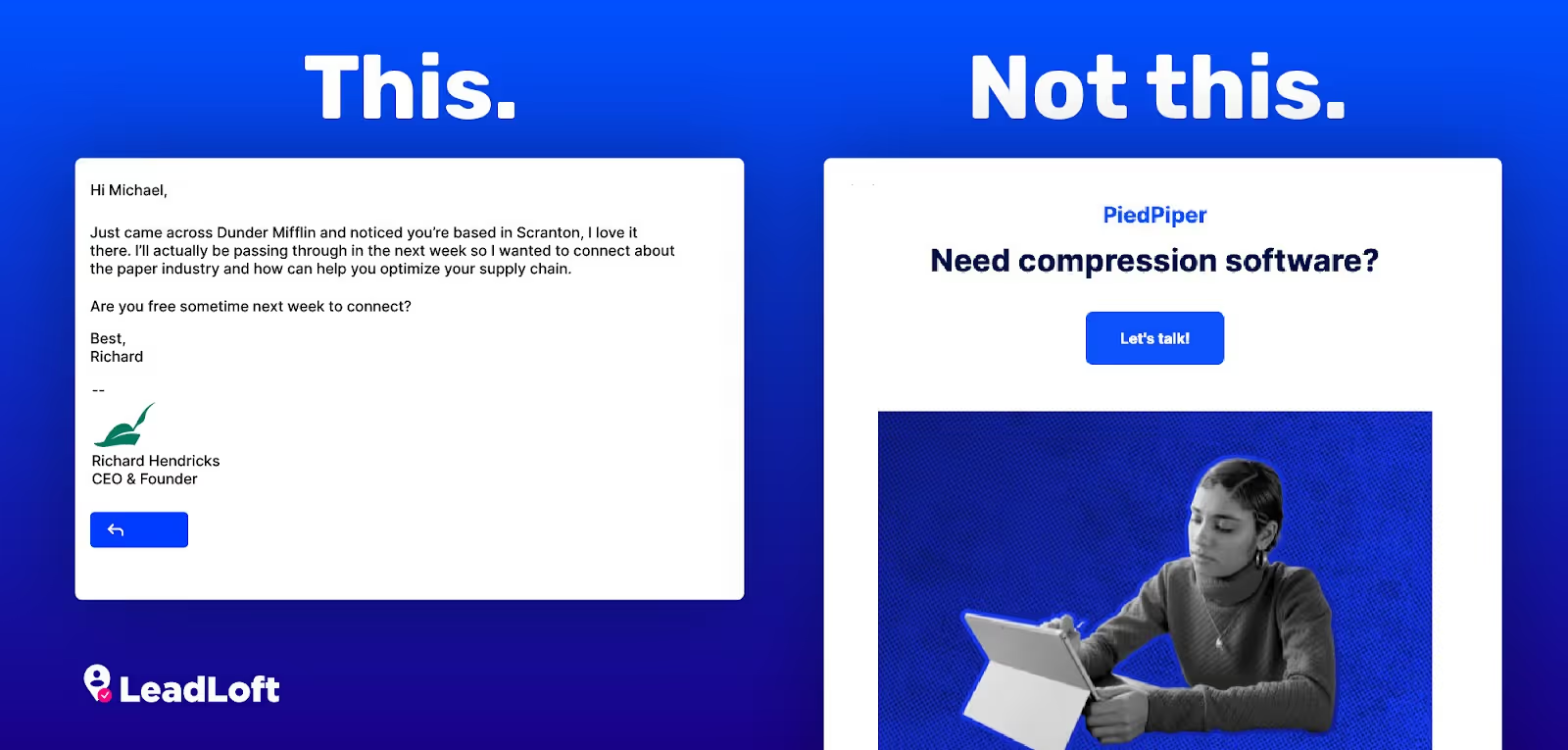
Emails with too much HTML are generally used for marketing and promotional purposes. So, before setting a cold email campaign live, ensure your email and email signature are simple and use plain text.
In fact, an email signature with an awesome design can actually hurt your campaign because email service providers may incorrectly interpret the email as a promotional email. If you're using a tool like LeadLoft, you can click the HTML icon to inspect your emails and ensure the code is clean.
#8) Are You Sending Too Many Follow-Ups?
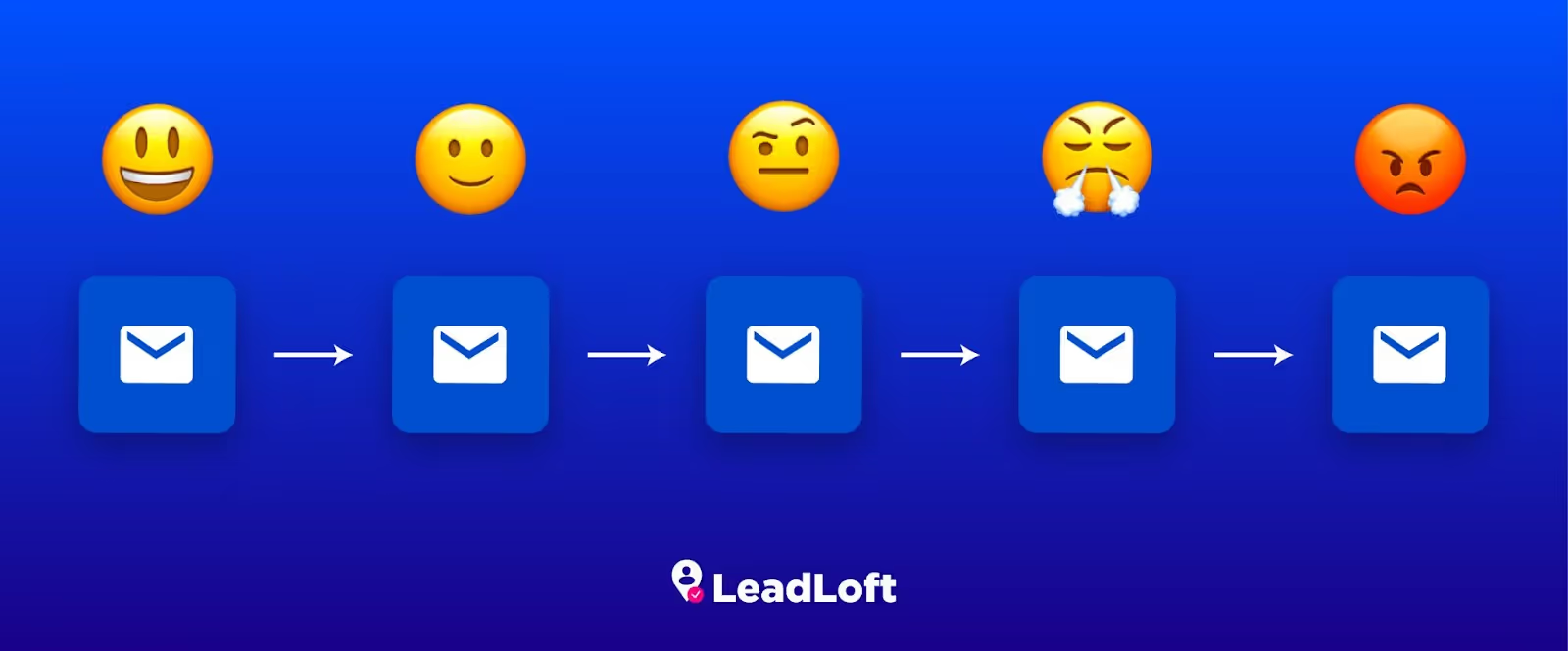
Follow-ups are an amazing way to send a gentle reminder to your prospects, but it should really end there, as a gentle reminder. As soon as you send one too many email reminders, your emails are spam and will likely be treated as such and marked as spam. Contrary to what you’ll read online from “experts”, never send more than 3 total emails in an outbound email campaign. Yes, sending 7 follow-ups will yield a higher overall response rate, but it will reduce the overall health of your domain and risk you landing in the spam folder, killing your campaign entirely. So when it comes to cold email, it’s better to think about the longevity of your domain than to think about what yields the highest response rate. If you’re curious how your campaign stacks up, check out our guide to cold email KPIs.
#9) Is Your Email Too Long?
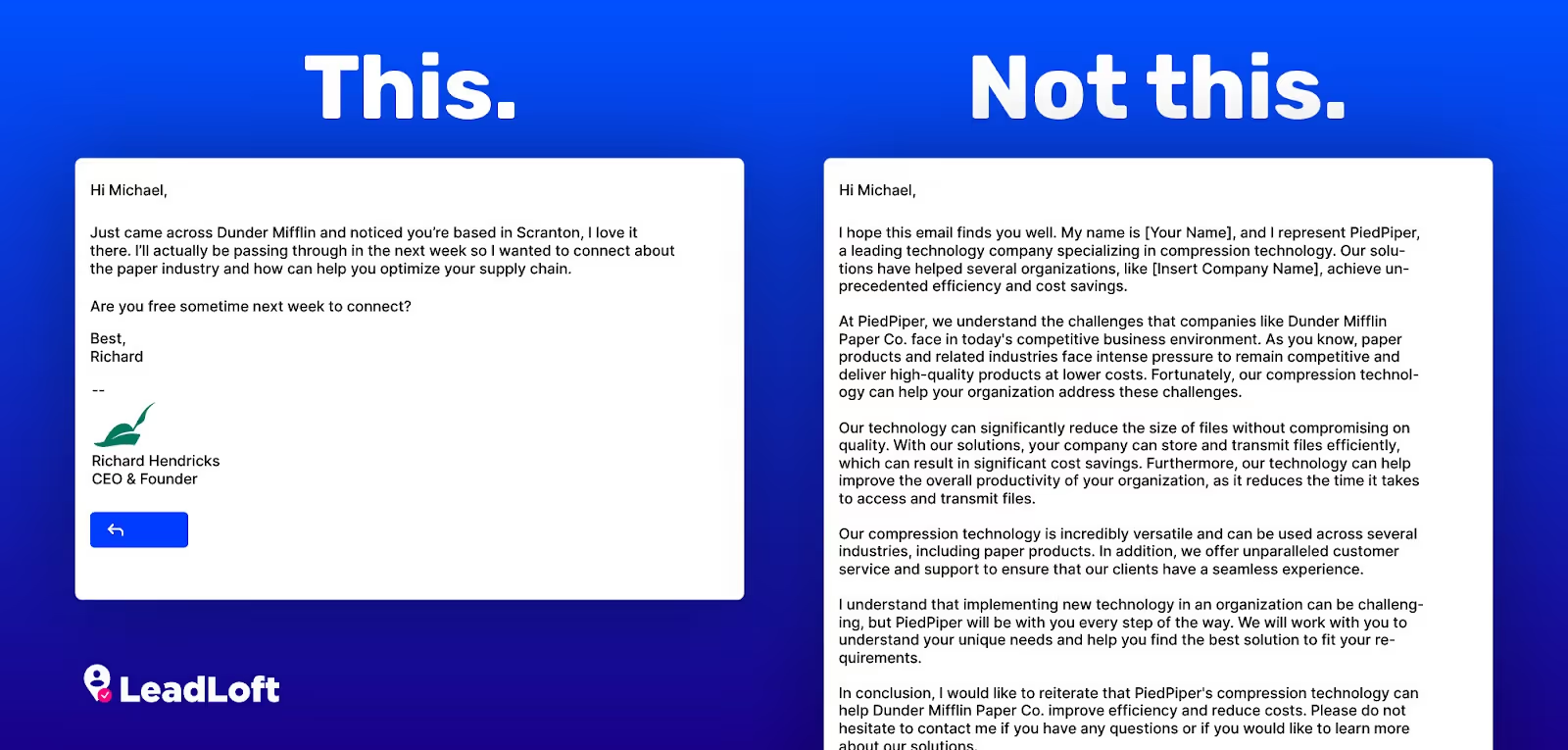
It’s tempting to write out your entire pitch when sending a cold email, but this will actually hurt your chances of landing in the primary inbox. Think about it, do you like reading long emails? The answer is most likely no. So when you're writing a cold email, do your best to keep it short. If your cold email is exceeding four sentences, it's too long and you should do your best to shorten it. At the end of the day, a shorter email has a higher chance of being read and therefore responded to. If you’re struggling to keep your emails concise, try starting with one of our sales email templates.
#10) Does Your Email Have a Call to Action?

How recipients interact with your email has a big impact on deliverability. If you're sending tons of emails and you're receiving no responses, this is an indicator to Google and Microsoft that your emails are not being received well.
To make sure you have a high engagement rate, end your email with a great call to action. This can be something as simple as “Are you interested in learning more?” or “Are you free to meet tomorrow at 3pm PT?”.
Regardless, ending with a call to action increases the response rate of your cold emails sending positive indicators to Google and Microsoft that your emails deserve to land in the primary inbox.
#11) Is Your Email Compelling?
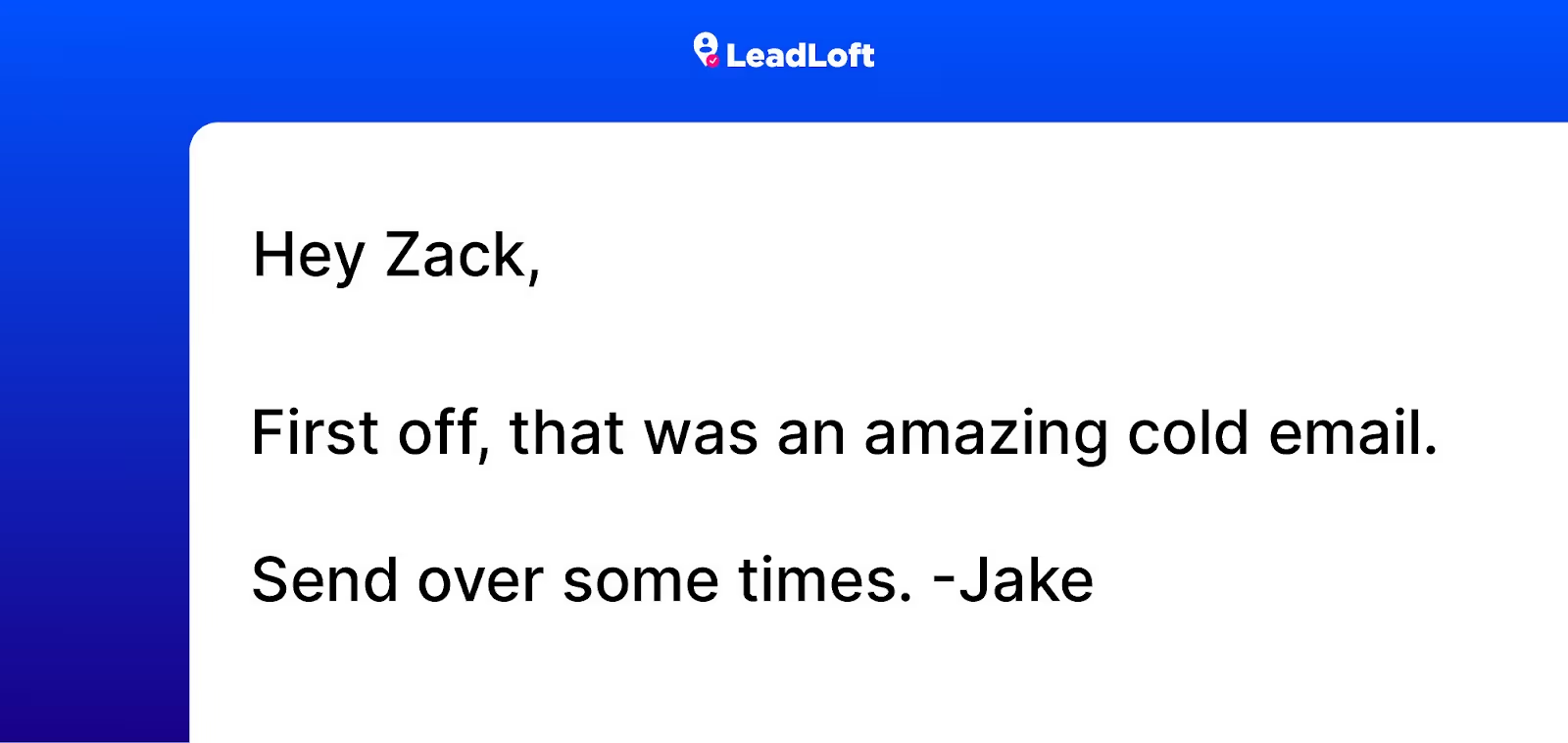
Another aspect of a cold email is the quality of the email copy. This is really where the art of writing cold emails comes into play, but it has a huge impact on performance so it’s important you get it right.
If you're writing an email and using tons of corporate jargon or spammy words, the odds of getting a response are low because people get turned off by this kind of language. So make sure you're writing an email that's easy for everyone to understand and is offering value.
Even better, write an extremely short email that outlines the value proposition in a single sentence with a casual tone. Cold emails written in this format are what works best for our team so we recommend you do the same. You can learn more about how to write cold emails here.
Cold Email Deliverability Checklist
Here's a simple checklist of everything you need to do to ensure your emails are landing in the primary inbox.
Checklist to avoid the spam folder:
- Set up SPF to verify sender permission
- Set up DKIM for email authentication
- Keep your sending volume beneath 150 emails per day.
- Warm up your domain before sending cold emails
- Wait a few months to warm up new domains or emails
- Build a high-quality email list
- Use simple email signatures with minimal HTML
- Limit follow-ups to a maximum of three emails
- Keep emails short (less than four sentences)
- End with a clear call to action
- Write a compelling email that provides value.
Wrapping Up
Cold emailing is something that takes years of experience and testing to execute correctly. If you're reading this and feeling overwhelmed, we recommend hiring an expert.
Otherwise, simply follow the steps outlined in this article, and your email should land in the primary inbox in no time. If you have additional questions, feel free to reach out to our team. We're more than happy to help out where we can.