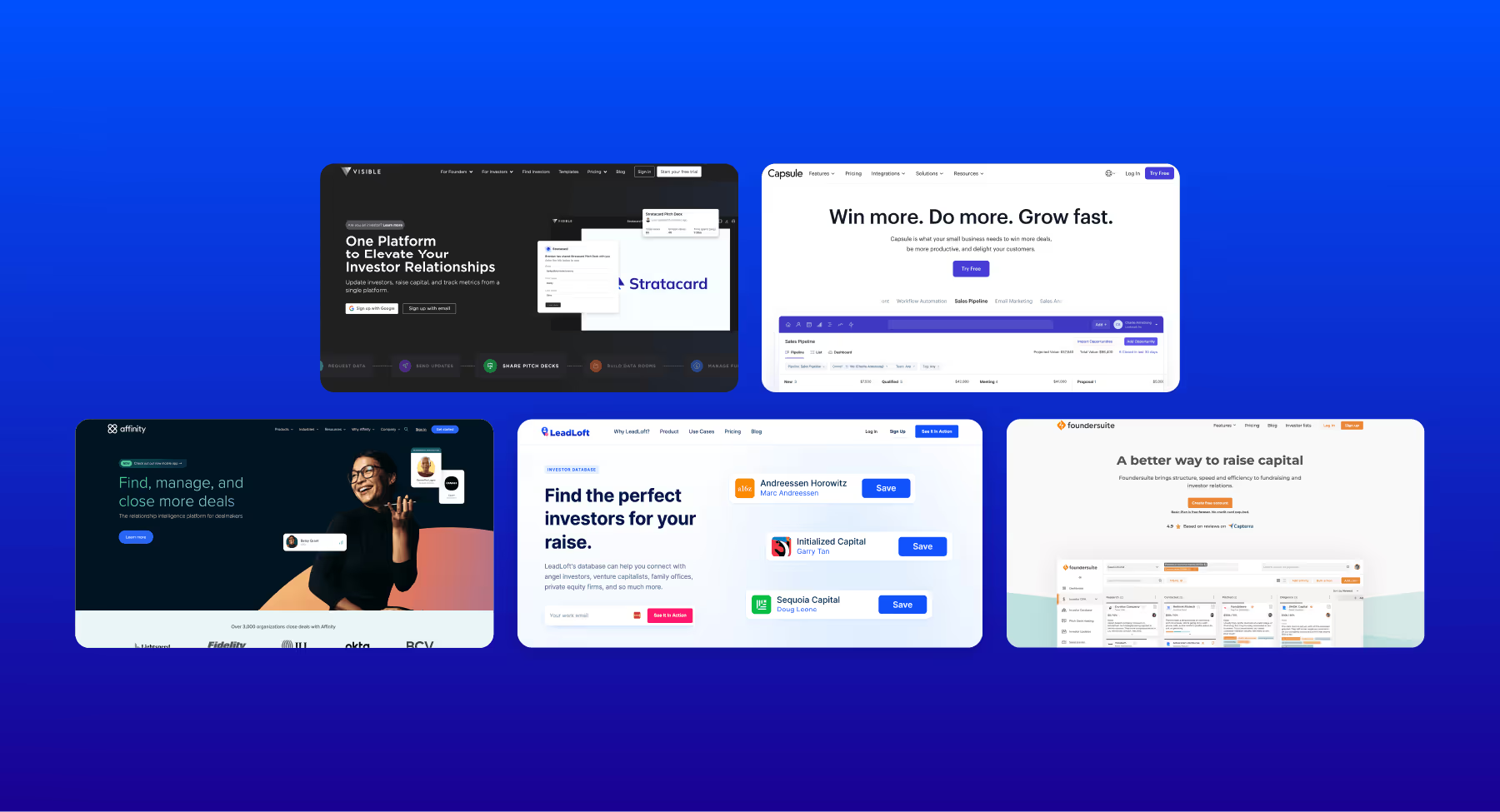Foundersuite Review (Pricing, Pros, & Cons)

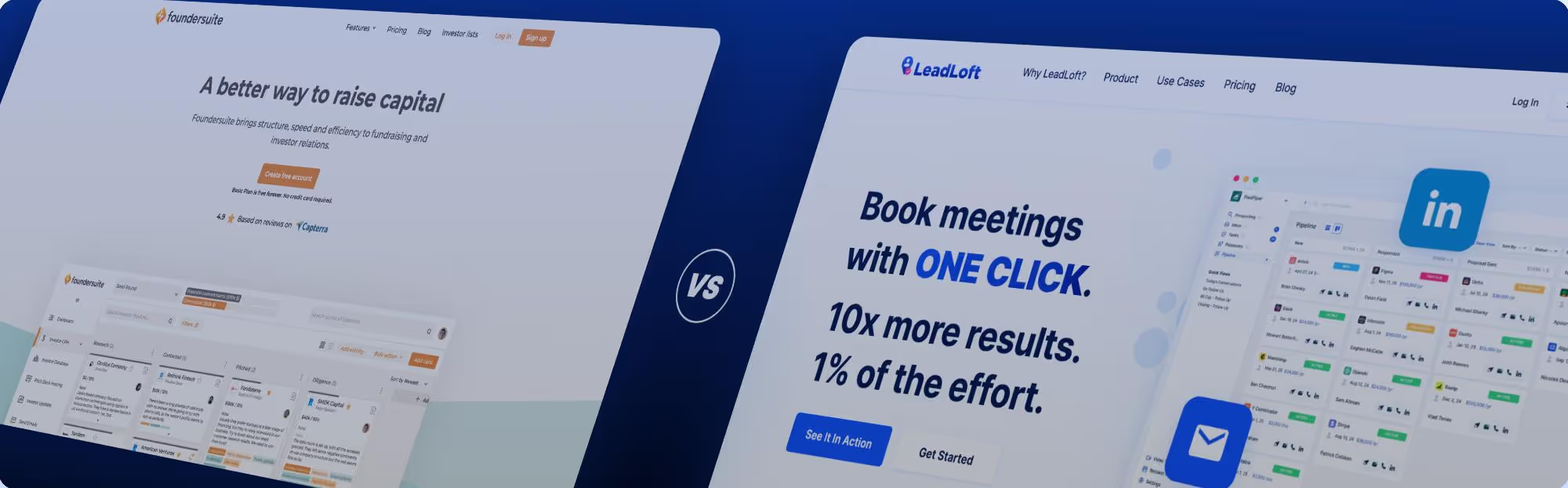
Today, I'm diving into Foundersuite, a fundraising software designed to help startups raise capital. Let's take a closer look at what it offers and how it stacks up against the competition.
First Impressions
Foundersuite positions itself as an all-in-one tool for fundraising, offering a range of features to assist with various aspects of the capital-raising process. As soon as you log in, you're greeted with a to-do list and an activity timeline, which are nice touches to keep track of your tasks and progress.
Overall, it seems pretty simplistic with not too many advanced features. But let’s dive in and see what they have to offer.
Foundersuite Pricing Plans

Foundersuite offers a range of pricing tiers to suit the needs and budgets of various startups. Here’s a quick breakdown of each plan:
- Basic: $0
- Silver: $745 (billed annually)
- Gold: $1069 (billed annually)
- Platinum: $1609 (billed annually)
Foundersuite offers a variety of plans that are designed to be affordable, especially when considering the range of features and the potential return on investment from successful fundraising. However, the requirement for annual payments can be a drawback for many startups that operate on tight, fluctuating budgets. While the upfront cost may be challenging, the comprehensive tools provided at each tier could justify the expense by streamlining and enhancing the fundraising process.
CRM and Investor Management
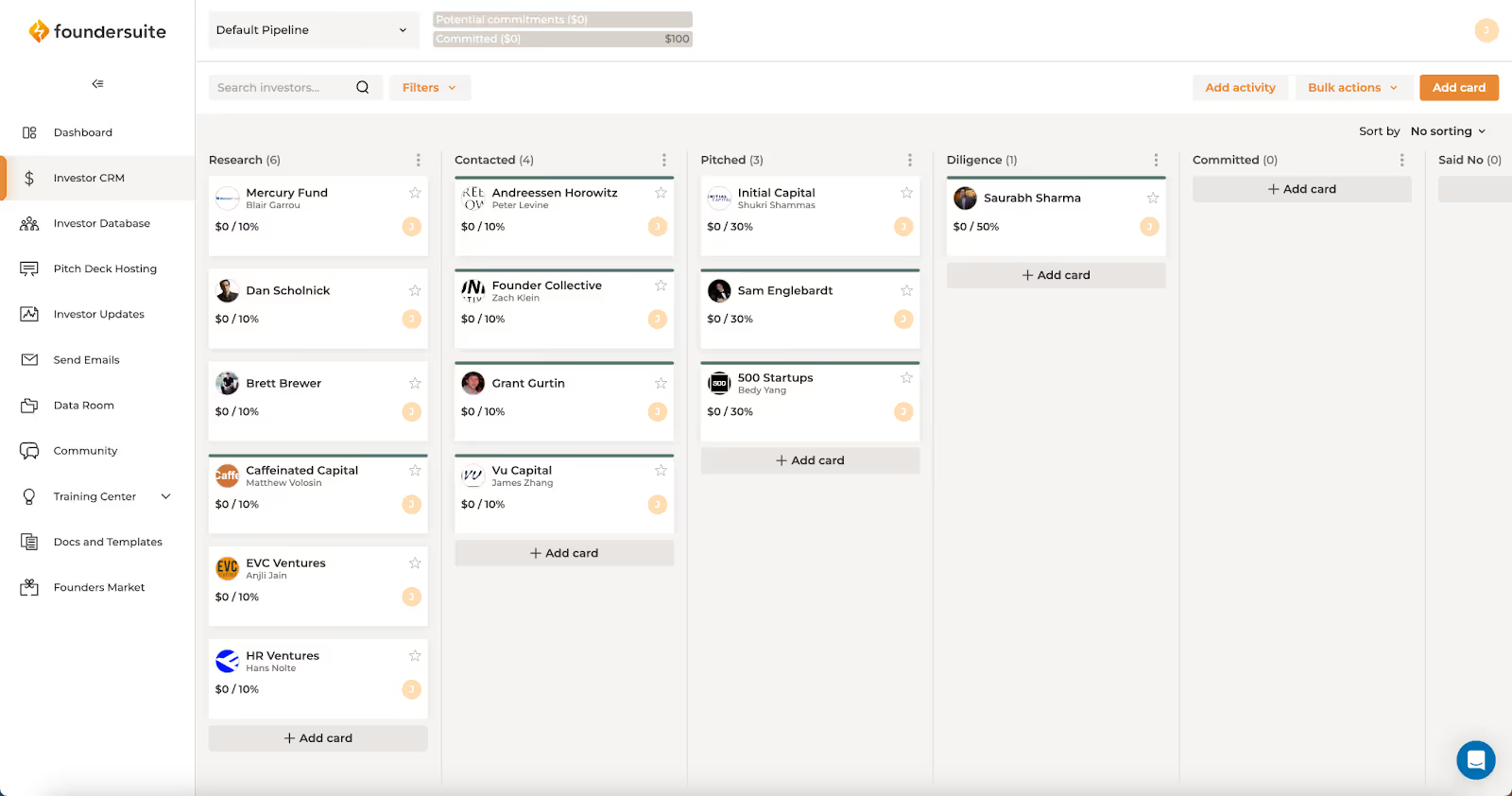
One of the core features of Foundersuite is its CRM for managing investor relationships. The interface is pretty straightforward, allowing you to drag and drop cards to update their status. Each card represents an investor, and you can open them to see a summary, contacts, notes, and more.
However, one major downside is the lack of email syncing. You can send emails through Foundersuite, but there's no way to connect your existing email account. This means you can't track past communications automatically, which is a significant limitation compared to other tools.
For instance, LeadLoft offers robust email and LinkedIn integration, allowing you to filter and track follow-ups easily. This feature is crucial for staying on top of your investor communications and ensuring you never miss a follow-up.
Investor Database
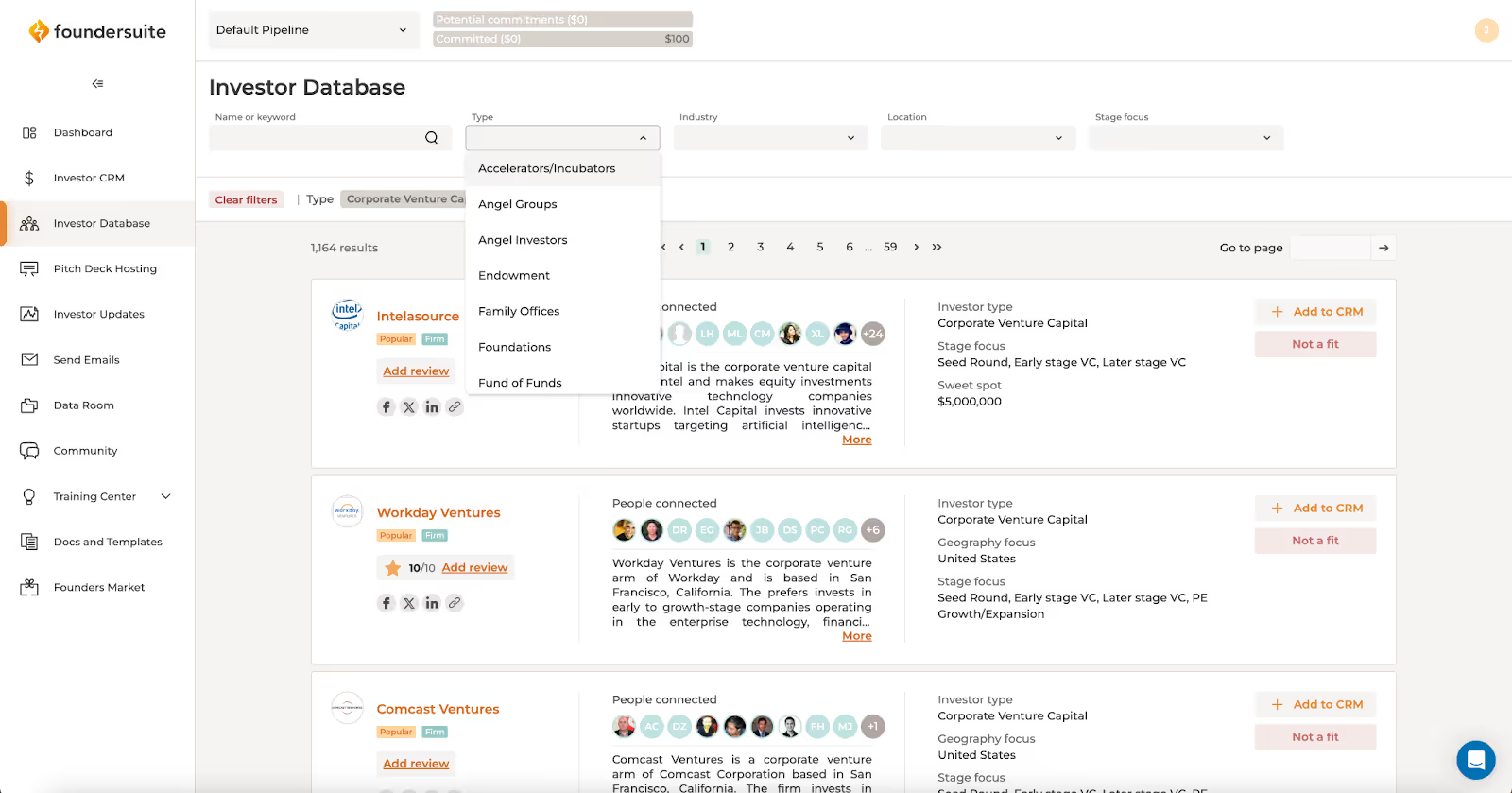
Foundersuite also includes an investor database, which is handy for finding potential investors. It seems similar to LeadLoft's offering, though there are some concerns about the quality and verification of the email data in Foundersuite's database. If the emails aren't verified, you could risk damaging your sender reputation by emailing outdated or incorrect addresses.
Email Outreach

The email outreach feature in Foundersuite left me a bit confused. There's a guide provided through Intercom, but it feels outdated. Essentially, you can draft and send one-off emails to investors, but there's no automation or tracking of replies. This approach is quite basic and doesn't offer the sophistication needed for effective outreach campaigns.
LeadLoft, on the other hand, excels in this area with automated, personalized email sequences that mimic human sending patterns, increasing deliverability and engagement rates. This kind of automation is invaluable for maintaining consistent communication with investors.
Pitch Deck Hosting

One cool feature Foundersuite offers is pitch deck hosting. It's a convenient way to share your pitch deck with investors, similar to how many startups use DocSend. However, DocSend is a bit more modern and user-friendly, and it's relatively affordable. You might also consider using a simple Google Drive folder for sharing documents if you prefer a more straightforward approach.
Investor Updates

Foundersuite allows you to send investor updates, which is a nice feature for keeping your investors informed about your progress. LeadLoft also supports this functionality, allowing you to build and send investor updates through playbooks. It's great to see both platforms offering this feature, as regular updates are essential for maintaining investor relationships.
Final Thoughts
So, where does Foundersuite stand in comparison to the best Foundersuite alternatives? If you need a powerful tool that reminds you to follow up with investors, books meetings, and offers sophisticated engagement features, LeadLoft is the way to go. It's designed to help you manage and nurture investor relationships more effectively.
On the other hand, if you're looking for a more general, barebones CRM to track investor interactions and send occasional updates, Foundersuite could be a good fit. Its all-in-one approach is interesting, but it does come with some limitations in terms of email integration and outreach capabilities.
Ultimately, the choice depends on your specific needs. If your priority is securing investor meetings and maintaining robust communication, LeadLoft is likely the better option. But if you prefer a simpler tool for tracking relationships and sharing updates, Foundersuite is worth considering.
I hope you found this review helpful! If you have any questions or want me to review another software, just reach out. See you in the next video!
And that's a wrap on my review of Foundersuite! If you're navigating the fundraising landscape, it's essential to find the right tools to support your efforts. Whether it's Foundersuite, LeadLoft, or another platform, the best choice will depend on your unique needs and goals. Happy fundraising!




![Hottest Tech Sectors With Startup Investors [2026]](https://cdn.prod.website-files.com/5dc6051d242707b368c29acb/6691b1313d47007d513cc902_hot-sectors.avif)