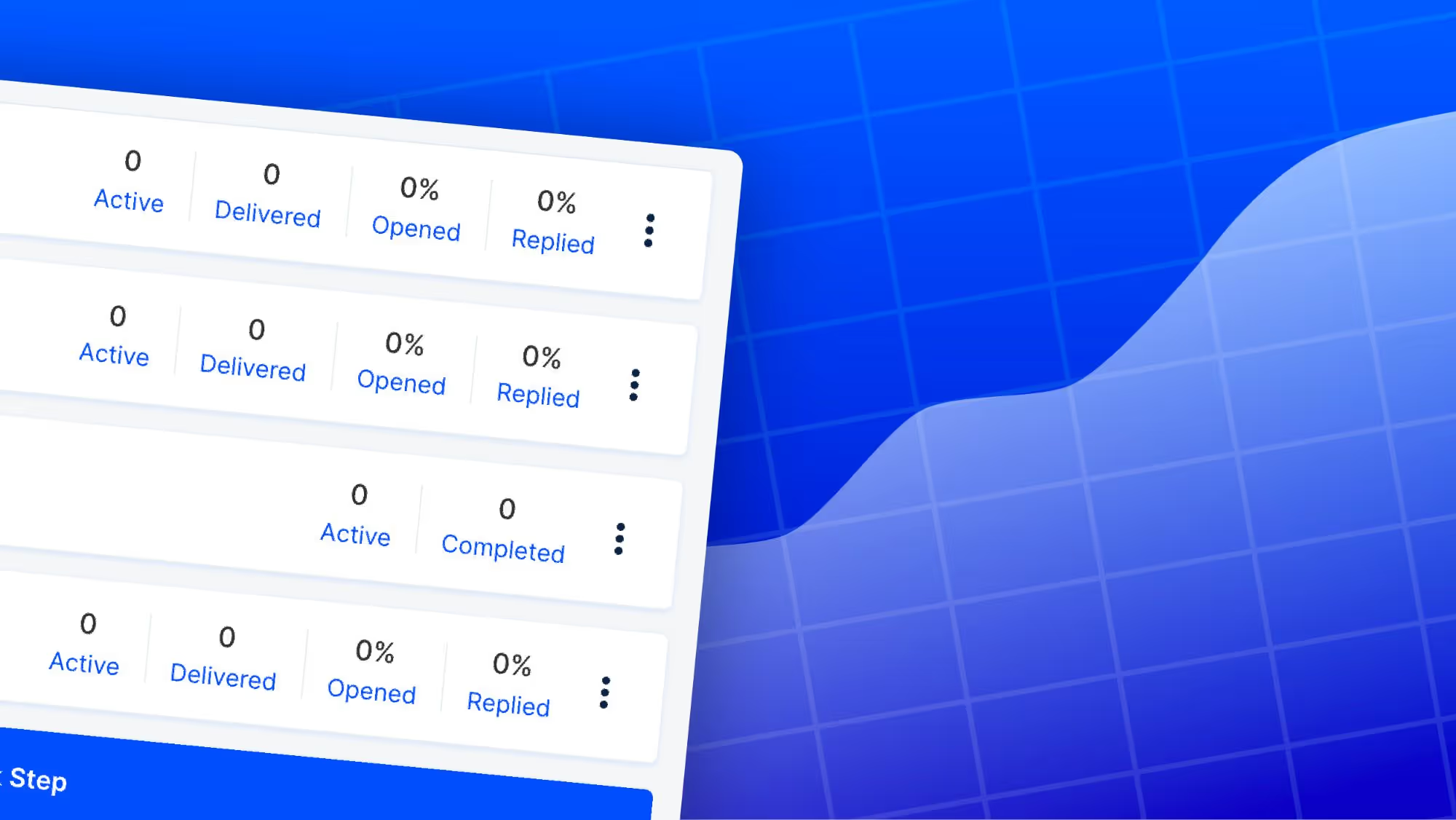LinkedIn Image Dimensions Updated for 2026 (All Formats)

.avif)
We talked in depth about how to optimize your profile, part of the process is to make sure you have the right photo dimensions for your profile. Posting photos with the right dimensions is also extremely important when you're simply posting on LinkedIn and especially important when you're creating ads and LinkedIn ads. So, what are the dimensions? Well, we're going to clearly lay out the precise dimensions for every photo on LinkedIn.
What image files does LinkedIn support?
Photos uploaded to LinkedIn must be a JPG or PNG and be smaller than 8MB.
Now that you understand the most basic file requirements for uploading images to LinkedIn, let's dive into the details.
What is the image size of a LinkedIn Profile Photo?

LinkedIn recommends you upload profile photos of 400 x 400 pixels (1:1 aspect ratio).
You can also upload larger file sizes and crop the images on LinkedIn. Just keep in mind that higher quality photos will appear more trustworthy and professional, especially for first impressions.
What is the image size of a LinkedIn Background Photo?
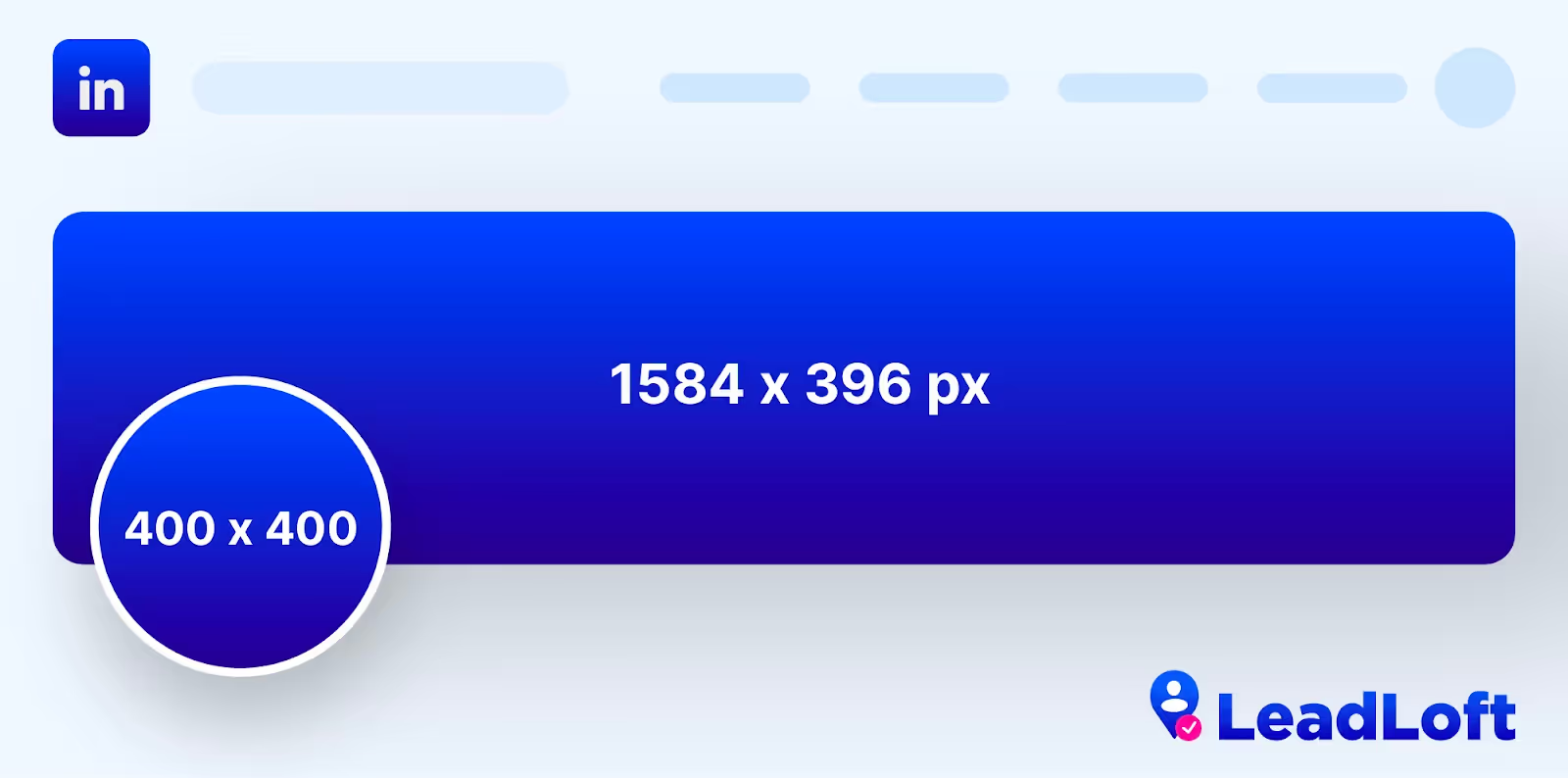
LinkedIn recommends you upload a background photo of 1584 x 396 pixels (4:1 aspect ratio).
LinkedIn background photos can also be cropped so it's not a requirement to meet this ratio, it's simply recommended. In general, as long as the photo looks good and has a width of 1,584 px, the photo will be a great fit for your LinkedIn background.
What is the image size of a standard LinkedIn post?
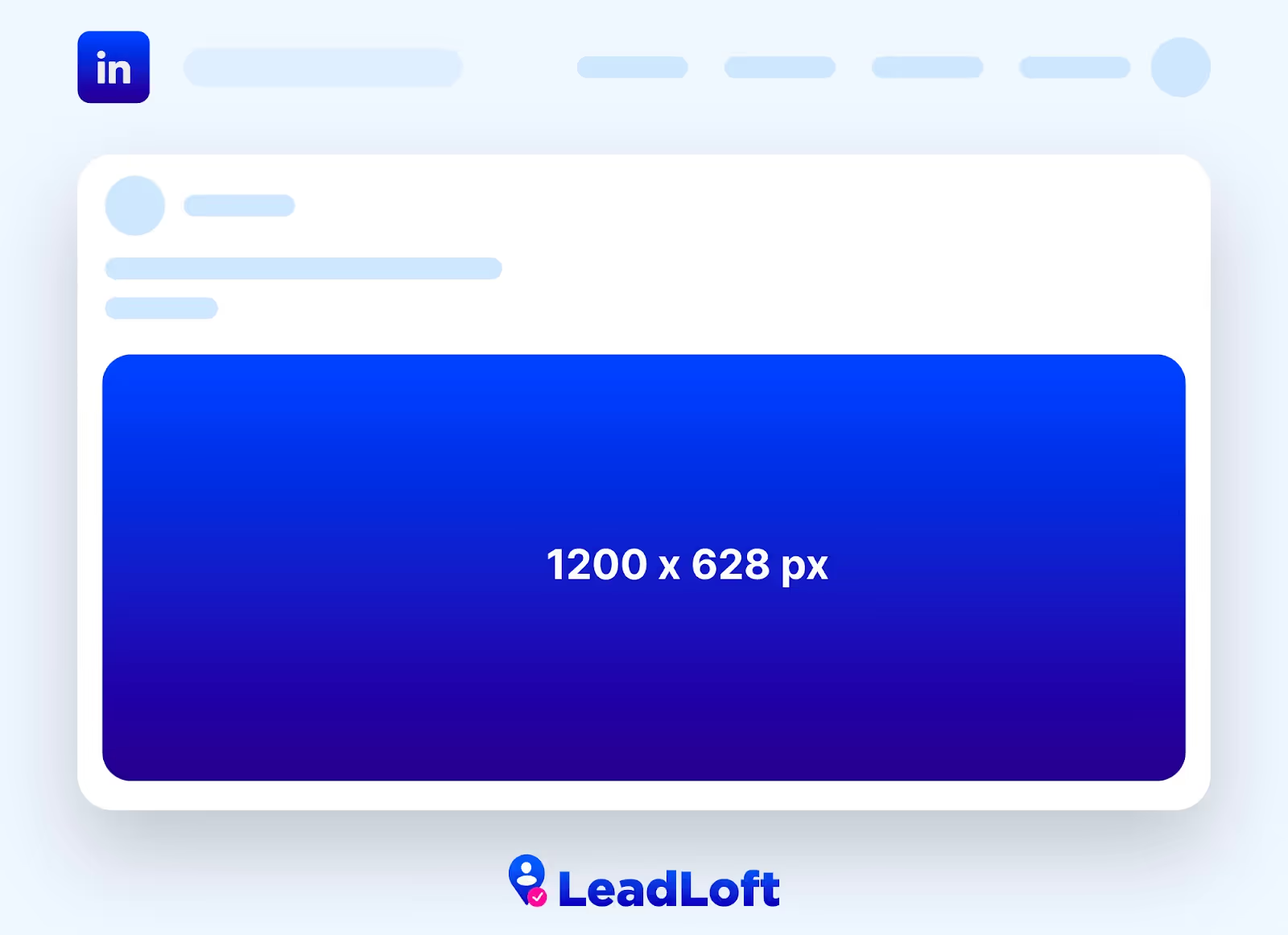
LinkedIn recommends you upload LinkedIn post images of 1200 x 628 pixels (4:1 ratio).
What is the image size of a standard LinkedIn Carousel Post?
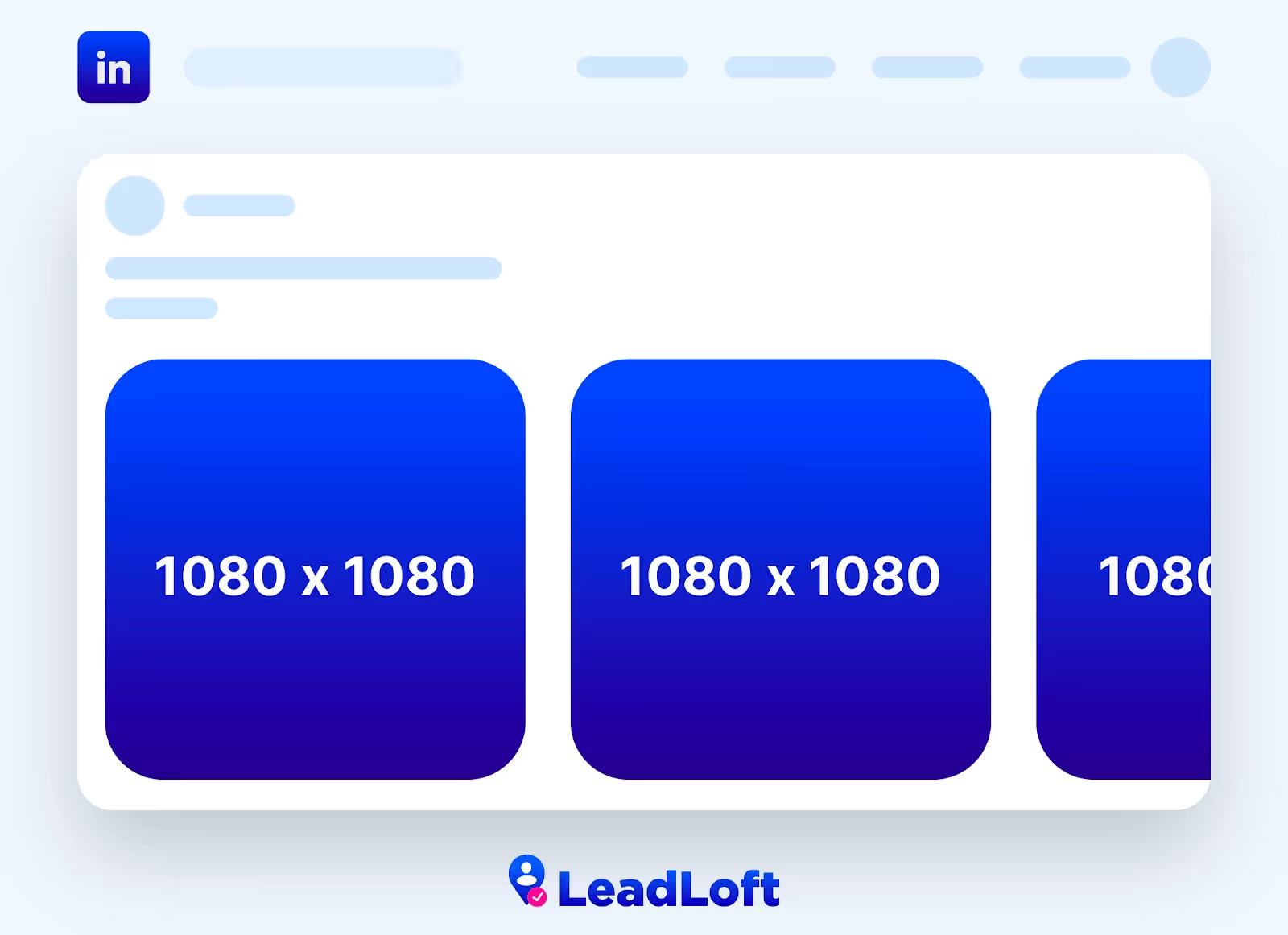
LinkedIn recommends you upload carousel images of 1080 x 1080 pixels (1:1 aspect ratio).
What is the image size of a LinkedIn Video Post?
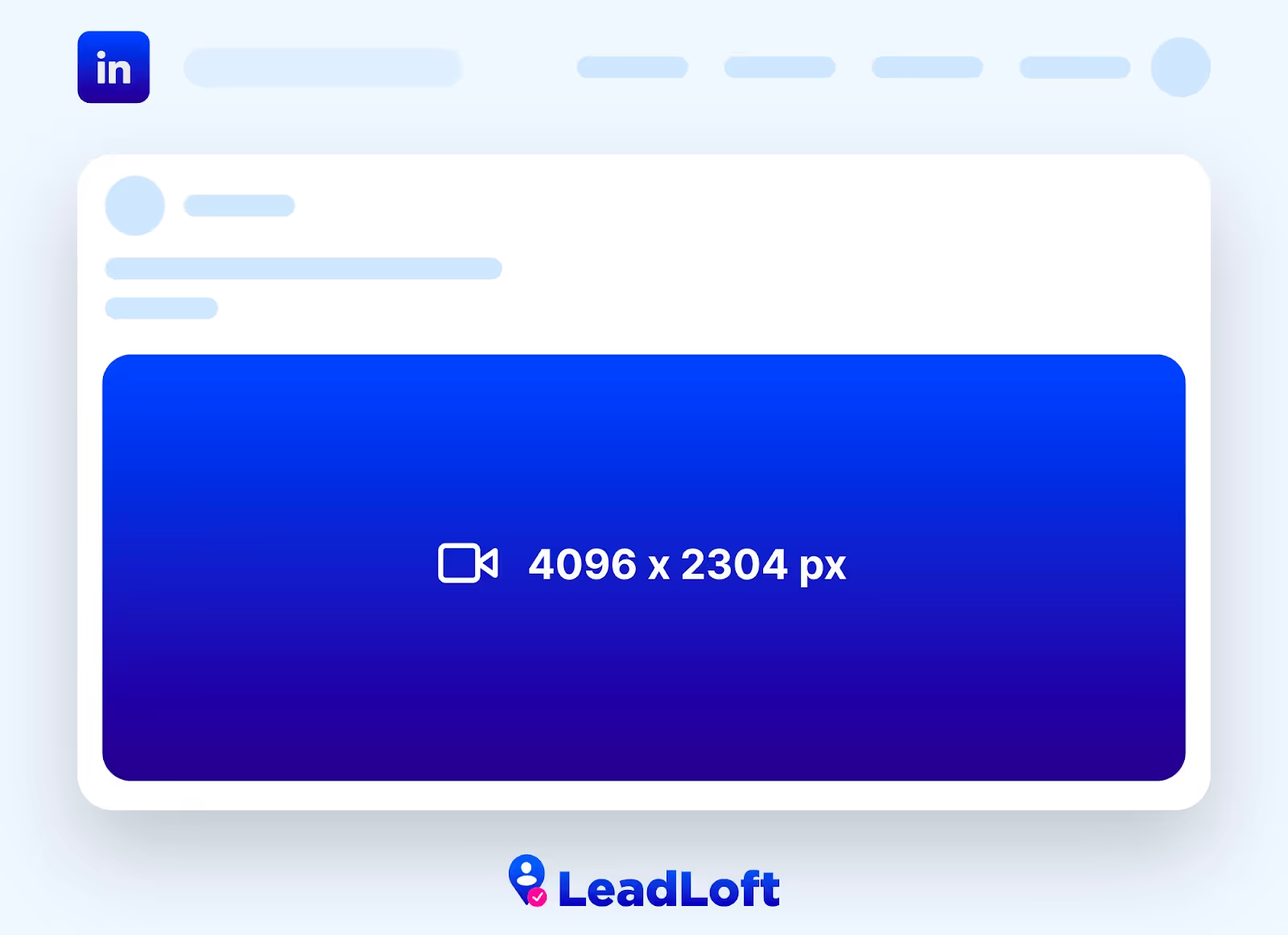
The recommended dimensions of LinkedIn videos is 1.91 x 1.
When it comes to uploading a video to LinkedIn, the classic 1920 x 1080 px video (1.78:1) ratio will be perfect.
If you'd like for your video to take up the maximum amount of space on a user’s feed, you can make your video taller with the ratio 1080 (w) x 1920 (h).
Just keep in mind that the maximum width and height of a video on LinkedIn is 1920 px.
What are the Dimensions of a LinkedIn Message Ads?

LinkedIn recommends you upload images of 300 x 250 pixels (6:5 aspect ratio).
What are the Dimensions of a LinkedIn Sponsored Content Ads?
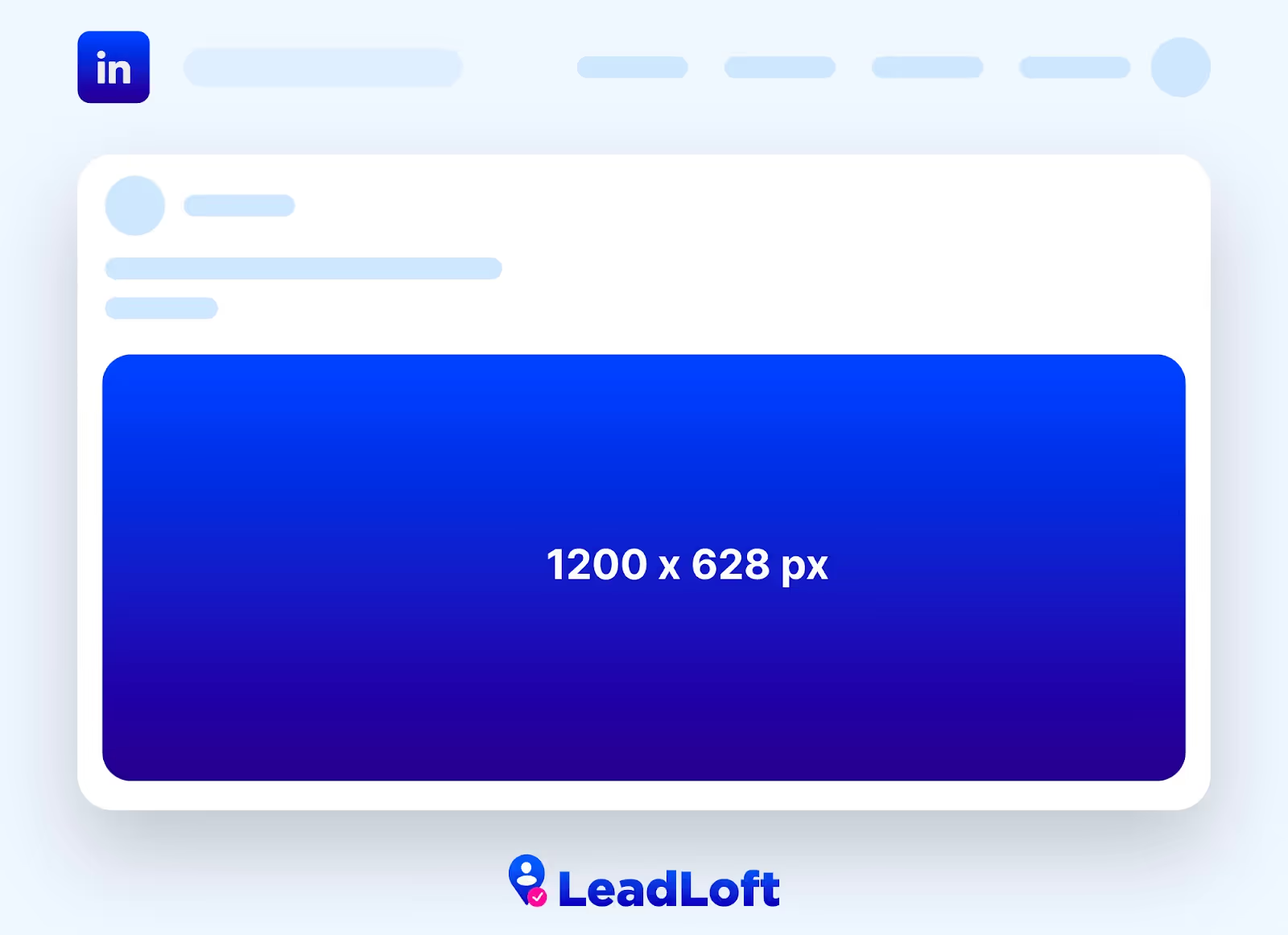
LinkedIn recommends you upload Sponsored Content Ads of 300 x 250 pixels (6:5 aspect ratio).
What are the Dimensions of a LinkedIn Display Ads?

LinkedIn recommends you upload LinkedIn Display Ads of 300 x 250 pixels (6:5 aspect ratio).
What are the Dimensions of a Dynamic LinkedIn Ads?
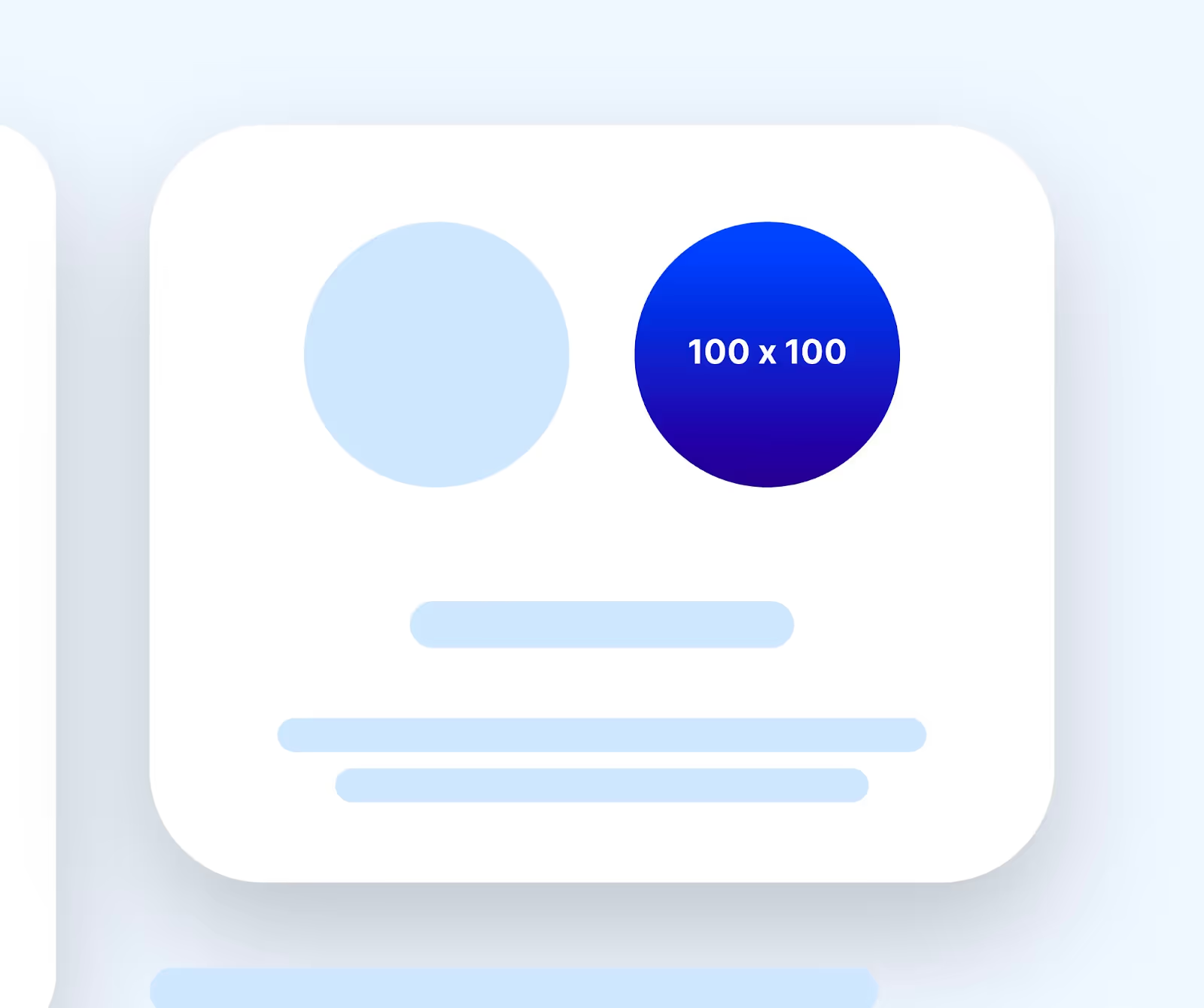
LinkedIn recommends you upload Dynamic Ads of 100 x 100 pixels (1:1 aspect ratio).
What are the Dimensions of a LinkedIn Carousel Ads?
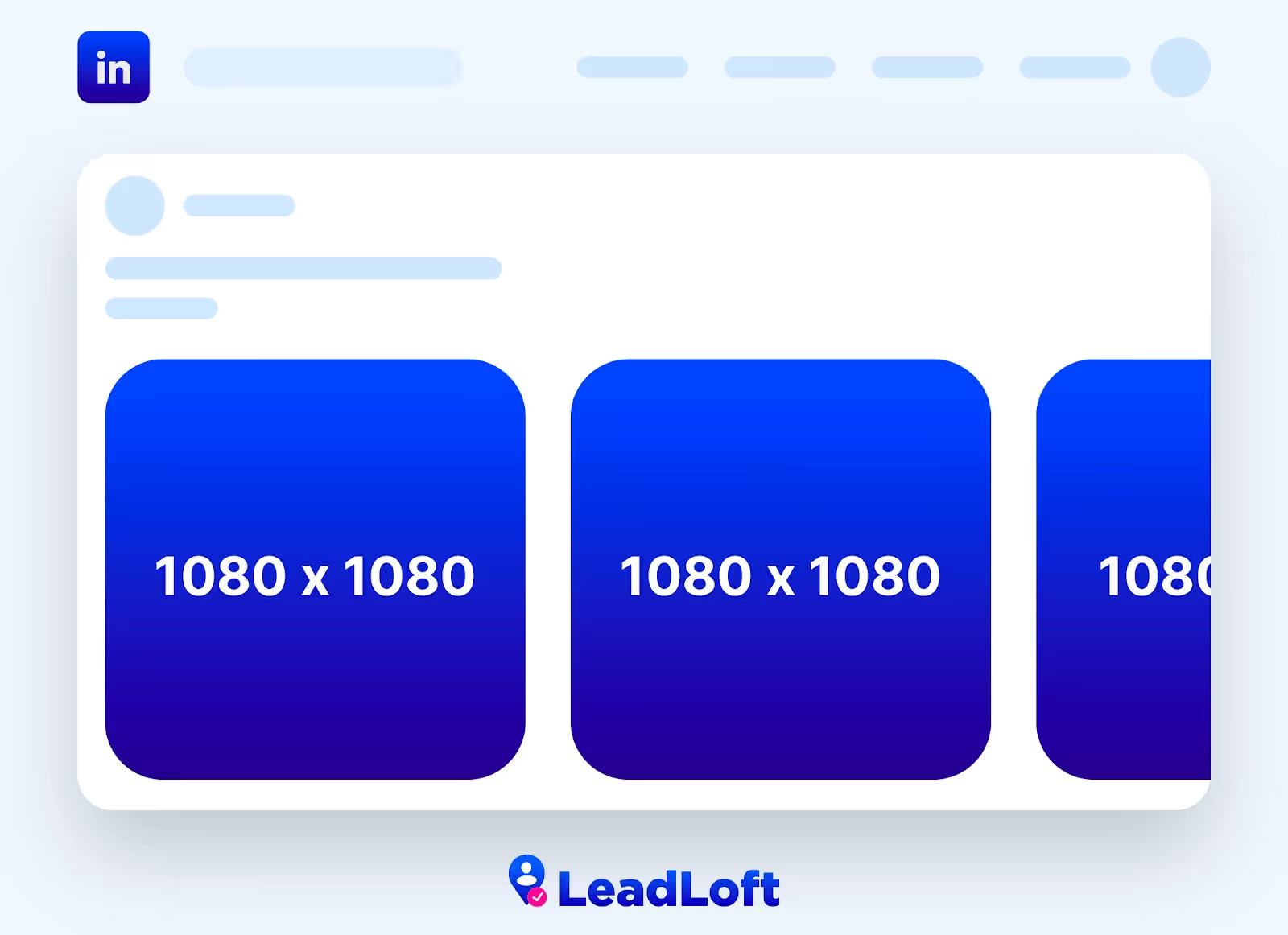
LinkedIn recommends you upload LinkedIn Carousel Ads of 1080 x 1080 pixels (6:5 aspect ratio).
Wrapping Up
We realize that was a lot to cover, but when it comes down to your profile and ads, there's nothing more important than having a great photo that's high quality and displayed at the right ratio.
If you'd like more information on this, or if you think you've missed something, feel free to reach out to our CRM team.