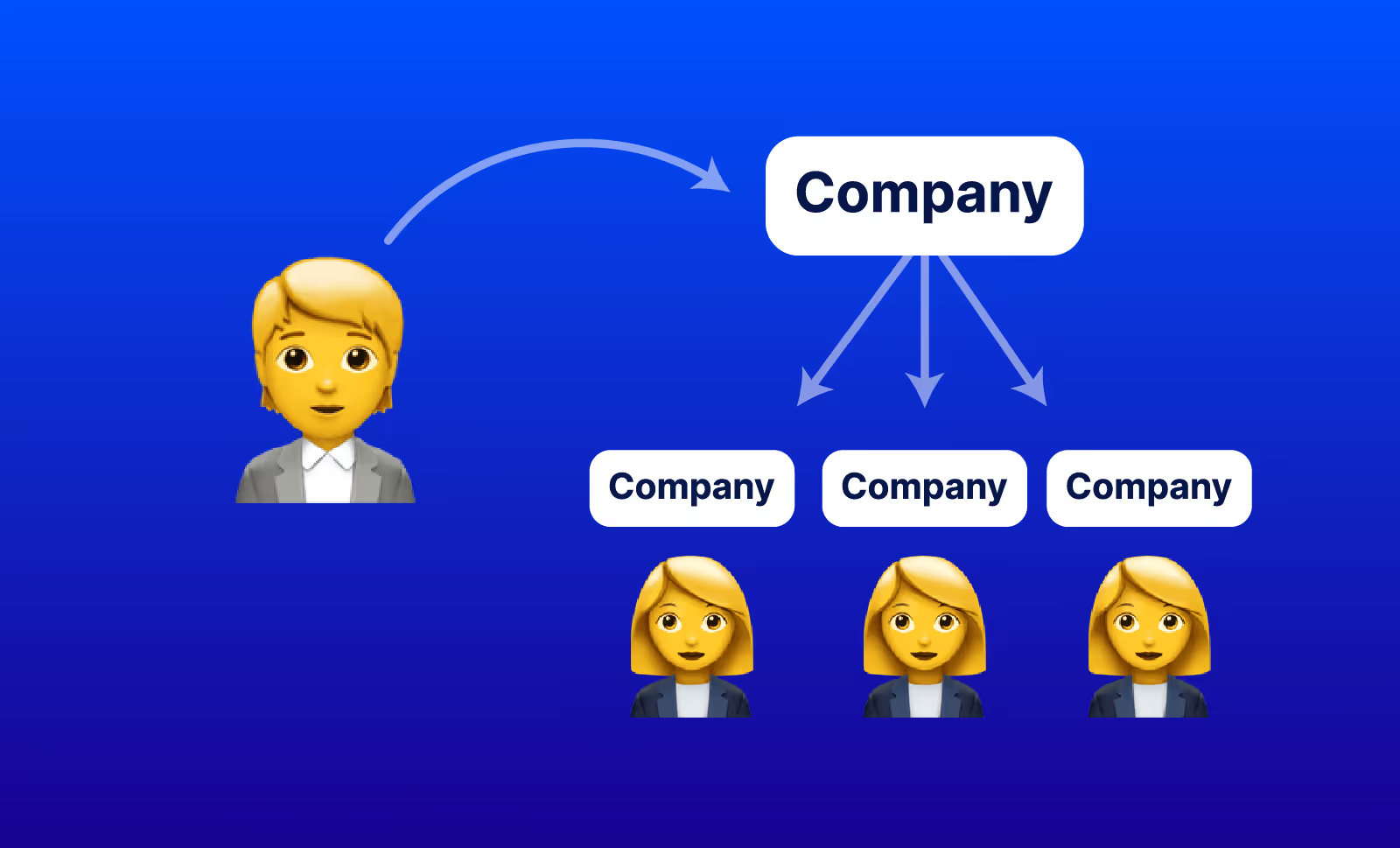5 Email Templates Every Sales Team Should Use


When it comes to a sales team’s efficiency, few features can save more time than email templates. From meeting reminders to following up, there are situations where you find yourself writing the same email over and over again. Below we'll be covering how something as simple as an email template can save your team hours every day.
To get you started, we've gone ahead and put together 5 email templates that cover the most common emails you and your team write on a daily basis.
Please note: Any text that is {{bracketed}} or left blank are placeholders for personalization. Personalized portions can be automated with engagement software like LeadLoft’s Playbooks, or they can be filled in manually.
1. Proposal Template
Subject: {{Lead Company Name}} <> {{Sender Company Name}}
Hey {{First Name}},
Pleasure connecting earlier today, thanks for taking the time to chat.
As promised, please find some additional information below re: {{Product/service being sold}}. I attached our agreement for your reference as well.
• {{Title of first document}}
• {{Title of second document, if applicable}}
It's all pretty straight forward but should provide some additional insight and a more digestible overview to circulate internally with your team.
{{Space for additional information or reassurances}}
We'd love to work with {{lead.display_name}}. If your team resonates with the opportunity, we're ready to explore the relationship further by showcasing {{Sender company’s product/service}} solution.
I'll circle back but feel free to give me a call anytime this week or next with questions.
Thanks {{First Name}}!
All the best,
{{Sender First Name}}
2. No Show Template
Subject: I'm in the meeting -{{Sender First Name}}
Hi {{First Name}},
I'm in the Google Meet. I'll be in the meeting for the next 10 minutes.
Join here: {{Meeting Link}}
If you need to reschedule, feel free to do so here: {{Calendar.Link}}
Best,
{{Sender First Name}}
3. Meeting Follow up Template
Subject: Next Steps with {{Sender Company Name}}
Hey {{First Name}},
I just wanted to check in before the weekend and see if you had a chance to discuss internally with your team.
Happy to find some time next week to further the discussion or make a note to revisit in the future if it's not something that makes sense for your team at this time.
Thanks!
{{Sender First Name}}
4. Handoff Template
Subject: {{Sender Company Name}} <> {{Lead Company Name}} Onboarding
{{First Name}},
I wanted to introduce {{Sender’s Coworker #1}, {{Coworker #1’s Job Title}}, and {{Sender’s Coworker #2}}, from our {{Sender’s Coworker #2’s Department}} team, to properly get {{First Name}} started with {{Your Service Name}}.
{{Coworker #1}}/{{Coworker #2}}, please meet {{First Name}} {{Last Name}}, {{Lead’s Job Title}} of {{Lead Company Name}}. As mentioned, their team is pursuing a __________________.
{{Coworker #1}} & {{Coworker #2}} will be able to fast-forward the next steps, so I'll let them takeover from here, but I'll follow up once we get your account set up. In the meantime, I'll get everything sorted on our end so we're all set.
Looking forward to supporting your __________________.
Thanks all!
{{Sender First Name}}
5. Payment Link Template
Subject: {{Sender Company Name}} <> {{First Name}}
Hey {{First Name}}!
Received the executed agreement and circulated an approved countersigned version. You can process the first-month {{product/service}} payment below.
Submit Payment: {{Payment Link}}
I'll get everything sorted on our end in the meantime -- once payment is processed, I'll introduce you to our team and we will get started onboarding {{First Name}}.
Looking forward to it!
Best,
{{Sender First Name}}
How to Use Email Templates
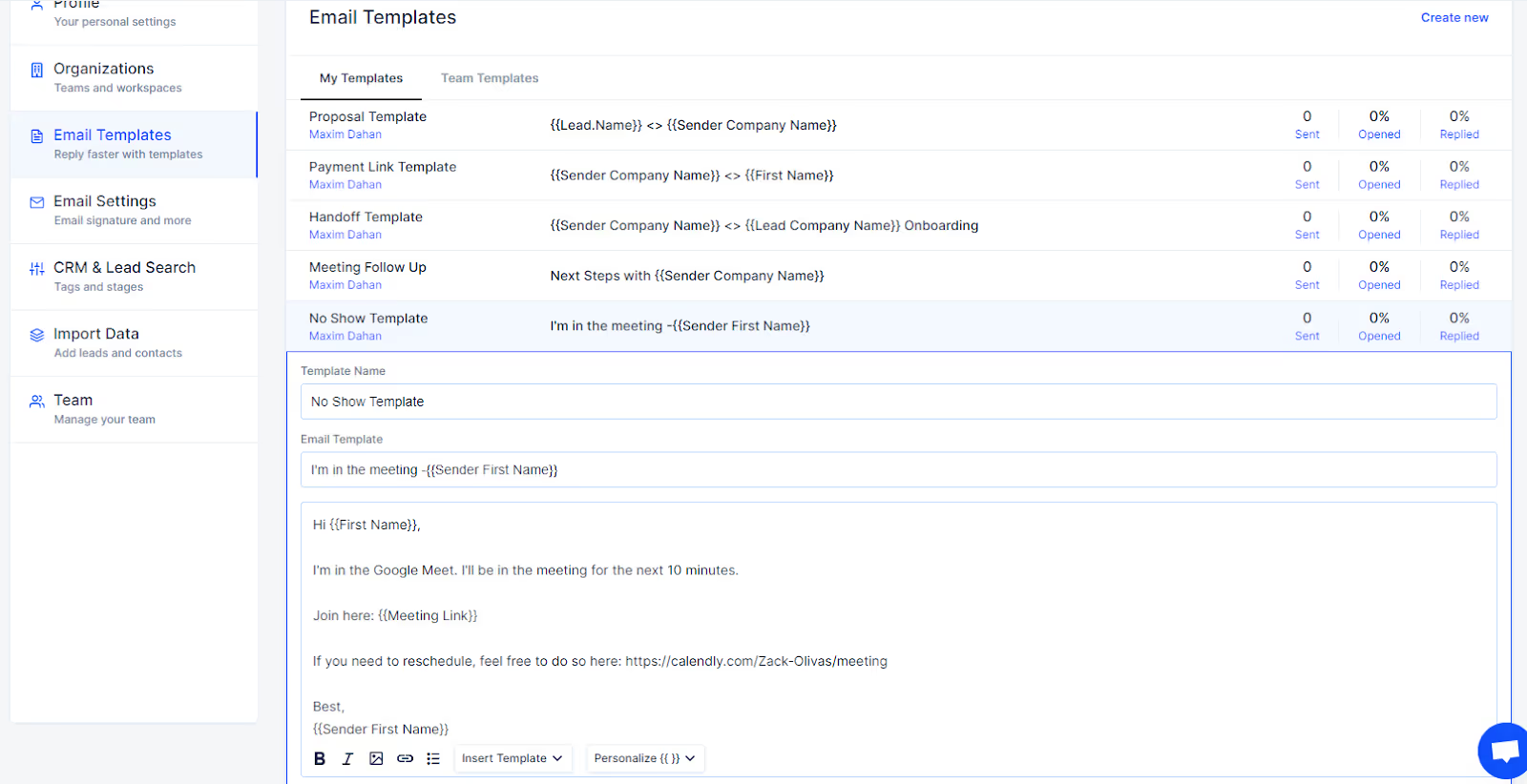
Now that you have these templates, you’re probably wondering how to use them in the most efficient way possible.
For the ultimate time saving hack, we recommend you upload these templates to your favorite CRM like LeadLoft. Having all your templates in one place lets you test and compare the open and reply rates of each template, then tweak them as needed.

Once they have been added to your CRM or engagement software, you can rest easy knowing the vast majority of your emails will take just one click to compose.
Wrapping Up
This list doesn’t include every email template you’ll ever need, but it’s a great starting point. If you find yourself typing out the same email over and over again, consider making your own template for it, it’ll be worth it in the long run!
If you’re looking for other methods of saving time in sales, check out our blog for more helpful posts like this one.



![Best Recruiting Software for LinkedIn [2025]](https://cdn.prod.website-files.com/5dc6051d242707b368c29acb/675a055a6c133a369b4f1cd0_Best-Recruiting-Software.avif)