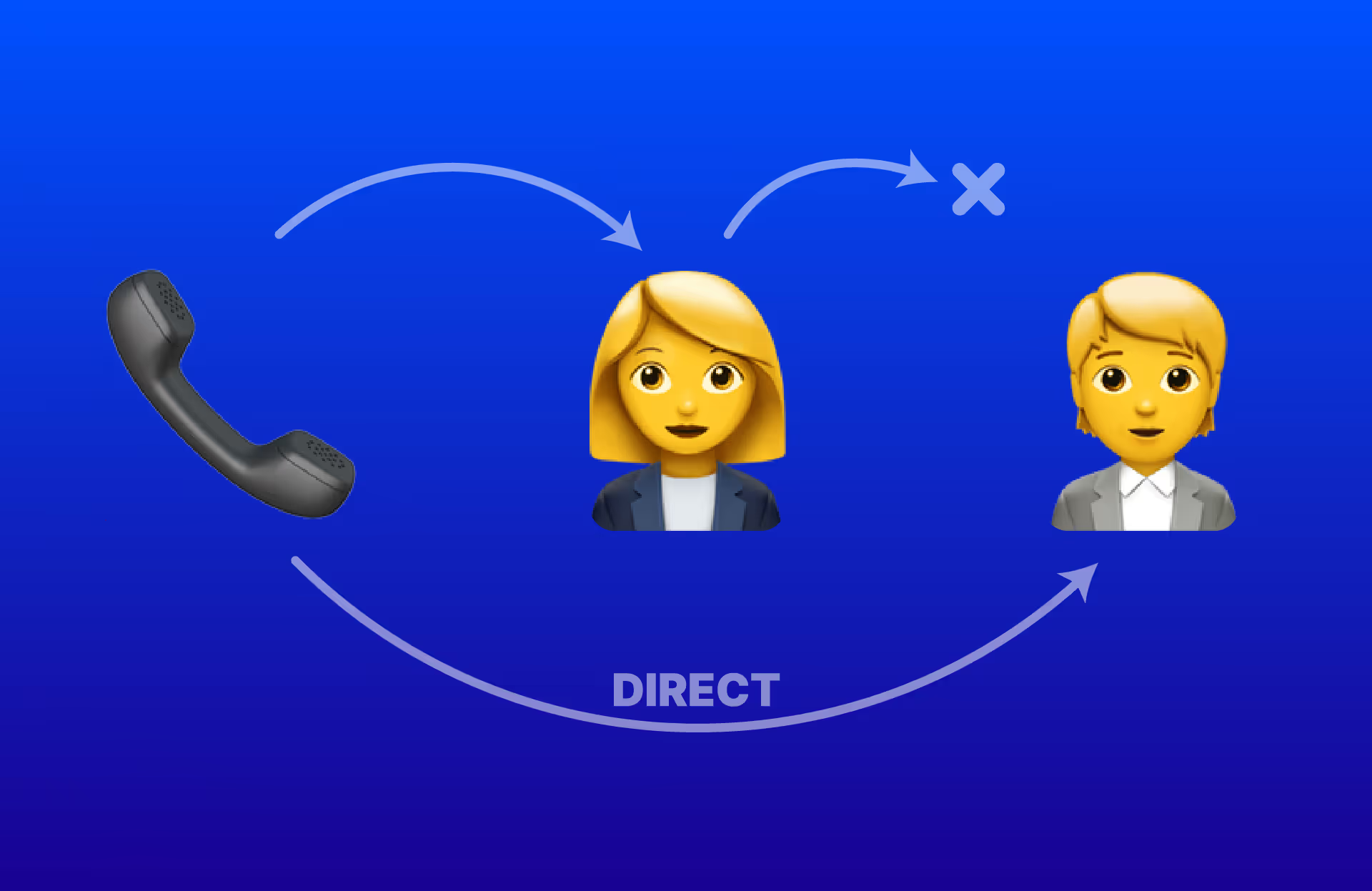What is a CRM?


If you’ve ever lost track of a lead, forgotten to follow up with a prospect, or scrambled to figure out what’s happening in your sales pipeline, you’ve felt the pain of not having a good CRM.
So, what exactly is a CRM?
CRM stands for Customer Relationship Management. It’s software that helps businesses track interactions, manage customer relationships, and keep all communication organized. But honestly, the term has become so common that people almost always just call it “a CRM” in conversation:
- “What CRM does your team use?”
- “Can you update that lead in the CRM?”
In short: a CRM is your team’s memory. It’s the system that makes sure nothing falls through the cracks. But here’s the thing: not all CRMs are the same, depending on your priorities, you might need a CRM for sales, marketing, or customer support. Let’s break them down.
Sales CRM (The Most Common Type)
When most people talk about CRMs, they’re talking about sales CRMs, software made to help sales teams manage leads, track deals, and move prospects through the funnel. Managers also rely on them for pipeline visibility and forecasting.
👉 Best for: Businesses with dedicated sales teams who need to stay on top of a lot of deals.
Examples of Sales CRMs:
- LeadLoft: Simple and focused on outbound sales.
- Salesforce Sales Cloud: The powerhouse of enterprise sales, loaded with features.
- Pipedrive: Intuitive, affordable, and built with small businesses in mind.
- Close (formerly Close.io): Great for call-heavy or inside sales teams.
- Freshworks CRM: Easy to use with strong automation built in.
If your team is spending most of its day chasing deals, this is probably the type of CRM you need. And if you’re looking for a sales CRM, make sure it integrates closely with LinkedIn, it’s one of the most important channels for outbound sales today. Here’s a full guide on choosing a LinkedIn CRM to help with that.
Marketing CRM (Also Known as Marketing Automation)
On the flip side, marketing CRMs are all about engaging potential customers before they ever talk to sales. These tools help marketing teams automate campaigns, nurture leads, and track how people interact with your brand.
👉 Best for: Companies focused on inbound marketing, ecommerce, or brand engagement.
Examples of Marketing CRMs:
- HubSpot Marketing Hub: Probably the best-known all-in-one inbound marketing platform.
- Ortto (formerly AutopilotHQ): Visual and easy-to-use automation for customer journeys.
- Customer.io: Excellent for behavioral targeting and personalized messaging.
- Klaviyo: Perfect for ecommerce businesses, especially those using Shopify.
If you don’t have a sales team or you want to squeeze more ROI out of your marketing, this is where you’ll want to invest.
Support CRM (Customer Support Software)
Sales CRMs bring in customers, marketing CRMs engage them, and support CRMs keep them happy. These platforms are all about managing tickets, answering questions, and making sure your customers get the help they need.
👉 Best for: SaaS companies, customer success teams, or any business with a high volume of customer support requests.
Examples of Support CRMs:
- Zendesk: The industry leader for multi-channel support.
- Kustomer: Gives you a unified view of every customer interaction.
- HelpScout: Simple, email-style support with a personal touch.
- Freshdesk: Affordable, flexible, and great for smaller teams.
Think of a support CRM as your safety net: it ensures customers don’t just buy from you, but actually stick around.
So, Which CRM Do You Need?
Here’s the thing: every business needs a CRM at some point. And as your company grows, you’ll eventually find yourself needing all three types: sales, marketing, and support, because each serves a different stage of the customer journey.
That said, most CRMs that focus on one area tend to do that job better than all-in-one tools. For example:
- Sales CRMs are usually better at pipeline management and prospecting.
- Marketing CRMs are stronger at automation and tracking engagement.
- Support CRMs provide more robust tools for ticketing and service.
So while your long-term goal may be to unify everything, in the short term it’s often smarter to pick a CRM that’s really good at the thing you need most right now.
Final Thoughts
If you’re serious about scaling your business, a CRM isn’t just “nice to have,” it’s a must. It’s how you organize customer data, automate repetitive tasks, improve collaboration, and make smarter decisions.
The right CRM will depend on your goals, but here’s the bottom line: a CRM keeps you from dropping the ball with customers.
And if you're like use, you're likely starting out with a sales CRM. In that case, here’s a guide on how to set up your CRM for sales so you can hit the ground running.