Cold Email Limits in 2025 (Complete Breakdown)

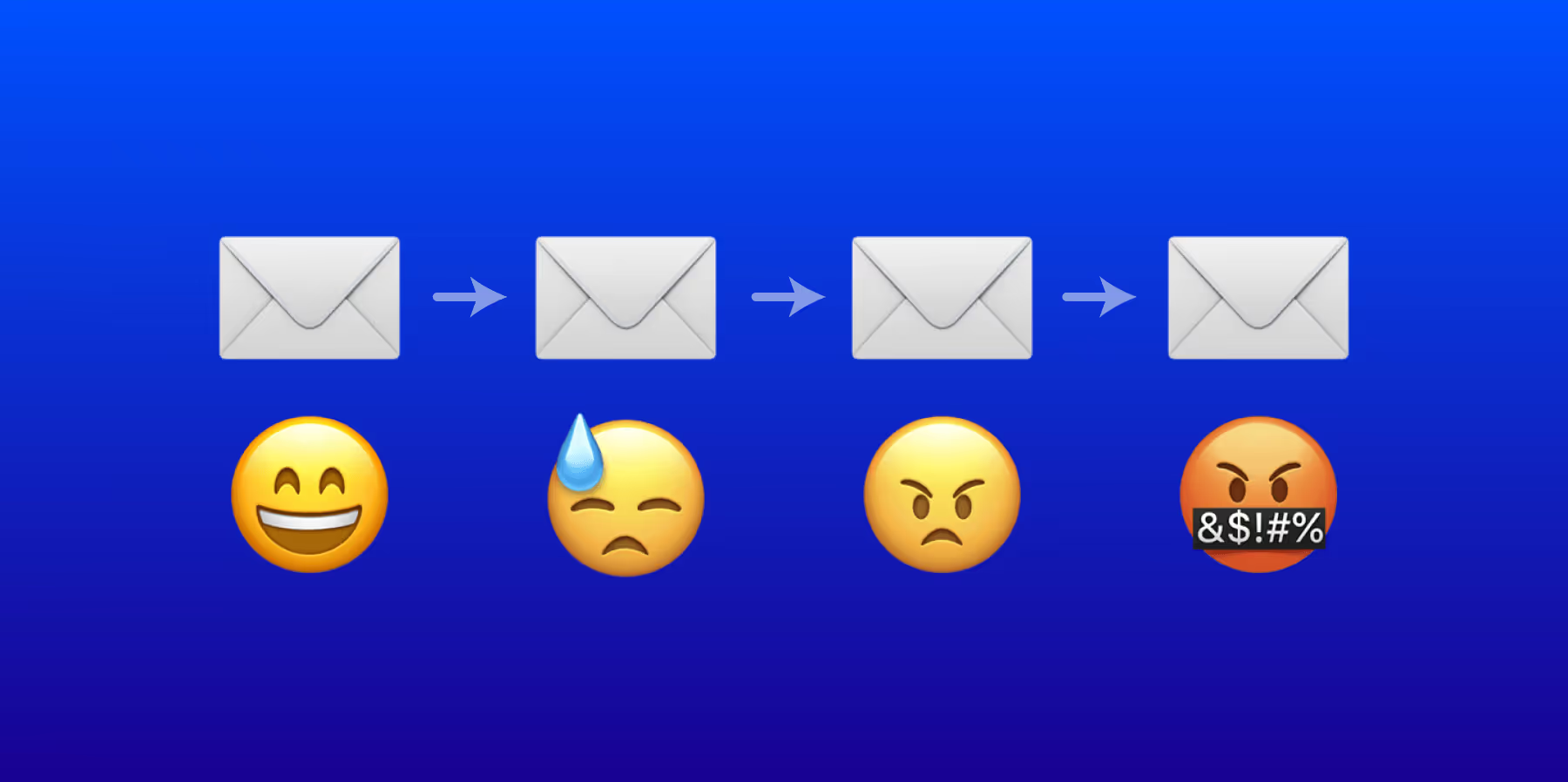
If you've ever sent cold emails, you know there are limits you shouldn't exceed. Going over these limits can damage your domain’s reputation or even get your email account suspended.
So, to avoid these pitfalls, let’s walk through the cold email limits you need to know for 2025.
Let’s dive into it!
How many cold emails can I send per day?

If you're just starting with cold emails, it’s best to send 5 to 10 emails per day.
As your campaigns grow, you can ramp up to around 100 emails daily.
Just remember, follow up emails count towards that daily total. So, if you have a campaign with three follow ups, you could hit the 100 email limit quickly.
It's worth noting you “can” send more but you shouldn’t because it hurts performance. If you are interested in what is possible regardless of performance, read our article on Gmail’s email limits here.
What’s the maximum number of cold emails you should send per day?
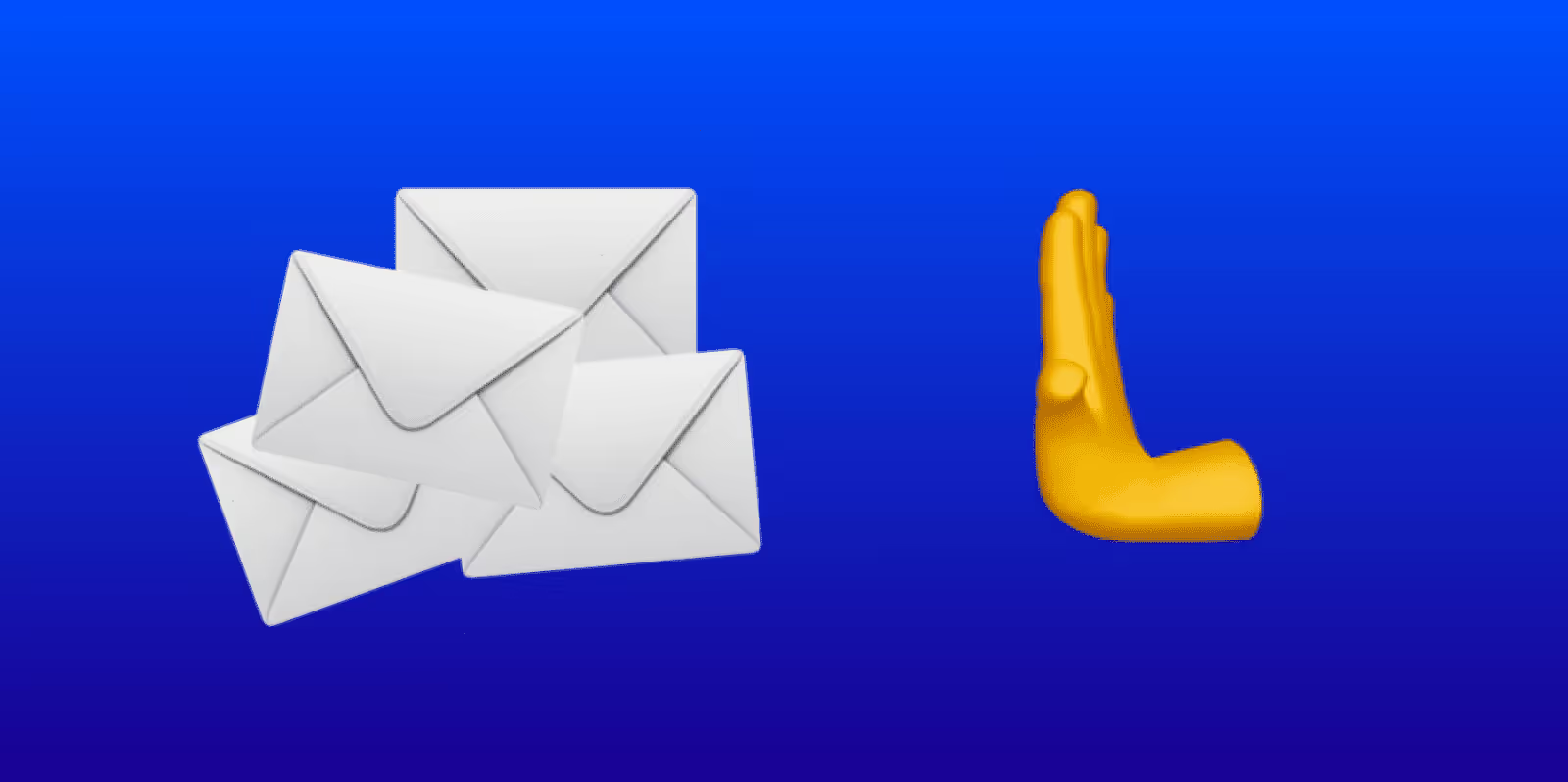
You should aim to send no more than 100 cold emails per day per email address.
Remember, follow ups count toward that limit. So if you have a sequence with multiple follow ups, you need to factor that in. Keep an eye on this so you don’t accidentally overdo it.
What’s the maximum number of contacts you should enroll in a cold email campaign per day?

When starting a cold email campaign, enroll only 5 to 10 new contacts per day per email.
After a week or two, you can increase that to 15 to 20 contacts per day.
What's the best time to send cold emails?
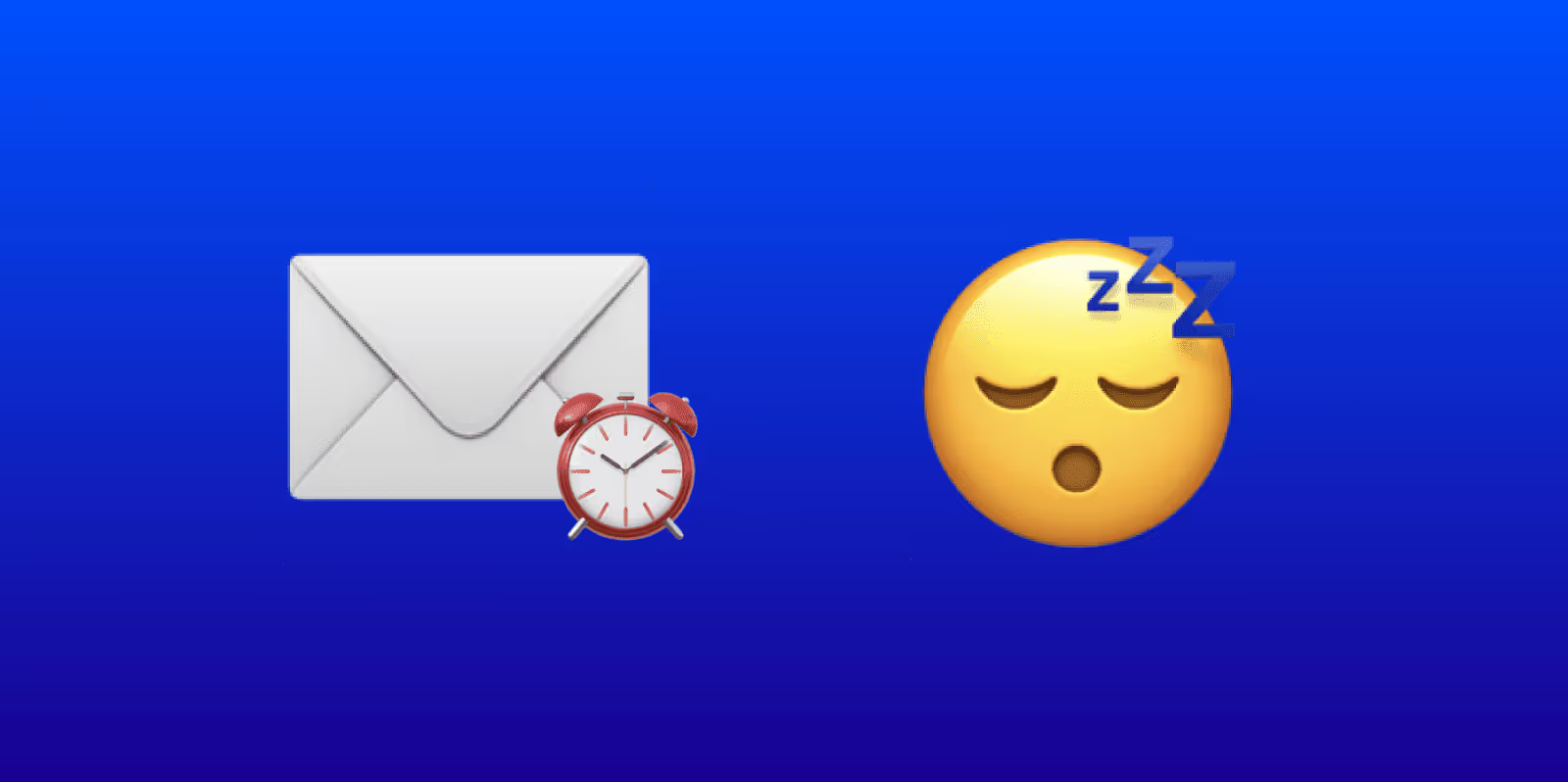
The best time to send cold emails is typically in the morning or late morning when people are checking their inbox.
However, timing is less important than deliverability. It’s better to send your emails slowly throughout the day than all at once.
Sending too many at the same time can send them straight to the spam folder.
What’s the best day to send cold emails?

The best days to send cold emails are Monday, Tuesday, or Thursday.
That said, it’s smart to spread out your emails across the week. Some teams even include Sunday in their schedule to boost volume without harming performance.
How many cold email follow ups should you send?
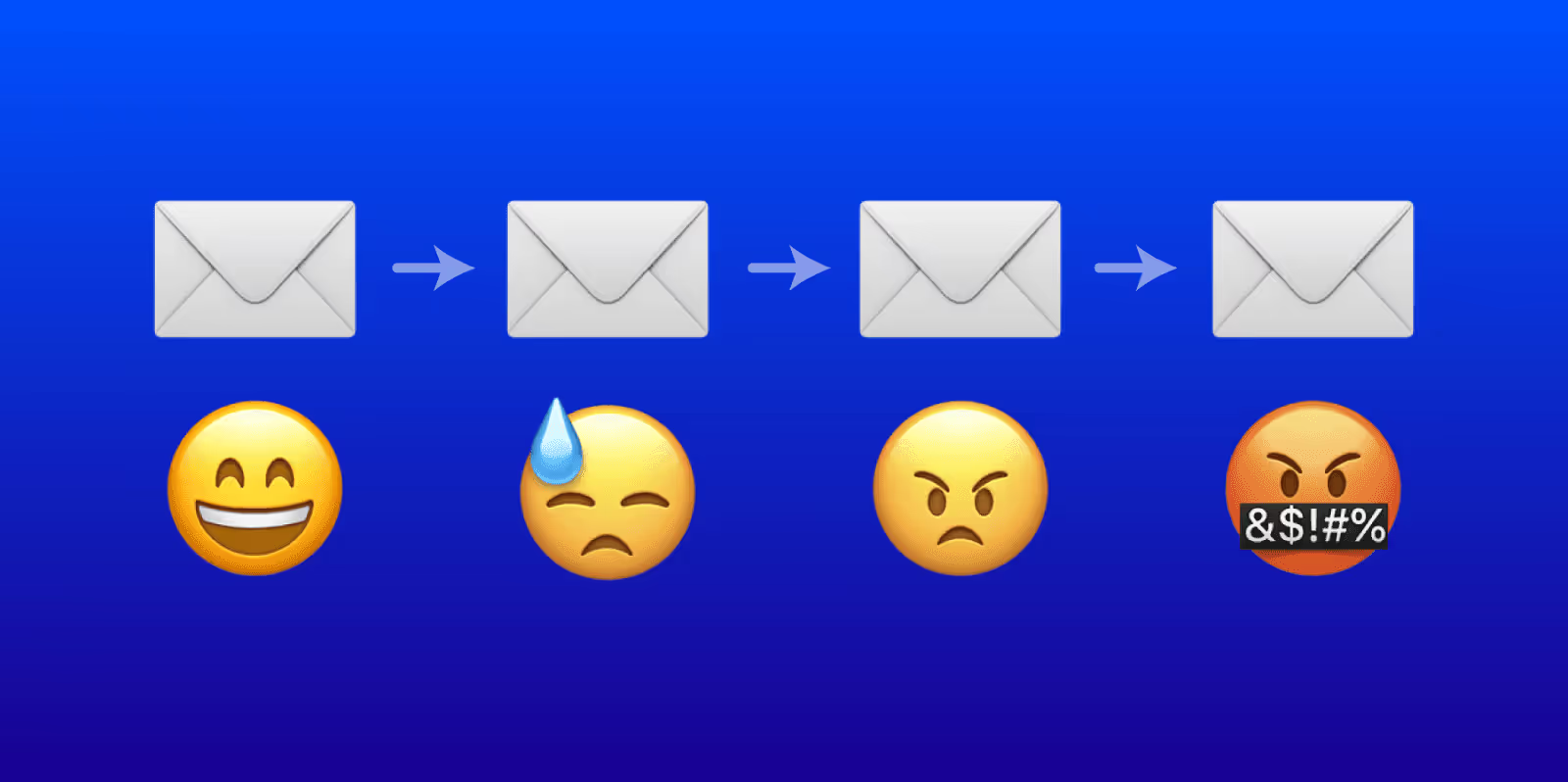
When it comes to cold email, you should start by sending a few follow ups and slowly scale up.
Sending fewer emails generally results in better open rates and higher deliverability.
Too many emails, though, and you risk landing in the spam folder, which is what we all want to avoid.
You can learn more about this in our video tutorial on cold email follow ups here.
Cold email frequency limit: How long to wait before sending another cold email?

Cold emails should be spread apart by at least 2 minutes for better deliverability.
There’s no upper limit, but the key is not to send them all at once. Tools like Klenty or LeadLoft help space out your emails to maximize performance.
Cold email length: How long should a cold email be?
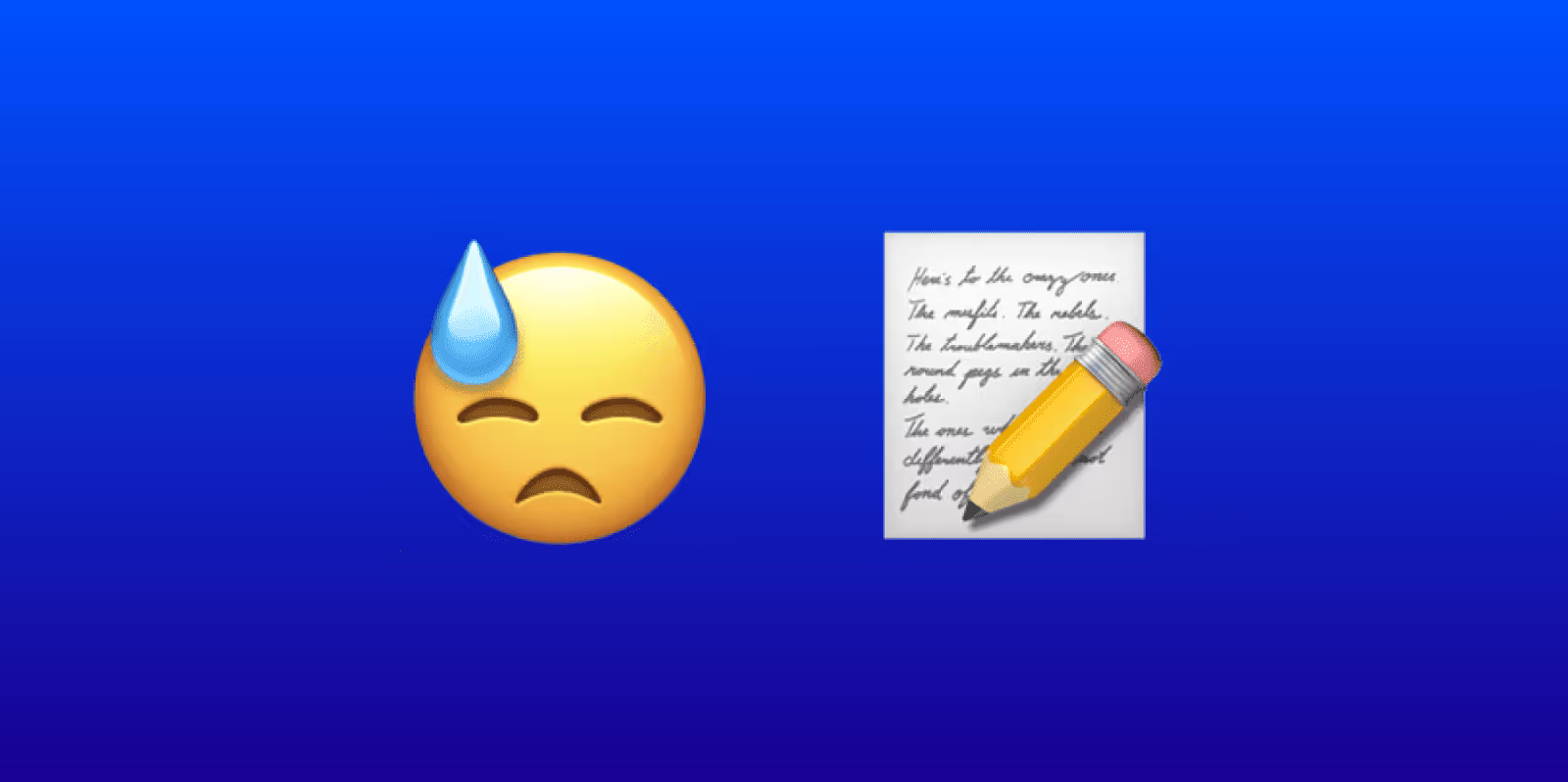
Cold emails should be as short as possible, ideally under 150 words.
Most recipients are reading on mobile, and longer emails are less likely to get a response. Keep it short and sweet.
How many emails can I send per domain?
If you're using multiple domains, limit your sending to less than 200 emails per domain per day.
While performance may not drop dramatically above this, keeping it under 200 helps avoid issues with your email provider.
How many warming emails should I send per day?
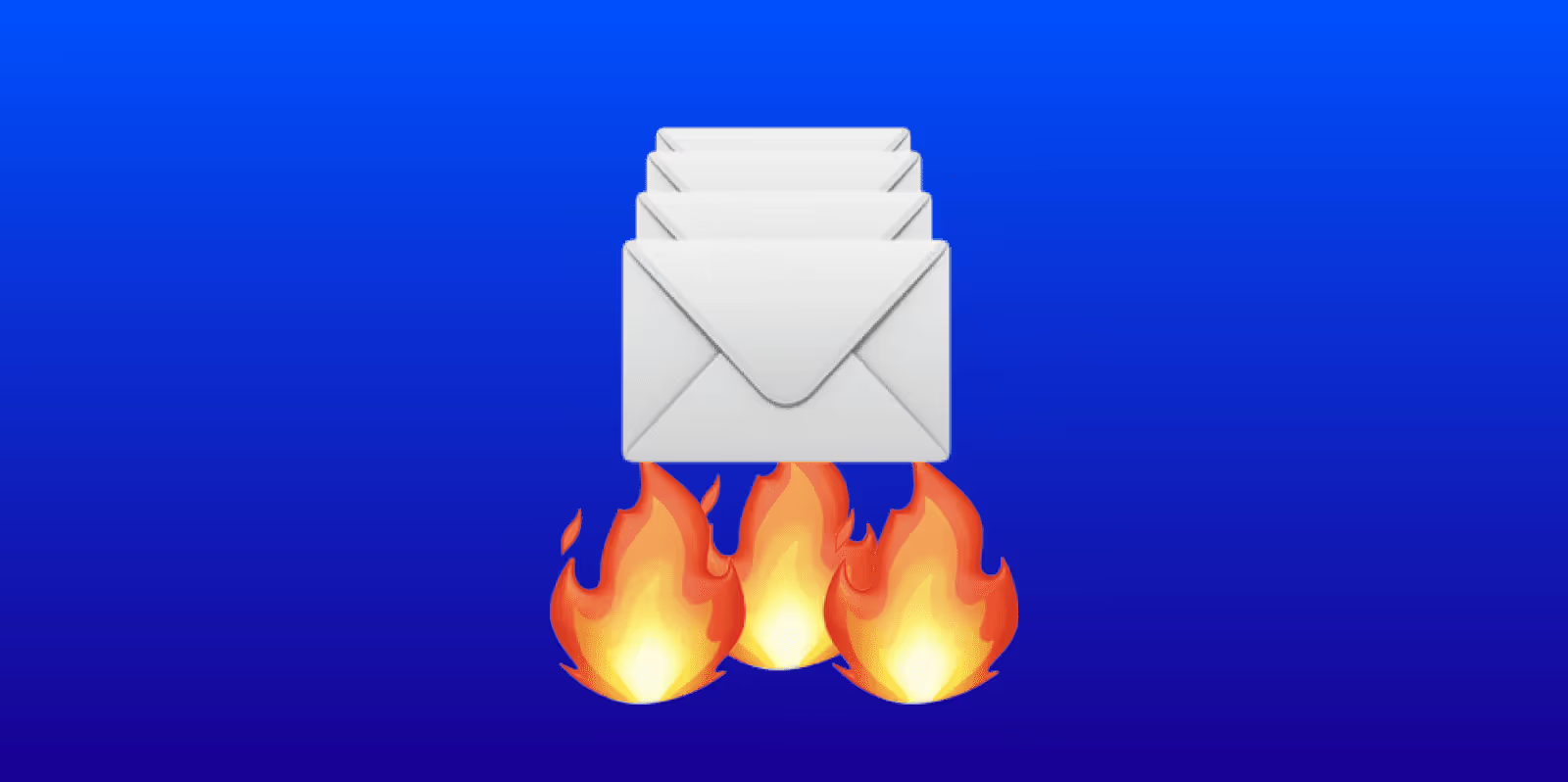
When warming up emails, send 20 to 30 emails per day if you’re not running cold campaigns.
If you’re warming while actively sending cold emails, stick to 15 to 20 emails per day to keep your total volume manageable.
What’s the best response rate for email warming?
If you're not running cold emails, set your response rate to around 30% for warming.
If you are running cold email campaigns alongside warming, bump that response rate to 45% or higher.
How many questions or calls to action can you include in cold emails?
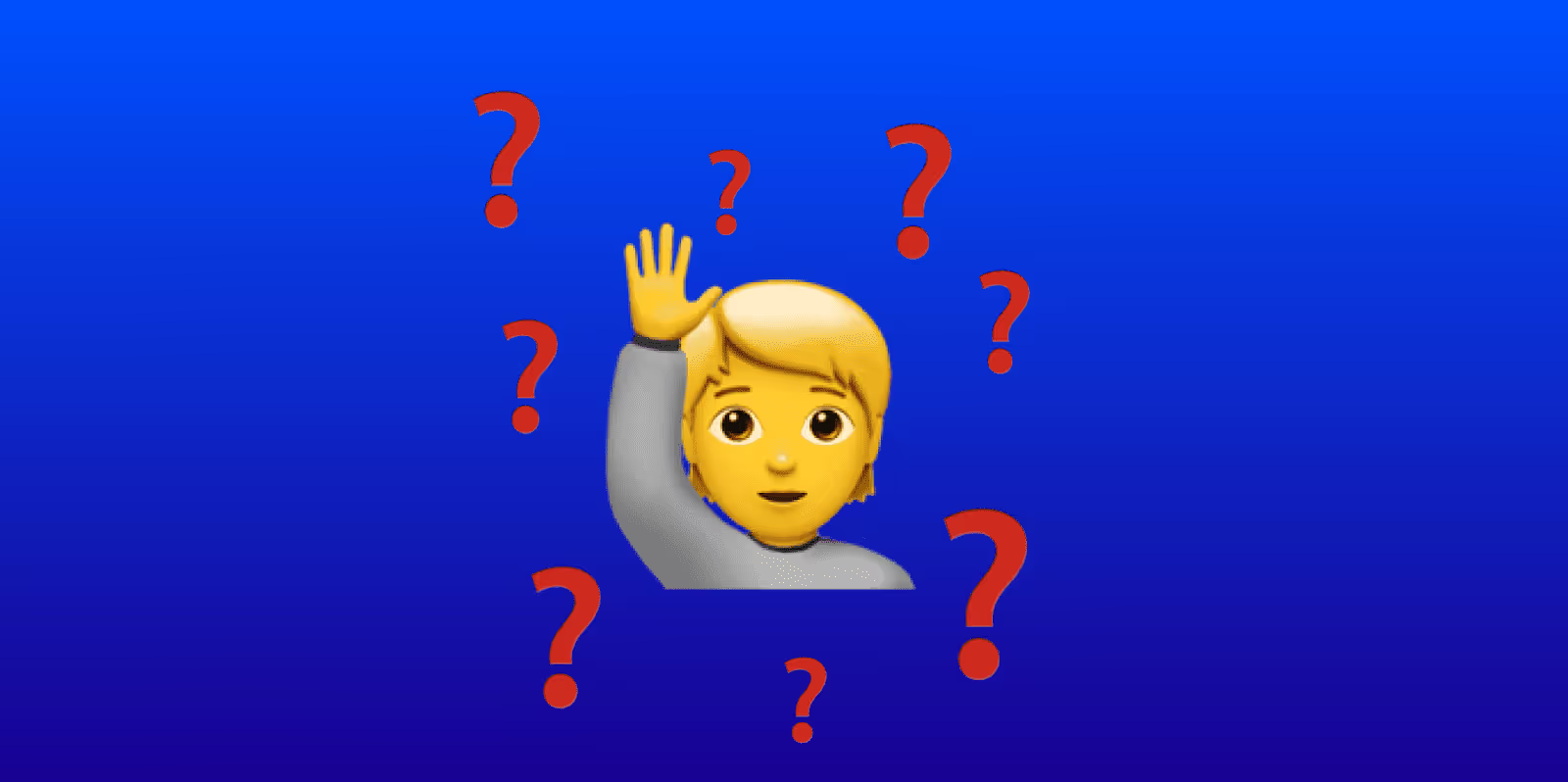
Using one call to action per cold email results in the highest response rate.
If you need to, you can add a second call to action, but anything more will reduce the chances of getting a response.
How many links can you include in a cold email?
You should include a maximum of one link in your cold email, ideally in your signature.
Even better, try to avoid links altogether, as fewer links typically improve deliverability.
Does click tracking hurt cold email performance?

Yes, click tracking hurts cold email performance.
Click tracking usually works by redirecting users to one URL, then to another. Spammers often use a similar method which has caused this tracking to look potentially dangerous so Google and Microsoft now view emails that use this kind of tracking as untrustworthy.
In short, it’s best to avoid click tracking to maximize your cold email performance.
Does open tracking hurt cold emails?
Yes, open tracking hurts cold email campaigns becuase it increases that chance that you land in the spam folder.
Open tracking is a common practice and largely viewed as safe to use in email campaigns but in recent years, evidence has emerged that indicated open tracking is now punished by email services (like Google) and hurts the performance of your cold email campaings.
Just keep in mind that it measures deliverability more than actual opens, due to how email systems track and scan emails nowadays.
Do email signatures hurt cold email results?
Email signatures can hurt results if they contain too much HTML, too many links, or large image files.
Keep your email signature simple and avoid overcomplicated email signature designs to ensure your emails have minimal html and in the inbox.
How much can you personalize in a cold email?
Personalize just one line of your cold email to keep it short and relevant.
Any more than that, and your email risks becoming too long, which leads to lower response rates.
What’s the ideal subject line length for a cold email?

The ideal length of a cold email subject line is two to three words.
Keep it vague or focused on an urgent problem your prospect has for the best performance.
Should I use plain text or HTML email for cold outreach?
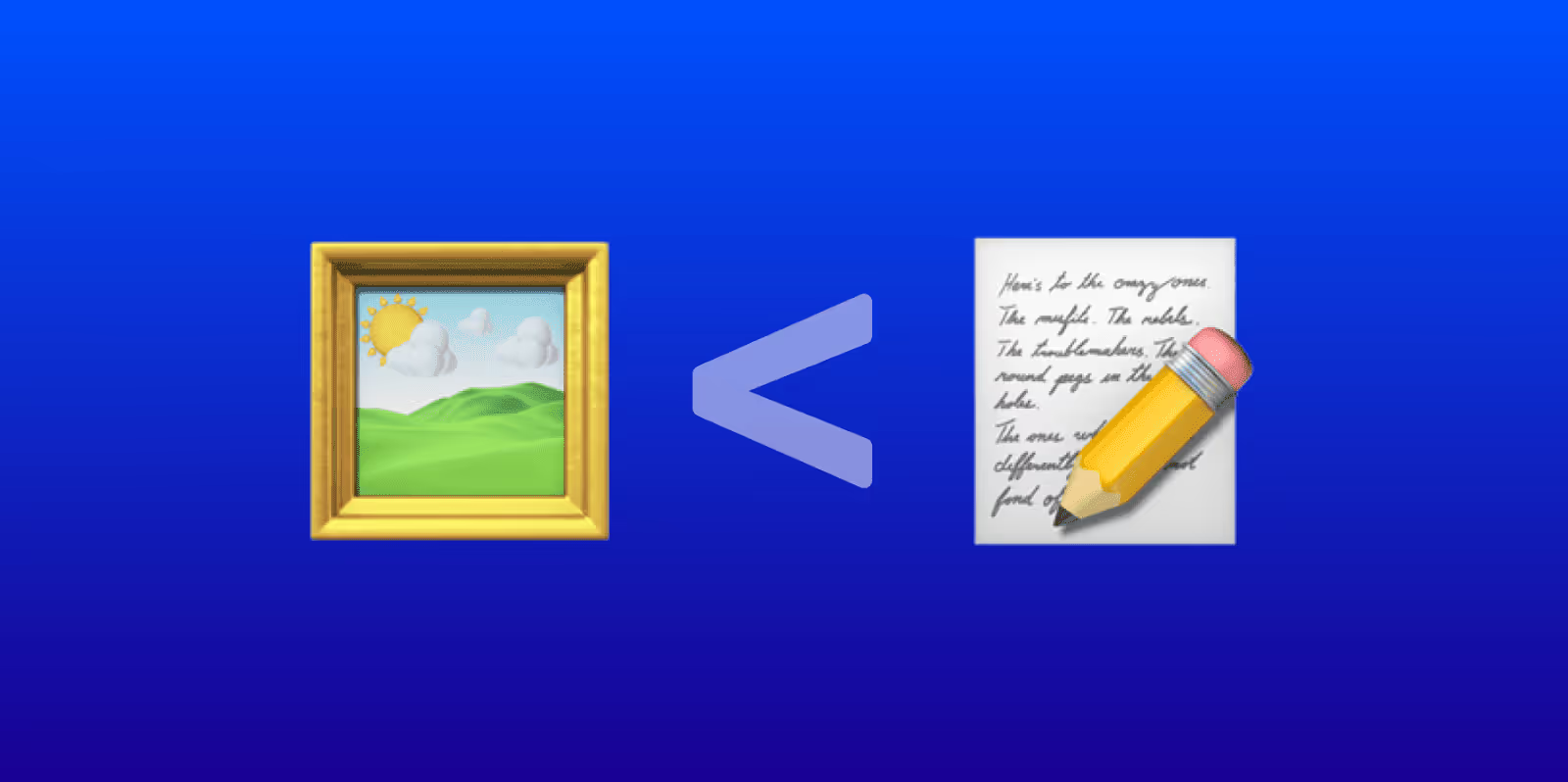
When sending cold emails, you should always use plain text for cold emails.
HTML makes your email look like a promotion or newsletter, which increases the chance of landing in the promotions or spam folder.
How important is the "From" name in cold emails?
Your "From" name doesn’t have a large impact on your cold email campaign performance but we recommend keeping it simple and simply using your real name.
Just use your first and last name to keep things simple.
What’s the best way to track cold email performance (open rates, click rates, reply rates)?
The best way to track cold email performance is by monitoring both open rates and reply rates.
Open rates show how well your emails are landing in the inbox, while reply rates indicate how interested your prospects are.
Depending on the reply rate, you may need to adjust the copy or your audience.
What is a good reply rate for cold emails?
A good reply rate for cold emails is 15% or higher.
Anything over 25% is fantastic, while anything below 10% needs improvement.
Learn more in our article that outlines the range of cold email KPIs you should be aiming for.
How can I get my cold emails out of the Spam Folder?
If your cold emails have low open rates, it means your deliverability is poor and needs improvement.
To fix it, pause your campaigns and follow our article here that outlines how to get your cold emails out of the spam folder.
Wrapping up
Cold email campaigns aren’t as complicated as they seem. The key is to start slow, keep testing, warm your emails, and track performance.
If you have any questions or need help optimizing your campaigns, feel free to book a time with our team, we’re always happy to help!





.avif)
