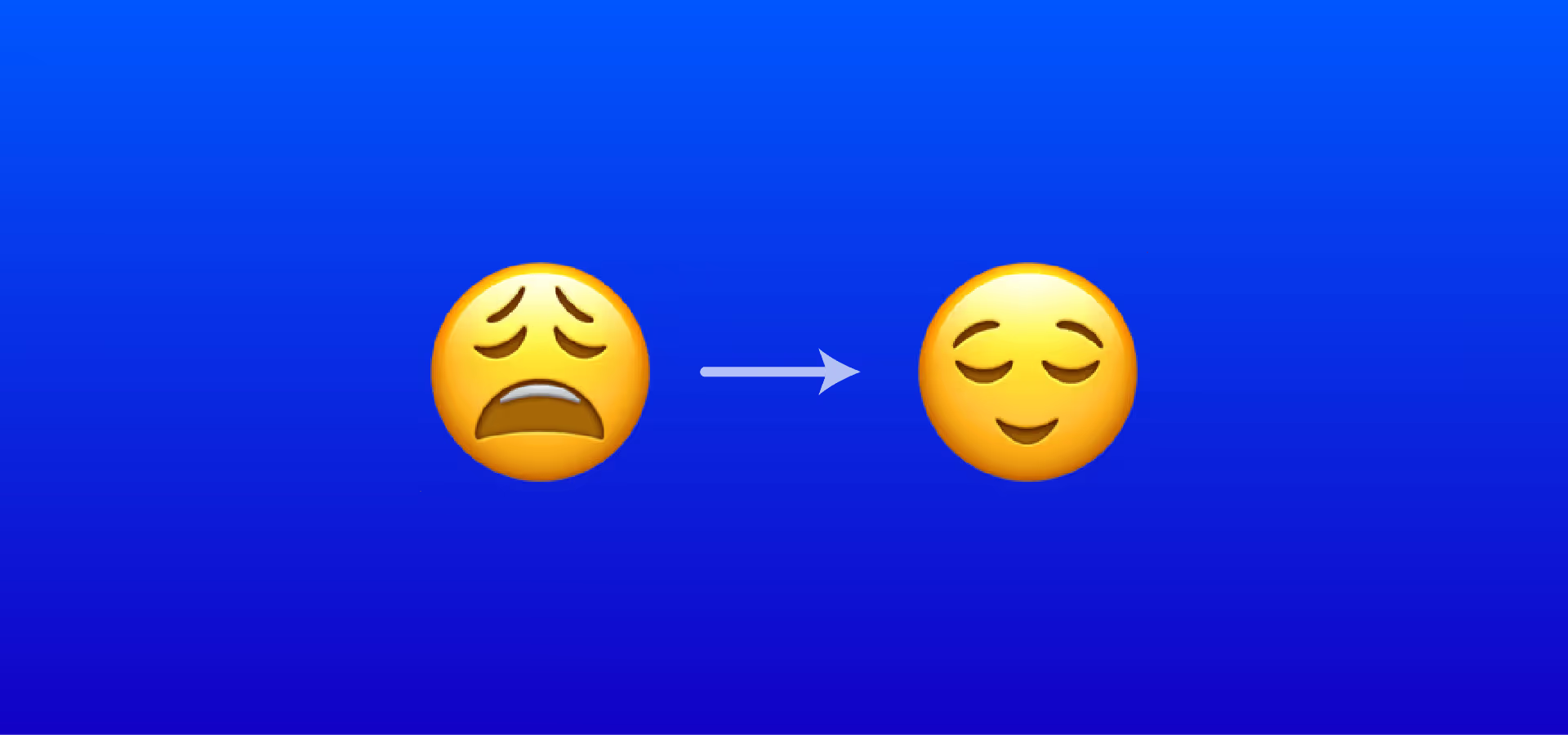How to Find Someone's Email: 8 Proven Ways

.avif)
If you’re running B2B sales, recruiting, or even raising capital, finding someone’s professional email can be the difference between closing a deal and no deal at all. This is why finding email addresses is so valuable, it opens up doors to contacts you otherwise would have never even had the chance to connect with.
To help kickstart your email outreach, we’ll be running through 8 methods you can use to find almost anyone’s email address. Let’s dive in!
Method #1: Search for it on LinkedIn
LinkedIn is an amazing resource for finding email addresses. There are a few different tactics that can be used so we’ll be sure to cover them all below.
Search Your Connection’s “Contact Info”
If you're already connected to someone on LinkedIn, then the hard part is done. Most LinkedIn users have an email address attached to their account that can be found by going to their profile and clicking “Contact Info” (outlined in red below). When you open the “Contact Info” popup, you’ll get an overview of their social profiles, email addresses, and phone numbers.
Be aware that some LinkedIn users have chosen to hide their contact information from this page but it’s still a great resource for gathering contact information.

Search the ‘About’ Section of The Prospect’s LinkedIn Profile
Some LinkedIn users welcome cold outreach like founders and even some investors.
Investors Open to Cold Outreach
Below is a screenshot of Jason Calacanis’s profile. He’s a famous angel investor and is a great example of someone who welcomes cold outreach from founders raising capital.

Founders Open to Cold Outreach
Below is a screenshot of my own profile. I welcome any founder looking to scale their sales or fundraising efforts to reach out to pick my brain. Regardless of whether or not a company signs up for LeadLoft, I’m more than happy to help out by sharing best practices or insights that I’ve learned over the years. So, if you’re looking to scale your company’s revenue, feel free to open my door with my email outlined below.

Use LeadLoft’s LinkedIn Prospector
When you can’t find your prospect’s email under “Contact Info” or in their Bio, another great option is to use a LinkedIn email finder. These generally come in the form of a Chrome Extension that sits on top of LinkedIn to add additional features.
LeadLoft offers one that allows you to pull anyone’s professional email with a single click. The best part is that this works even if the prospect isn’t a connection on LinkedIn.
To use, start by installing LeadLoft’s LinkedIn Chrome Extension on your browser. Once installed, open LinkedIn, and search for a prospect. We’ll be using venture capitalists in this example but you can use filters like location, company, and job title to find emails for practically anyone. Following your search, select the tag you would like to save the VCs with near the top of the page. Pictured below at the top of the photo, is the tag I will be using, called “Prospects”.

Now that you have the correct tag selected, it’s time for the fun part, to start saving VC’s email addresses! Just click the blue “Save” button right of their names and LeadLoft will begin pulling their emails in the background.
LeadLoft can also be used to engage these contacts with automated email drip campaigns so if you’d like to learn more about that, I recommend checking out LeadLoft’s Playbooks.
Method #2: Use LeadLoft’s Email Finder
If you know who you want to contact and where they work, then you can use LeadLoft's domain-based email search tool. Just type in their name and the domain of the company they work for, and the tool will do the rest. Below is an example of how you can use the tool to find my email address but you can use it to find literally anyone’s email (e.g. Jeff Bezos, Bill Gates, Elon Musk, etc.).

Now let’s press the search button.

I know what you’re thinking, “There’s no way it’s that easy.” Well, I can proudly say that it is indeed that easy. With LeadLoft, you don’t need anyone’s contact info to start, because it’s always just a couple of clicks away.
Method #3: Search Twitter
Similar to LinkedIn, Twitter bios and feeds often feature email addresses. While this isn’t the most common approach to finding emails, sometimes the most valuable prospects, like Rand Fishkin, have their email publicly listed as shown below.

Method #4: Guess Their Email
Guessing someone’s email can be a very effective approach to getting in touch with a specific contact.
To guess someone’s email, you first need to know the domain of the company they work for and the contact’s first and last name. If you already know the email pattern their company uses (e.g. john.doe@company.com, john@company.com, or johndoe@company.com) you can practically skip the guessing and predict their email with close to perfect accuracy. However, if you’re unaware of their company's email pattern, try the different patterns below to see if any of them work.
Common Email Patterns:
- john@company.com
- john.doe@company.com
- johndoe@company.com
- jdoe@company.com
- johnd@company.com
- jd@company.com
- john_doe@company.com
Method #5: Search their Website’s Contact, Team, and About Us pages
Not all websites include their team member’s email addresses, but some do. Especially in older industries like real estate, where all of the agents have their contact information readily available. Below is the Keller Williams website of Real Estate agents and you can see that all of their agents have both their phones and email addresses publicly available.

If you’re targeting startups, oftentimes the company’s phone number is the cell phone of the founder. In these cases, searching for a company phone number can be a great way to get in direct contact with the CEO of earlier-stage companies. If you search the footer or the contact page of the website, you can almost always locate the phone number adn email like in the below photo.

Method #6: Use ICANN Lookup
When someone purchases a domain, they are required to share their information publicly in the case of abuse or if authorities need to get in touch with them. The ICANN database boasts email addresses for millions of different domain owners that you can use to search for contact information.
It’s become more common to register a domain privately through a domain provider who will pass any communication directly to the domain owner. However, many domain owners still have contact information publicly displayed on the ICANN so it can still be a great avenue for finding someone’s email, especially for smaller businesses.
Method #7: Search on Google
Using Google to find emails is surprisingly straightforward, simply type the name of the prospect into Google and click search.
This method only works if your prospect has their email available somewhere online. If they do, then Googling their name and email can be surprisingly effective.
Here’s the search query we recommend using:
- “FULL NAME” email address
Below we tested our recommended search query with Garry Tan, co-founder of the early-stage VC firm Initialized Capital. You can see Google recognized the purpose of the search and found a tweet where Garry Tan shared his personal email.

Method #8: Subscribe to Your Prospect’s Newsletter
If you’re extremely unlucky and you can’t find your prospect’s email with the first few methods on this list, then subscribing to your prospects newsletter is a great last-ditch effort.
Yes, you’ll begin receiving their newsletter but it’s also possible that you receive emails from the founder’s email address. Many companies have begun adopting this tactic because it builds a more personal relationship with customers.
In fact, we’ve adopted this tactic ourselves here at LeadLoft so anyone who has subscribed to the LeadLoft newsletter will have a direct line to my email here at LeadLoft.

Final Thoughts
There are tons of different options when it comes to email discovery. Some are obviously more manual than others but all can be effective options. If you’re looking to scale your email discovery for sales, fundraising, or even recruiting, I recommend you build out a process to not only find your target audience’s emails in bulk but also to engage and convert them. If this sounds like something you might need, you need to check out LeadLoft, it’s the tool you’ve been looking for.