Introducing: LinkedIn Automation & Message Sync

.jpg)
One of the most requested features of our customers has always been LinkedIn automation. and today, where extraordinarily excited to announce the release of a whole new suite of LinkedIn outreach and message syncing features All built exclusively for LinkedIn users.
Many of you have waited long enough so let's not waste any time, let's dive into it!
What’s new?
- Native LinkedIn Integration
- Automated Connect & Message Tasks
- Personalized Messages & Connections
- Message Syncing
- LinkedIn Safety Features & Limits
- LinkedIn Reminders
Native LinkedIn Integration

In order to build an amazing LinkedIn experience directly within LeadLoft, we first had to develop a powerful integration between the two platforms. We actually spent a lot of time investigating this and discussing what kind of integration works best. Ultimately, we landed on something that we're really excited to share with you all.
Cloud Connection
Now, when you connect your LinkedIn account to LeadLoft, your LinkedIn account upgrades entirely in the cloud.
So what does this mean? This means all of your LinkedIn tasks will operate completely in the background. You'll never need a computer open, a browser tab open, or a desktop application running for your LinkedIn tasks to execute.
This is what complete automation is all about!
Country Specific Connections

Even better, your LinkedIn account operating in the cloud will operate out of an IP address that's located in your country.
This ensures your LinkedIn profile's connection to LeadLoft is both safe, secure, and closely resembles a human user.
Automated Connect & Message Tasks for LinkedIn
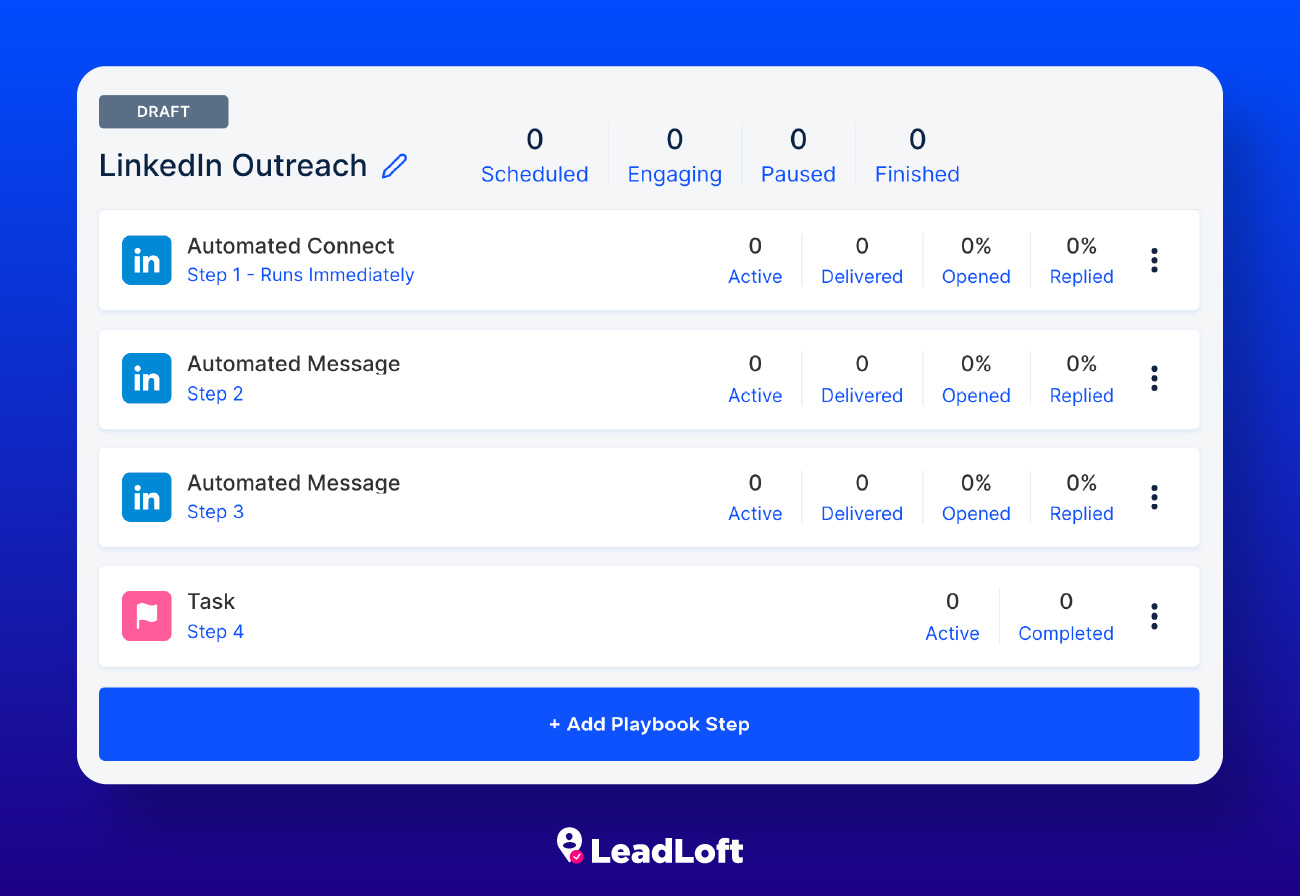
LeadLoft Playbooks already boasts a variety of really powerful tasks. This includes automated emails, manual emails, tasks, and even calls. Now, with this release, LeadLoft is now offering two game changing tasks:
- LinkedIn: Automated Connect
- LinkedIn: Automated Message
As you'd expect, automated connect tasks allow you to send a connection request and wait until it's accepted before moving on to the next step. Automated messages, on the other hand, simply send a message just as you'd expect.
Another cool feature of this is that these tasks will automatically be skipped depending on the data that is available within a contact. For example, if a contact does not have a LinkedIn URL stored within LeadLoft, we'll simply skip this task and move on to the next one.
This ensures you can enroll thousands of leads worry-free. You'll never have to worry whether or not you have LinkedIn URLs or complete data sets. LeadLoft will do all the heavy lifting in the background and operate around the data you have on hand.
Personalized Messages & Connections

We all know that personalized messages perform better. We don't know what it is about humans but when you personalize a message, it just performs better.
We already offer this for a variety of other channels like email, but it was really important that we offer it for LinkedIn too. So, with this brand new feature release, all LinkedIn connections and messages can be personalized just like emails. This includes first name, last name, company name, website, job titles, and so many more personalization tags.
So if you're looking to send hyper-personalized messages on LinkedIn, LeadLoft is going to be the perfect tool for you and your team.
Two-Way LinkedIn Message Sync

If you're already a LeadLoft customer, you'll be aware that LeadLoft integrates directly with your email. This allows you to view, reply, and mass send emails all directly from within LeadLoft.
Our team currently hates having to switch back and forth between LinkedIn and LeadLoft to send LinkedIn messages, so in this release, we've solved this problem. Live now in LeadLoft is two-way LinkedIn message sync. This syncs all conversations between contacts in LeadLoft and contacts in LinkedIn. And just like with email, you can send messages and view all past communication history.
This is one of those features that, as soon as you begin using it, you won't be able to live without it. Even our team was surprised by how much we appreciated it while testing.
LinkedIn Follow Up Reminders

One of the biggest downsides of LinkedIn is the fact that it's hard to set reminders. In fact, in our own team's experience, it's super common to have a conversation with somebody from LinkedIn only to forget to follow up down the road. Because of this, it was really important for our team to have reminders integrated directly into LinkedIn.
With that said, LinkedIn messaging on LeadLoft was built to support reminders just like email. Simply click "Send and Remind," and LeadLoft will automatically remind you when you need to follow up.
LinkedIn Safety Features & Limits

If you're like us, you probably value your LinkedIn profile quite a bit. Because of that, it's really important that when you're running LinkedIn automation, you're keeping your account safe. There's no better way to do this than to set limits that ensure your account never exceeds a certain message threshold or connection threshold.
In this brand new LinkedIn release, we offer limits for both LinkedIn connection requests and LinkedIn messages. If you're unsure how many you should send per day, you can check out our article that covers all of LinkedIn's limits in 2023.
Ready to get started?
This is a massive release for LeadLoft and all of you who have patiently awaited this release. All of these LinkedIn features are now live in LeadLoft, so if you're eager to give it a try, you can sign up and test it out now here.
And if you'd like some help getting started, feel free to Check out our article on how to automate LinkedIn for lead gen or you can book a time with our team here. We're more than happy to share tips and tricks to make sure you get the most out of LeadLoft.



.jpg)


