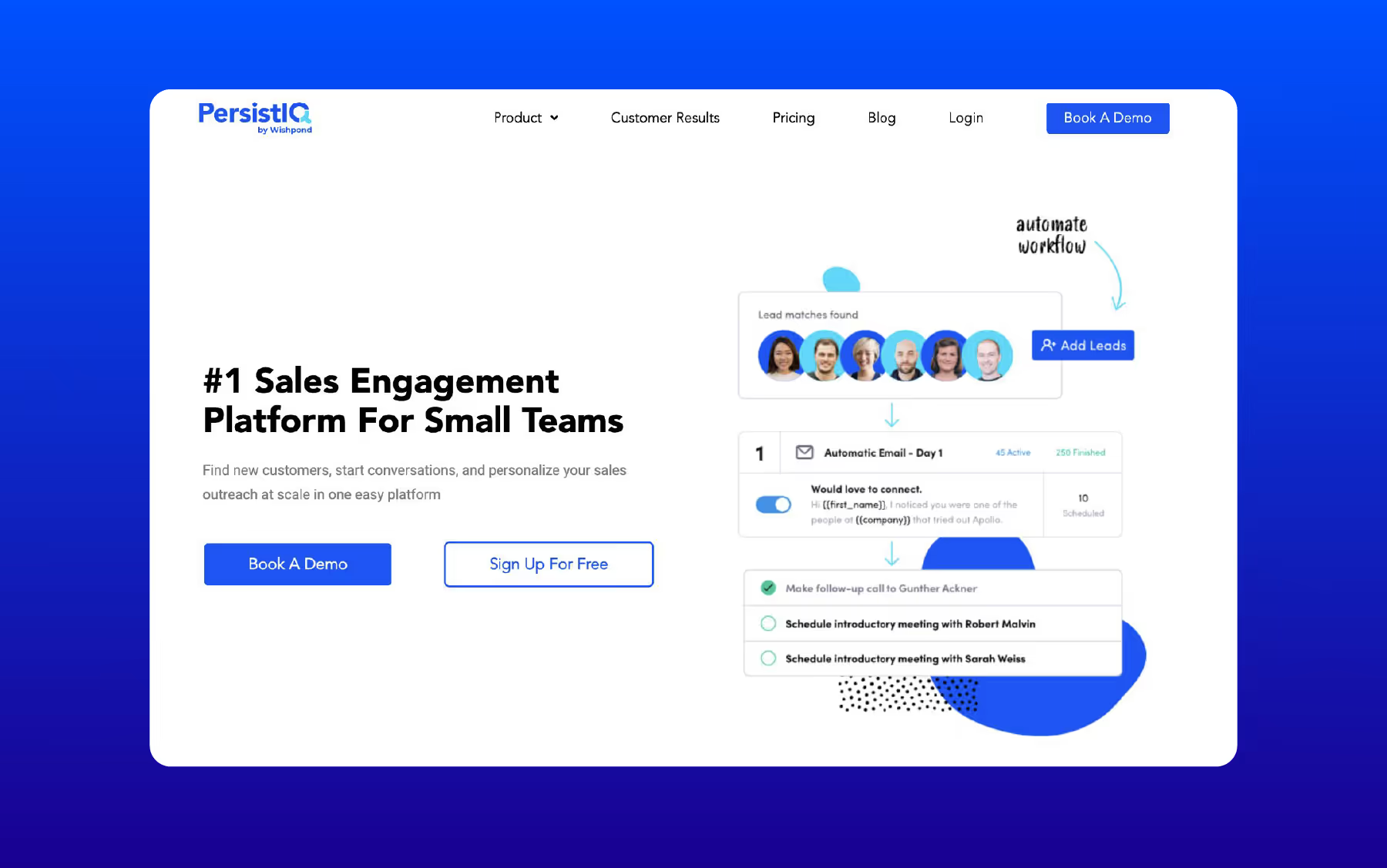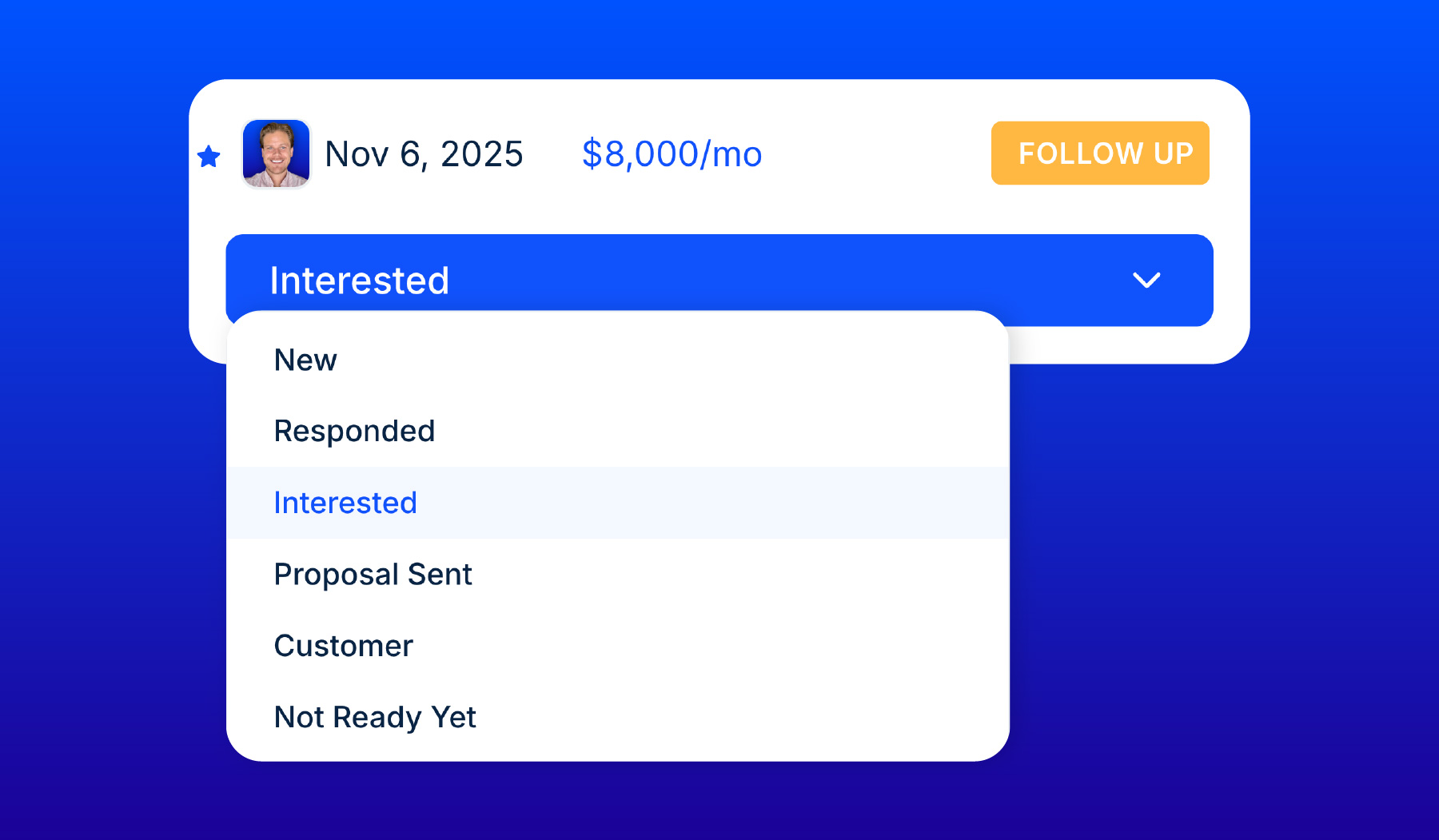How to Find Phone Numbers on LinkedIn (Guide)


If you're involved in cold outreach, phone numbers are an invaluable resource, especially if your team takes cold calling seriously.
In this article, I'll share the tactics our team uses to find phone numbers on LinkedIn Sales Navigator so you can implement these strategies in your own outreach efforts.
Let’s dive in!
1) Connect & Copy
The first method is straightforward: manually saving someone's phone number from their LinkedIn profile.
However, this approach requires you to connect with the person first. If they don't accept your connection request, you won't be able to access their phone number.
But let's assume they accept your connection request. How do you find their phone number then?
When you're using LinkedIn Sales Navigator…
- Connect with the prospect
- Once connected, contact Info is visible
- Navigate to their Profile > Click “Show All” to view all available contact info.
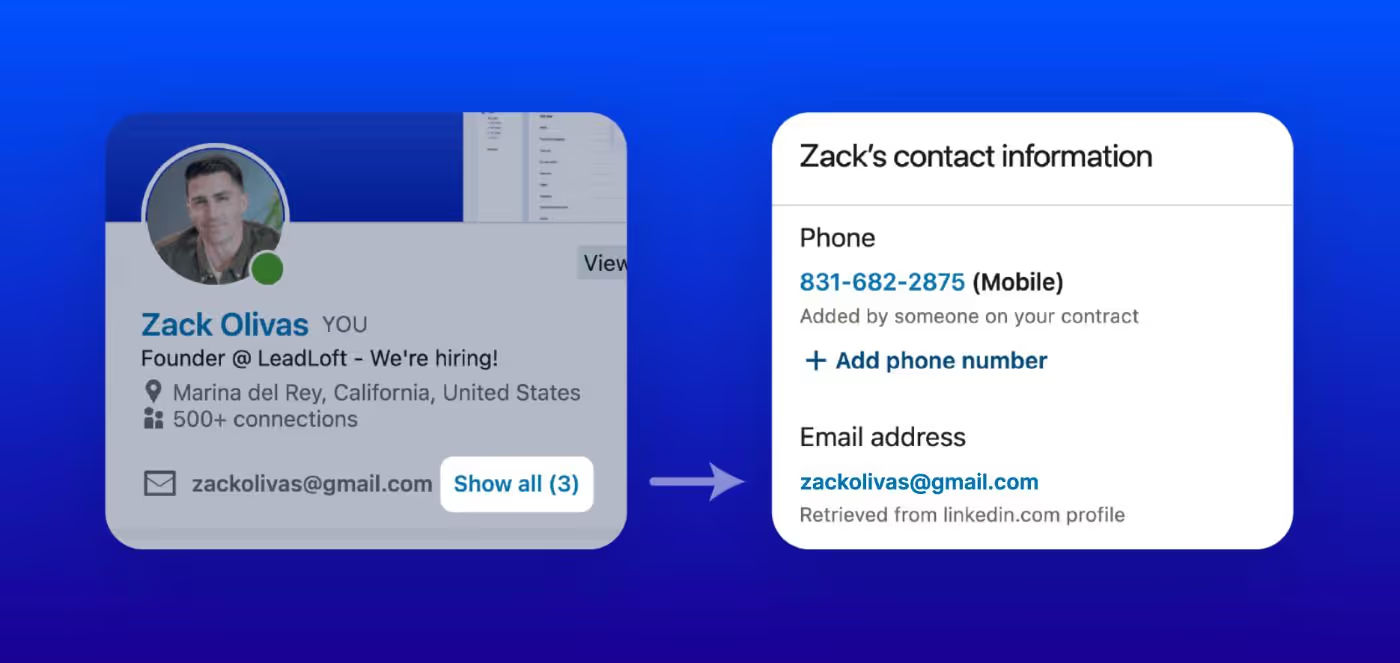
Best to use when:
- You have a high acceptance rate for connection requests.
- The prospect is likely to share contact information on their LinkedIn profile.
- You prefer a manual and direct approach.
This method works well, but what if the person hasn’t added their phone number to their LinkedIn profile? Fortunately, there are ways to get around this, leading us to our second method.
2) LinkedIn Chrome Extensions
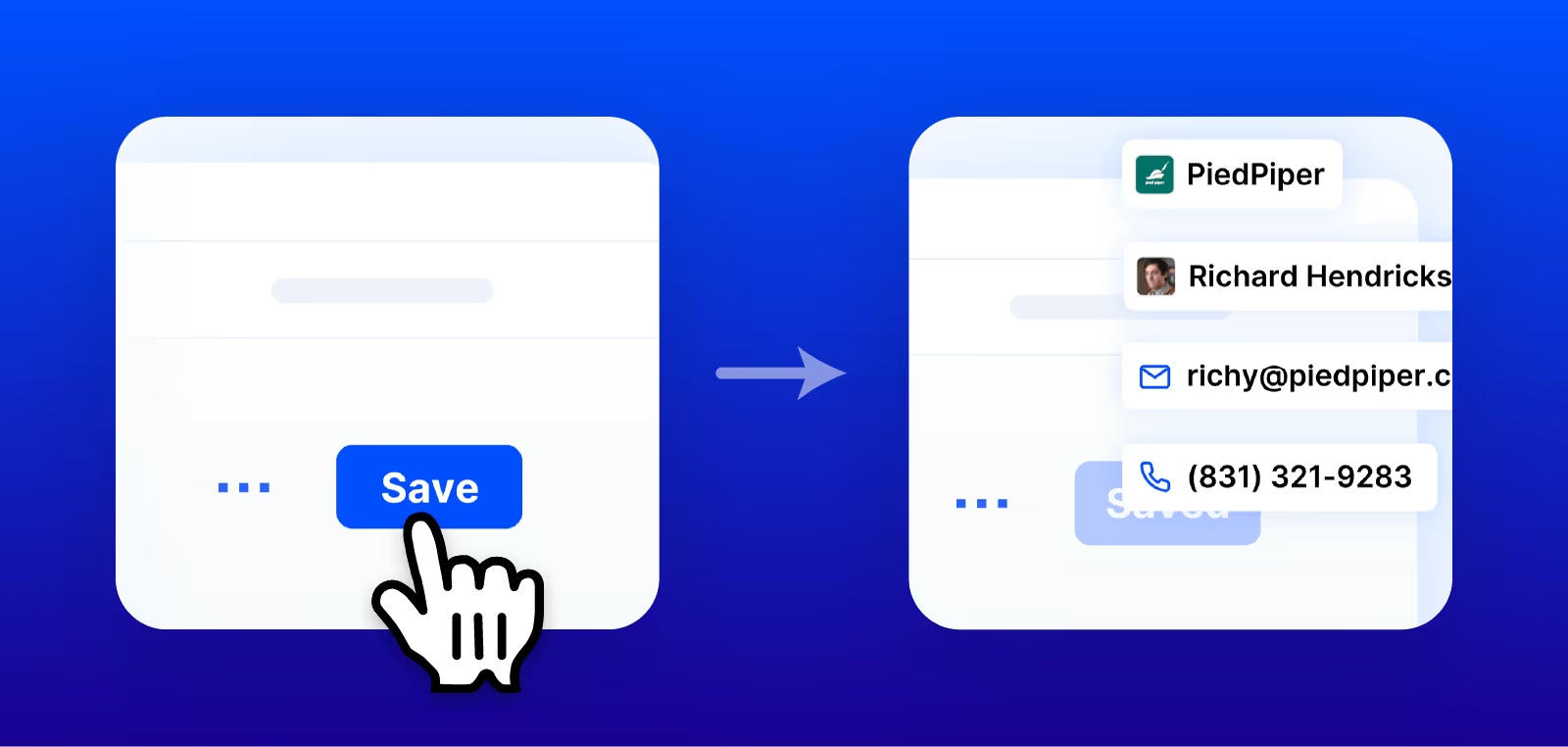
One of our favorite ways to find phone numbers is by using a Chrome extension. This method is particularly effective because it can uncover phone numbers even when they’re not available directly on LinkedIn.
If you’ve tried finding phone numbers using only LinkedIn, you’ve probably noticed that many profiles don’t list them.
Additionally, around 60% of connection requests might never be accepted, making it impossible to check if they have a phone number listed.
Using a LinkedIn Chrome extension can be incredibly useful for uncovering hard-to-find or even rare contact information.
Here are a few Chrome extensions that you can use to find phone numbers on LinkedIn:
Best to use when:
- You are running sales or have a sales team.
- You need to find phone numbers that aren't listed on LinkedIn.
- You face a low acceptance rate for connection requests.
- You prefer an automated approach.
These extensions work by accessing data that isn’t immediately visible on a LinkedIn profile, giving you a broader scope of contact information.
They are a great investment if your team is serious about cold calling and wants to maximize its outreach potential.
3) Scrape Data & Enrich
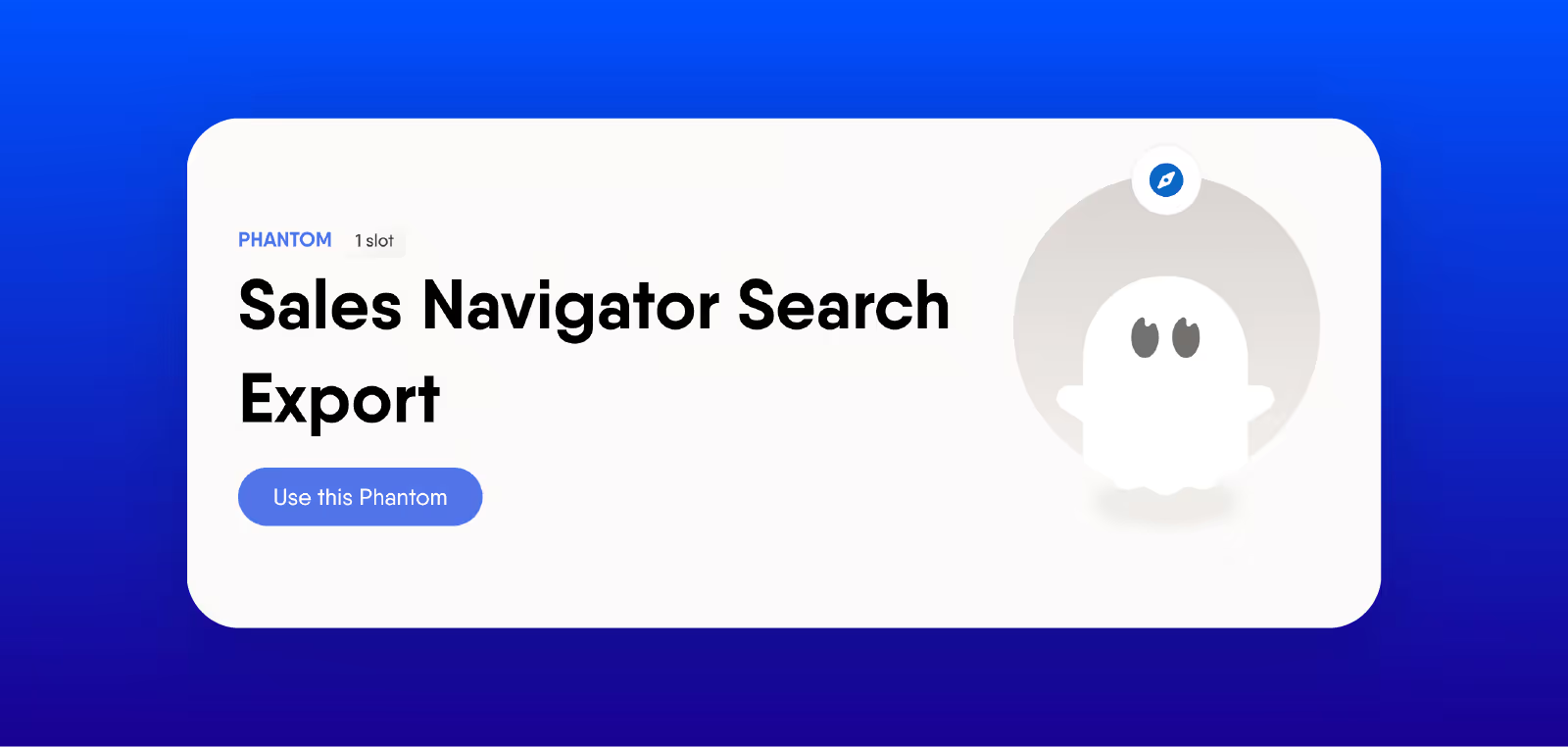
The third method involves scraping data as a first step and then manually enriching it afterward. This approach can yield a wealth of information but requires a bit more effort and technical know-how.
Here’s a step-by-step playbook you can use to scrape and enrich data to find phone numbers on LinkedIn Sales Navigator:
- Sign Up for PhantomBuster: PhantomBuster is a powerful tool that allows you to scrape LinkedIn profiles at scale.
- Scrape Profiles: Use PhantomBuster to scrape the profiles of your connections or target audience.
- Enrich in Lusha: After scraping the profiles, import the data into a tool like Lusha to enrich it with contact information, including phone numbers.
Best to use when:
- You need to gather data at scale.
- You have the technical know-how or resources to manage data scraping and enrichment.
- You require comprehensive contact information beyond what's listed on LinkedIn.
And that’s it! With these steps, you can compile a list of phone numbers even if they’re not listed directly on LinkedIn.
Wrapping Up
There you have it: three effective methods to find phone numbers on LinkedIn Sales Navigator. Each method has its strengths, so the best approach depends on your team’s specific needs and use cases.
However, in most cases, we recommend using a combination of Chrome extensions and manual research. The combination can be extraordinarily powerful for teams that invest a lot of time and effort into cold calling.
If you're interested in learning more about how our team finds phone numbers, feel free to book a time with us here and mention it on the call. We're always happy to help out and share our own tactics where we can.
Check out our article if you’re interested in how use LinkedIn Sales Navigator we covered how much LinkedIn Sales Navigator costs here.