New: TeamLink - Manage Multiple Senders with Ease


We are excited to introduce our latest feature, TeamLink, designed to streamline lead generation management for agencies, founders, and anyone with multiple senders.
This is one of our first features aimed at helping streamline the management of lead generation campaigns and users and we are beyond excited to finally get it live for you all.
But this is an exciting release, so let's dive straight into it!
What is LeadLoft’s TeamLink?
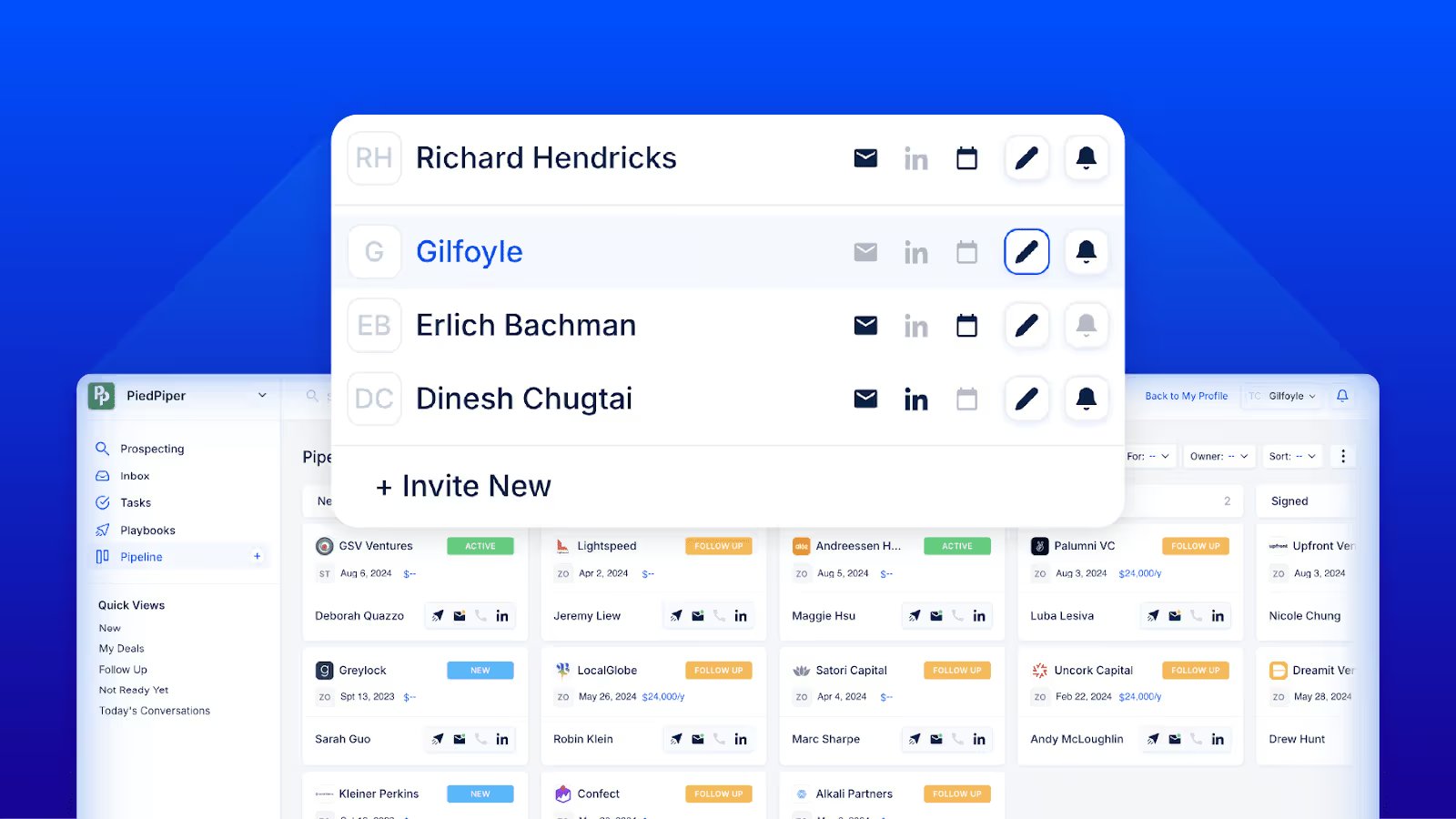
TeamLink allows you to seamlessly access and manage your team's accounts. This is especially useful when managing multiple senders for lead generation campaigns.
With TeamLink access, you can access your team members accounts to:
- Manage lead generation for multiple senders
- Send and reply to their messages on LinkedIn or Email
- Connect emails and LinkedIn profiles to their account
- Update their outreach settings
This makes it a significant update for any agency, founder, or consultant handling lead generation for other users.
The Blue Haze

While using TeamLink, you may have noticed your screen will have a blue haze around it.
Yes, this looks awesome but it also has a purpose behind it. The blue haze indicates that you're accessing another team member's account.
This ensures that you never mistakenly think you're in your own account when you're actually accessing another team member’s account.
Send/Reply to on Behalf of Your Team
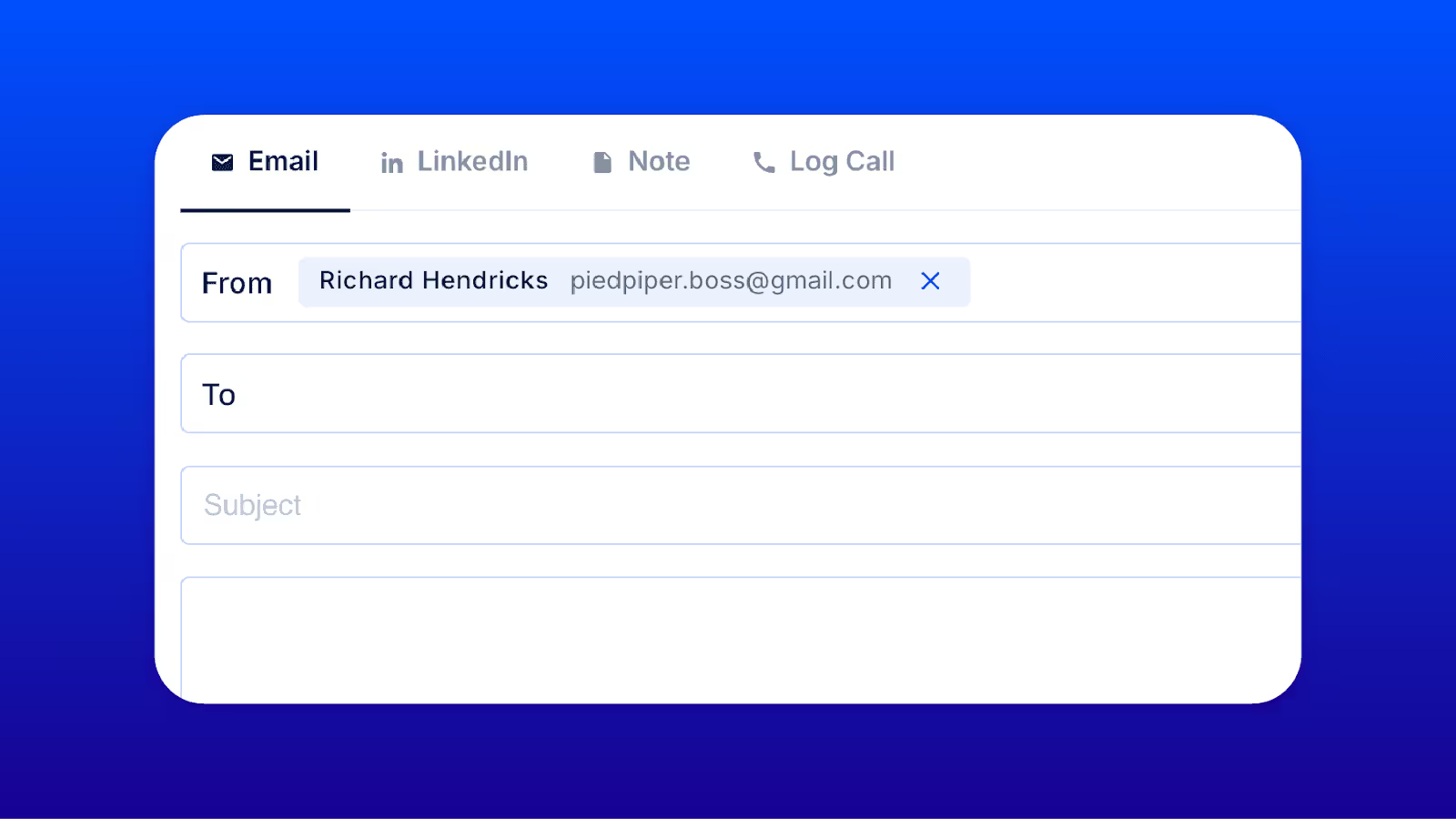
You can effortlessly communicate with your team members by replying to their email and LinkedIn messages on their behalf.
If you're running an agency, it gets even better because you can manage all the emails and LinkedIn accounts you use for lead generation and reply to them from one central location. This will save you tons of time and let you use a single platform instead of juggling email, an outreach tool, a data platform, and a CRM.
We believe this will be a game-changer for you. If you're using Leadoff to manage other accounts, we'd love to hear your feedback. Feel free to reach out!
Manage & Update Outreach Settings

Team Link now lets you manage your team's Outreach settings. You can edit and update their sending schedule, time frame, time zone, and even their "from" name and email signature.
This is a game-changer, especially if you're managing an entire team or multiple accounts. Now, you can handle all of these updates in one simple pop-up. It saves you a ton of time, and we've had lots of requests for this feature, so we're excited to finally roll it out for you!
Manage Your Team's Connected Accounts

Another amazing feature of Teamlink is the fact that you can actually connect emails, LinkedIn profiles, and even calendar links on behalf of your team.
This is especially useful if you're using multiple emails or multiple LinkedIn profiles for outreach, but it's even more useful if you're an agency and you're managing this on behalf of other users.
Previously, you had to log into accounts, connect the email and LinkedIn profiles, then log out and log into another account and repeat. Now, with LeadLoft's Teamlink update, you can do all of this from a single pop-up in a matter of minutes.
Team Disconnection Notifications
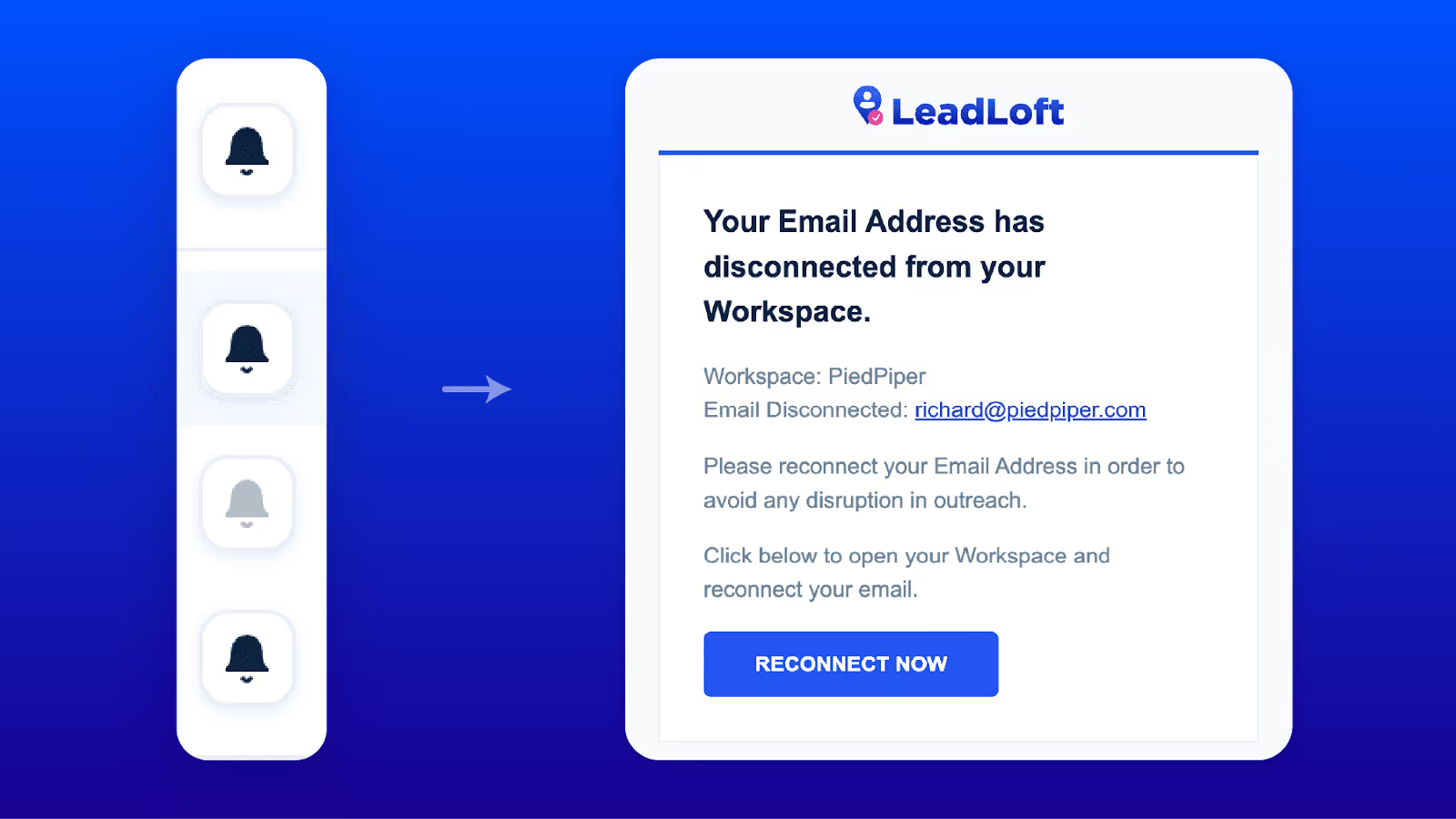
Another amazing feature is that you can turn on notifications to be notified and receive an email when an email address or LinkedIn account gets disconnected from one of your team members' accounts.
This is only available if you have TeamLink access to those users, but assuming you do, this is extremely useful.
Instead of wondering why a customer or client has fewer leads than normal, you can click the bell icon to get notified every single time an email or LinkedIn account gets disconnected, ensuring there's never any disruption in outreach.
Wrapping Up
So that's our newest feature, Team Link. We think it's an absolutely awesome tool and makes LeadLoft a much more dynamic and powerful tool when it comes to deal tracking and lead generation - especially as a team.
If you've already begun using it, feel free to reach out and share feedback with us. We're always open to hearing what you think, and if you have any requests, remember to share them in the request feature section.
Enjoy!



.avif)


