MailShake Review: My Honest Review


Today, I want to dive into and review MailShake, one of the original cold email tools.
I’ve used MailShake in the past so I'll be breaking down what it's all about, its pricing, features, and who it's best suited for.
Let's dive in!
What is MailShake?
MailShake is essentially a cold emailing tool that has been around for quite some time. It was one of the original solutions in the cold emailing space and has evolved over the years.
At its core, MailShake helps sales teams automate their email outreach, making it easier to connect with potential leads and follow up with them effectively.
It's known for its straightforward approach to email automation and is a popular choice among sales professionals looking to streamline their outreach processes.
MailShake Pricing
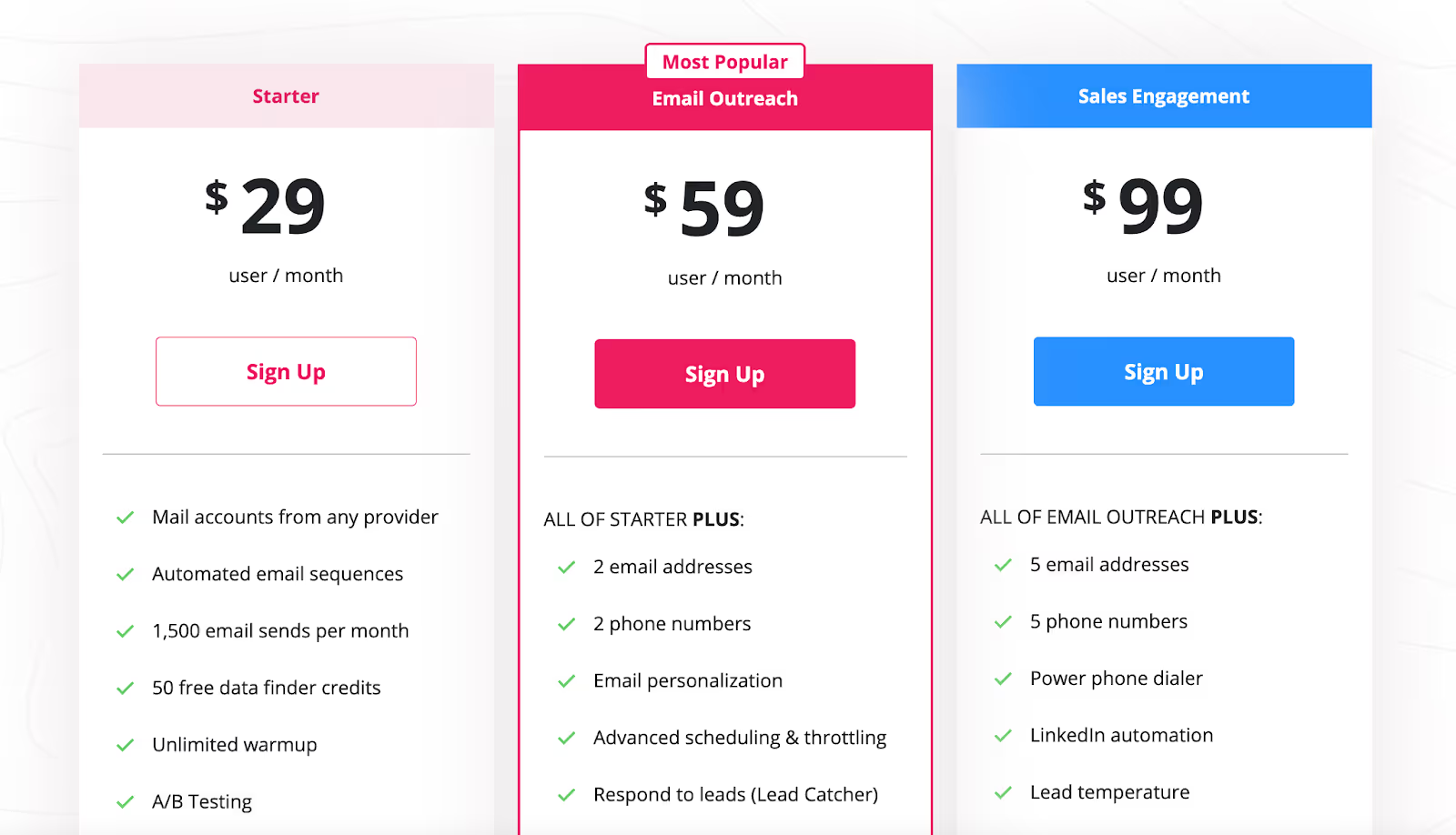
Pricing: $29 /mo /user
Data Finder Add-On: $19 /mo
When it comes to pricing, MailShake is pretty upfront but they don't offer a free trial or a low-level tier to get started. Compared to some other tools out there, this could be seen as a downside, especially for teams wanting to test the waters before fully committing.
It's important to keep in mind that this price doesn't include all the features, and you might find yourself needing to pay extra for certain add-ons, like their data finder tool. If that’s something you plan on using, be aware that it will cost extra each month.
MailShake's Features
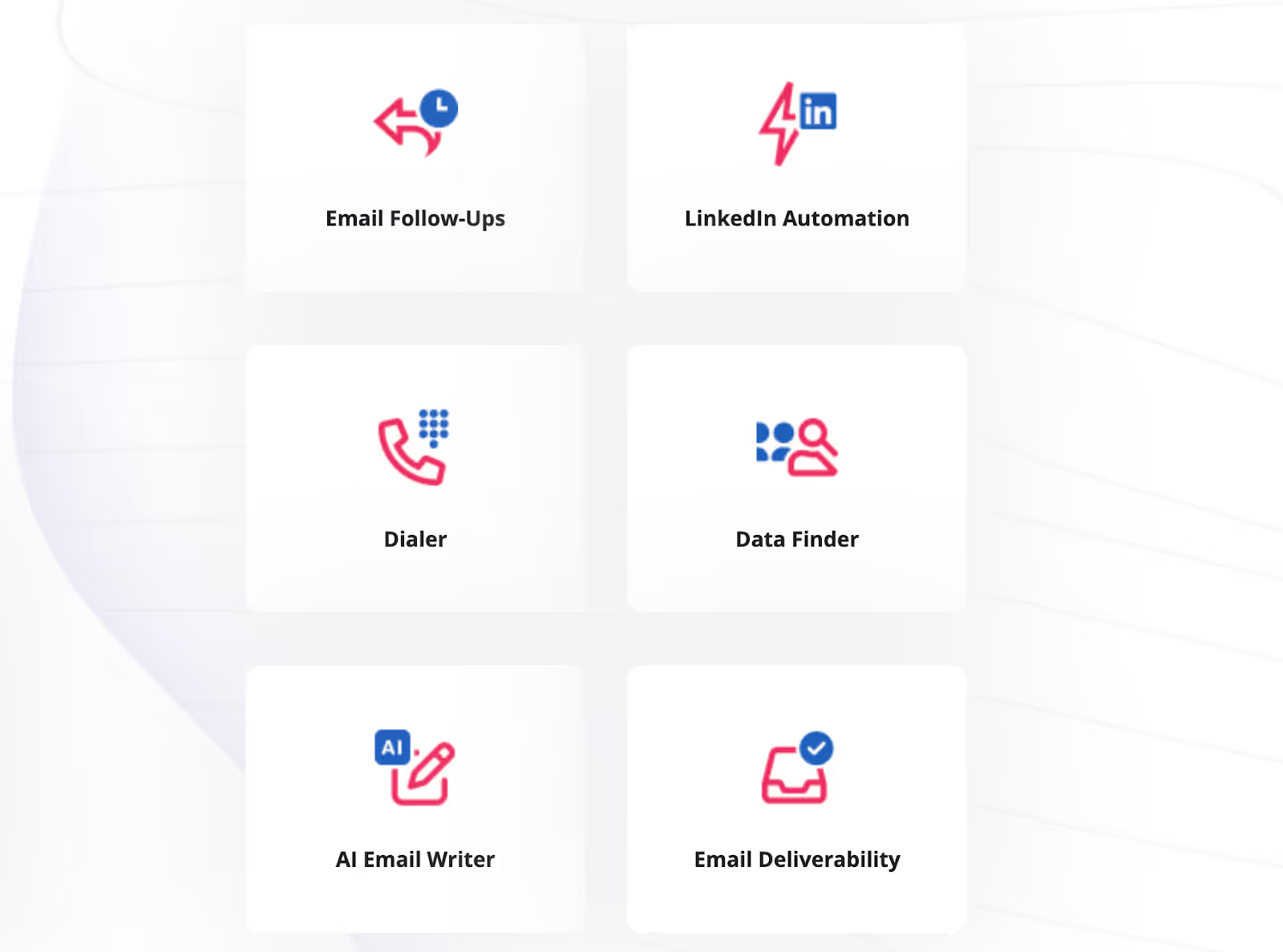
Now, let's talk features. MailShake offers a solid set of functionalities you'd expect from a cold email software:
- Mail Merge: Allows you to personalize emails at scale.
- Automated Follow-ups: Ensures you don't miss out on engaging with leads.
- LinkedIn Automation: Integrates LinkedIn tasks within your outreach efforts.
- Data Finder: Helps you prospect from LinkedIn, though it comes at an additional cost.
One thing to note is that MailShake’s LinkedIn automation operates via a Chrome extension, meaning you'll need to keep your computer and browser open for the automations to run.
This can be a bit limiting compared to cloud-based solutions that operate in the background without needing your device to be on.
Who is MailShake Best For?
MailShake is best suited for sales teams and professionals who are focused primarily on email outreach and want a simple tool to manage their campaigns.
However, if you're looking for a more comprehensive solution that covers prospecting, engagement, and lead management all in one place, you might find MailShake a bit limited.
In that case, you may want to check out the best MailShake alternative here.
Wrapping Up
To wrap it up, MailShake is a good tool for what it does. It's reliable for cold emailing and basic LinkedIn automations, though it might feel a bit dated in terms of design and overall user experience.
If you're an early-stage team or a small sales operation looking for a simple, straightforward tool, MailShake could be a great choice.
However, if you're looking for an all-in-one solution that covers everything from prospecting to closing deals, you might want to explore other options.
Hopefully this review gave you a better understanding of MailShake. If you have any questions or if there's another software you'd like me to review, feel free to reach out to our team!






