Best LinkedIn Integration for Salesforce [2026]

![Best LinkedIn Integration for Salesforce [2026]](https://cdn.prod.website-files.com/5dc6051d242707b368c29acb/66c7e2924e8dd6d8305ed29b_Salesforce%2BLinkedin.avif)
Salesforce is an incredibly powerful and customizable CRM platform. But its biggest strength, customization, can also be a drawback.
It often relies on third-party tools to fill in the gaps, especially when it comes to features that should arguably be native. One of the most notable missing features? LinkedIn outreach automation.
If you’re in the business of generating leads, and let’s be real, who isn’t? You already know how valuable LinkedIn lead generation can be, but how do you seamlessly integrate LinkedIn with your Salesforce CRM to supercharge your sales efforts?
Well, let’s dive into it and get your question answered.
Why Use LinkedIn Outreach with Salesforce?
Most sales teams today are still relying on a mix of cold emails and cold calls. While this is better than just sticking to one method, you can take it up a notch by incorporating LinkedIn into your outreach strategy.
Not only can adding LinkedIn improve your results across the board, but it might actually become your most valuable channel.
What results can I expect from LinkedIn?
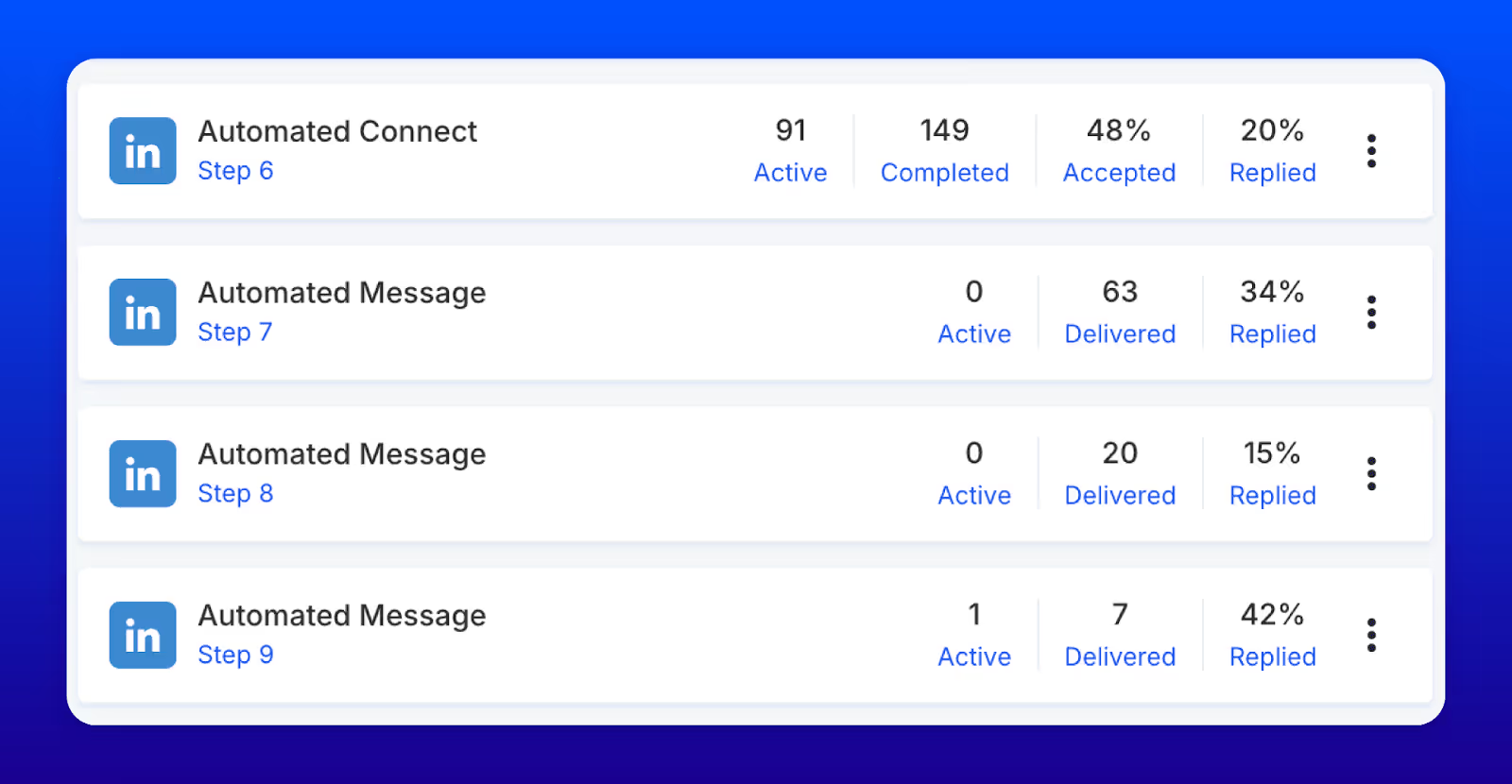
At LeadLoft, we’ve found that LinkedIn delivers nearly twice the reply rates compared to cold emails. What’s more, LinkedIn is rapidly becoming our top channel.
We’ve run campaigns where the reply rates on LinkedIn have soared as high as 47% across all steps in a single campaign. And if you want to learn more, we wrote an entire article about LinkedIn reply rates and metrics here.
Want a specific example? Out of 71 contacts who accepted our connection request, 61 replied. That’s an 85% reply rate, which is incredible by any standard. So if you’re not already using LinkedIn, you’re missing out on a channel where good messaging can produce some of the highest reply rates of any channel.
How to Integrate LinkedIn with Salesforce
When it comes to integrating LinkedIn with Salesforce, you have three primary options:
- Surfe (formerly known as Leadjet)
- Zapier
- Native LinkedIn Integration
- CRM Designed for LinkedIn
Let’s break these down to see which one might be the best fit for your team.
1) Surfe + Salesforce
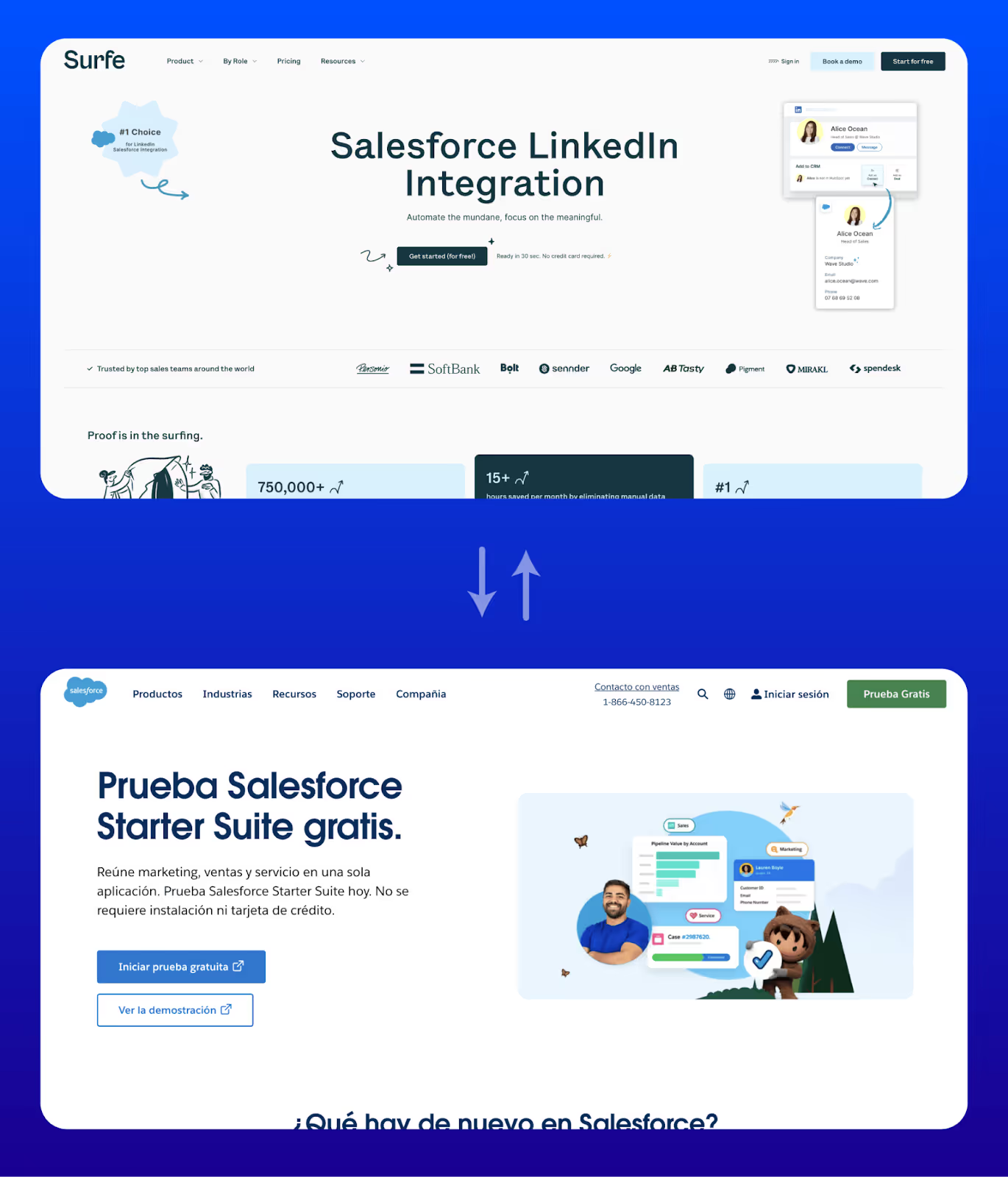
Surfe offers a simple yet effective way to integrate LinkedIn with Salesforce. It allows you to save LinkedIn contacts directly to Salesforce and enrich pre-existing contacts within your Salesforce dashboard. However, it lacks outreach automation features, which is a major downside if your goal is to book more meetings and close more deals.
If all you need is an easy way to save LinkedIn contacts to Salesforce, Surfe is a solid option. But if you’re looking for more advanced features like outreach automation, you’ll need to look elsewhere.
2) Zapier + LinkedIn + Salesforce
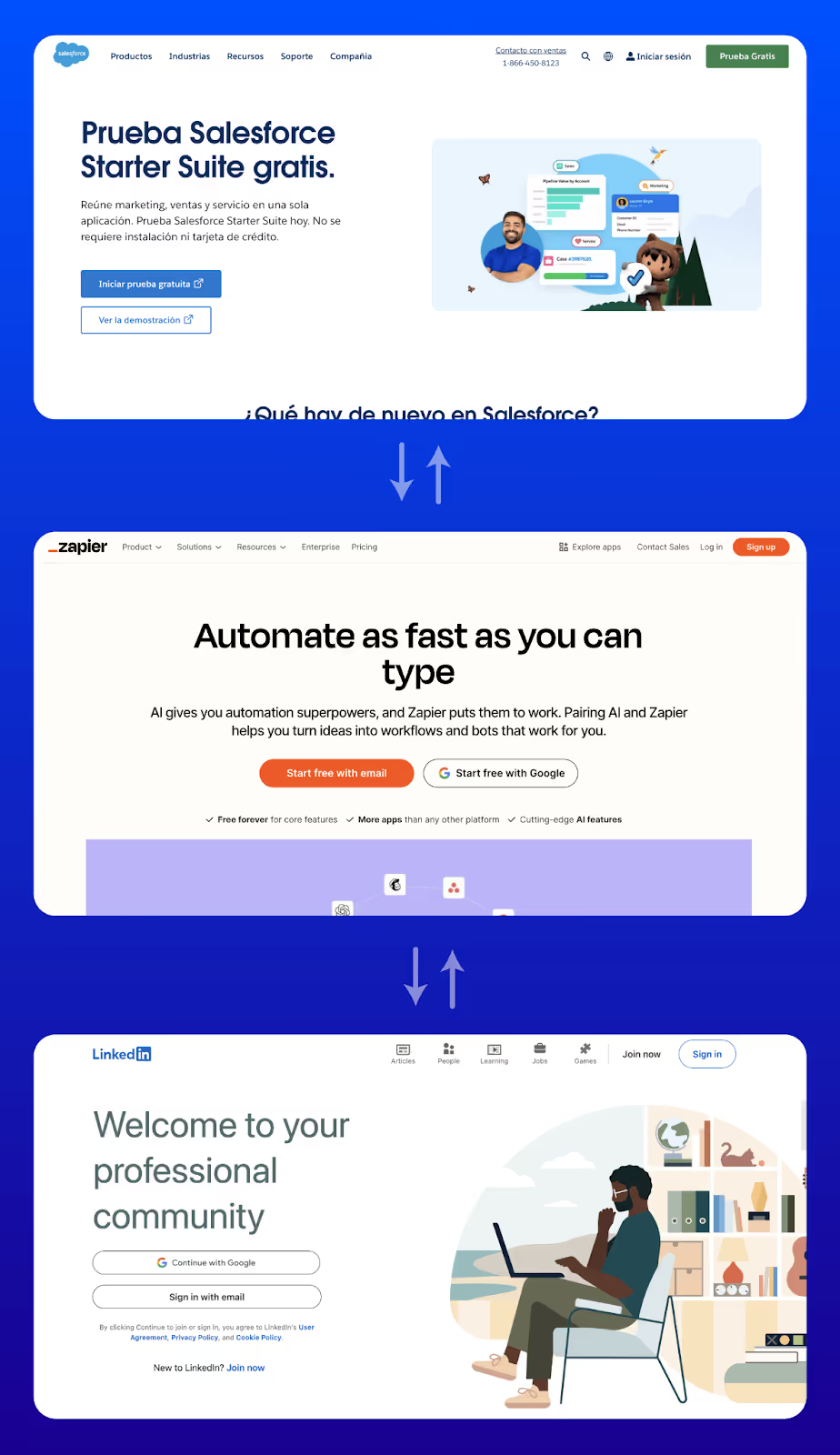
Zapier is known for its 5,000+ integrations, helping businesses automate and connect tools across their software stack. But when it comes to LinkedIn and Salesforce, Zapier has its limitations. Specifically, LinkedIn doesn’t offer any native automation or outreach features through Zapier’s actions or triggers.
To overcome this, you’ll need to integrate Salesforce with a third-party tool like PhantomBuster, which specializes in automating LinkedIn outreach.
However, this can get complicated fast, especially if you have a large sales team. Imagine setting up two integrations (one for sending data to PhantomBuster and another for receiving it) for each salesperson on your team. If you have 20 salespeople, that’s 40 integrations to manage!
For teams with sophisticated automation needs and the expertise to manage them, this setup can be well worth it, especially when you consider the potential for an 85% reply rate on LinkedIn.
3) Native LinkedIn Sales Navigator Integration
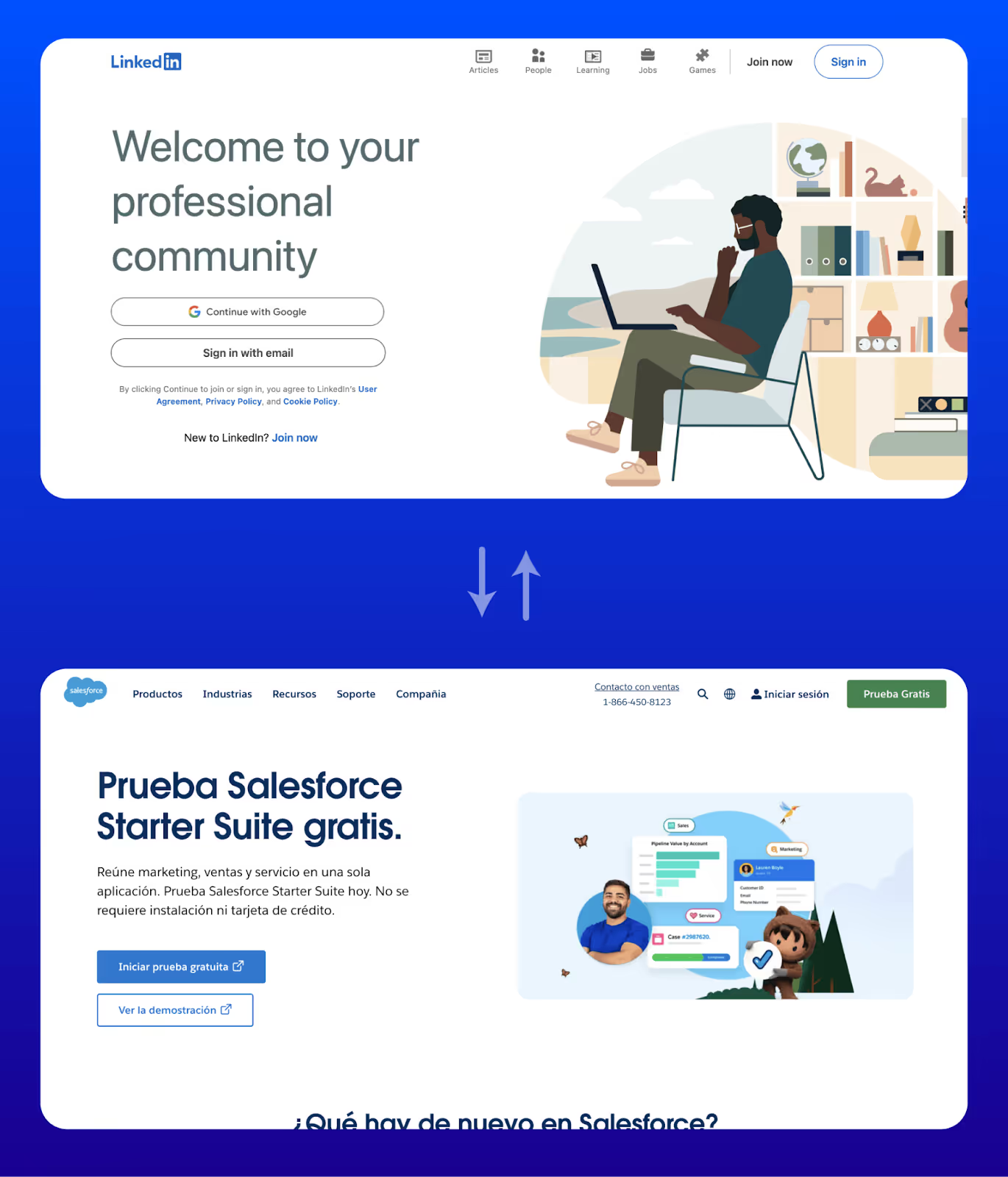
Salesforce is one of only two CRMs (the other being Microsoft Dynamics 365) that natively integrates with LinkedIn Sales Navigator.
You might be surprised why this native integration isn’t listed as number one on the list and it’s because there are some major limitations. This integration mainly focuses on syncing leads from LinkedIn Sales Navigator to Salesforce, and it doesn’t offer any automation features.
Plus, you’ll need to subscribe to a higher tier of LinkedIn Sales Navigator, adding to the costs for a fairly lightweight integration. If automation and advanced outreach features are what you’re after, this option might not cut it.
4) CRMs Designed for LinkedIn
The last option is to ditch Salesforce entirely in favor of a CRM built specifically to integrate with LinkedIn. We know switching CRMs can be a daunting task, but it’s worth considering when LinkedIn outreach can generate 85% reply rates.
One of the top tools in this category is LeadLoft, which offers key LinkedIn-focused features:
- LinkedIn Prospecting
- LinkedIn Automation
- LinkedIn Communication Sync
Let’s take a closer look at each of these features and see if migrating from Salesforce to LeadLoft might be worth it for your team.
LinkedIn Prospecting
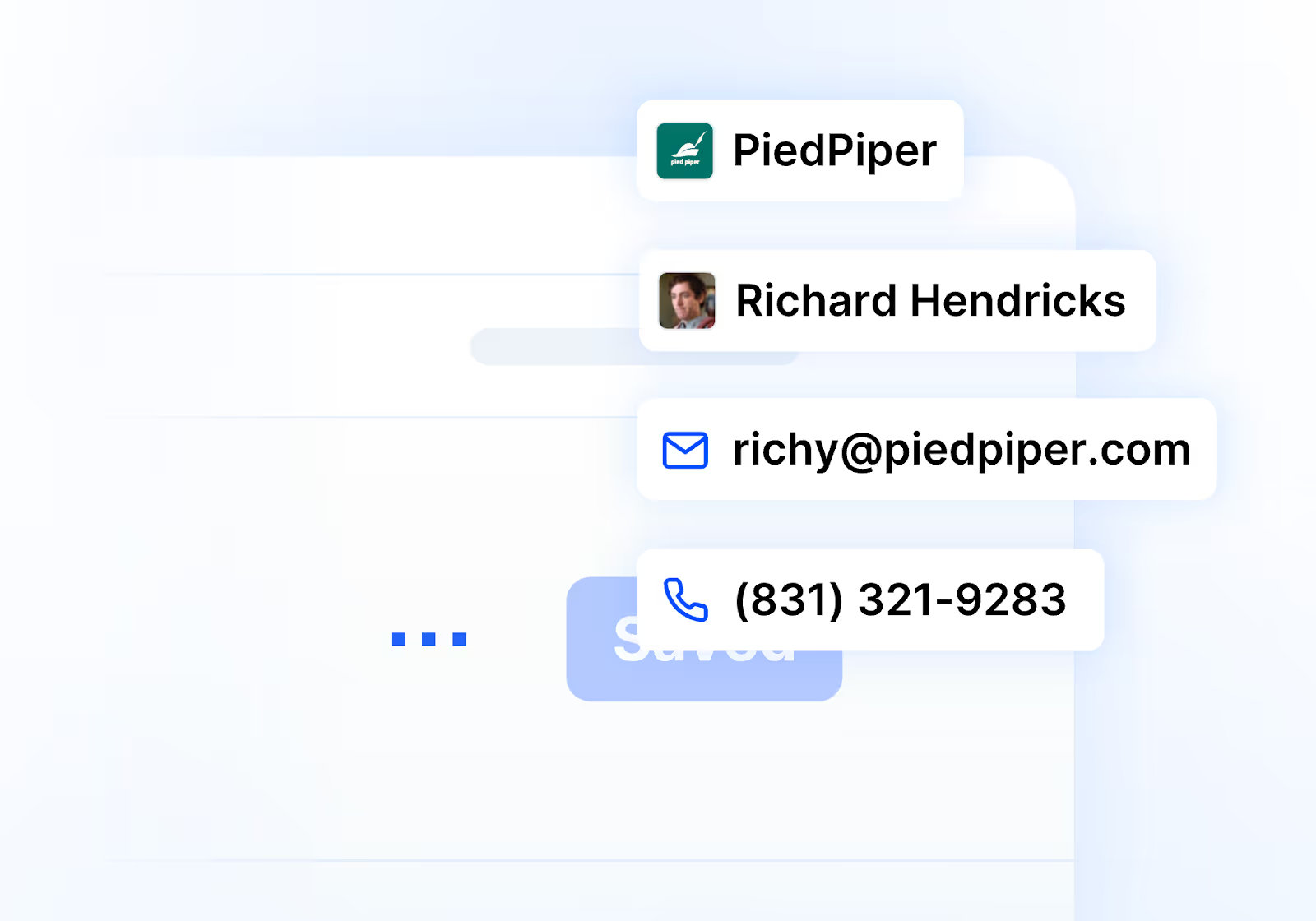
LeadLoft’s LinkedIn prospecting feature allows you to seamlessly pull contacts and companies into your CRM, discover and verify professional email addresses, and even find personal cell phone numbers.
This is particularly useful if you’re planning to run outreach campaigns across cold email, cold calling, and LinkedIn.
LinkedIn Message Automation

This is where LeadLoft truly shines. LinkedIn message automation can significantly boost your outreach efforts, allowing you to follow up with leads directly through LinkedIn.
Imagine it’s the start of a new year, and you want to re-engage old contacts. If their emails bounced or they didn’t respond, you can easily reconnect with them via LinkedIn.
In a world where teams and roles are constantly changing, LinkedIn automation keeps you on top of your contacts, even when they switch jobs or become unreachable through other channels.
LinkedIn Communication Sync
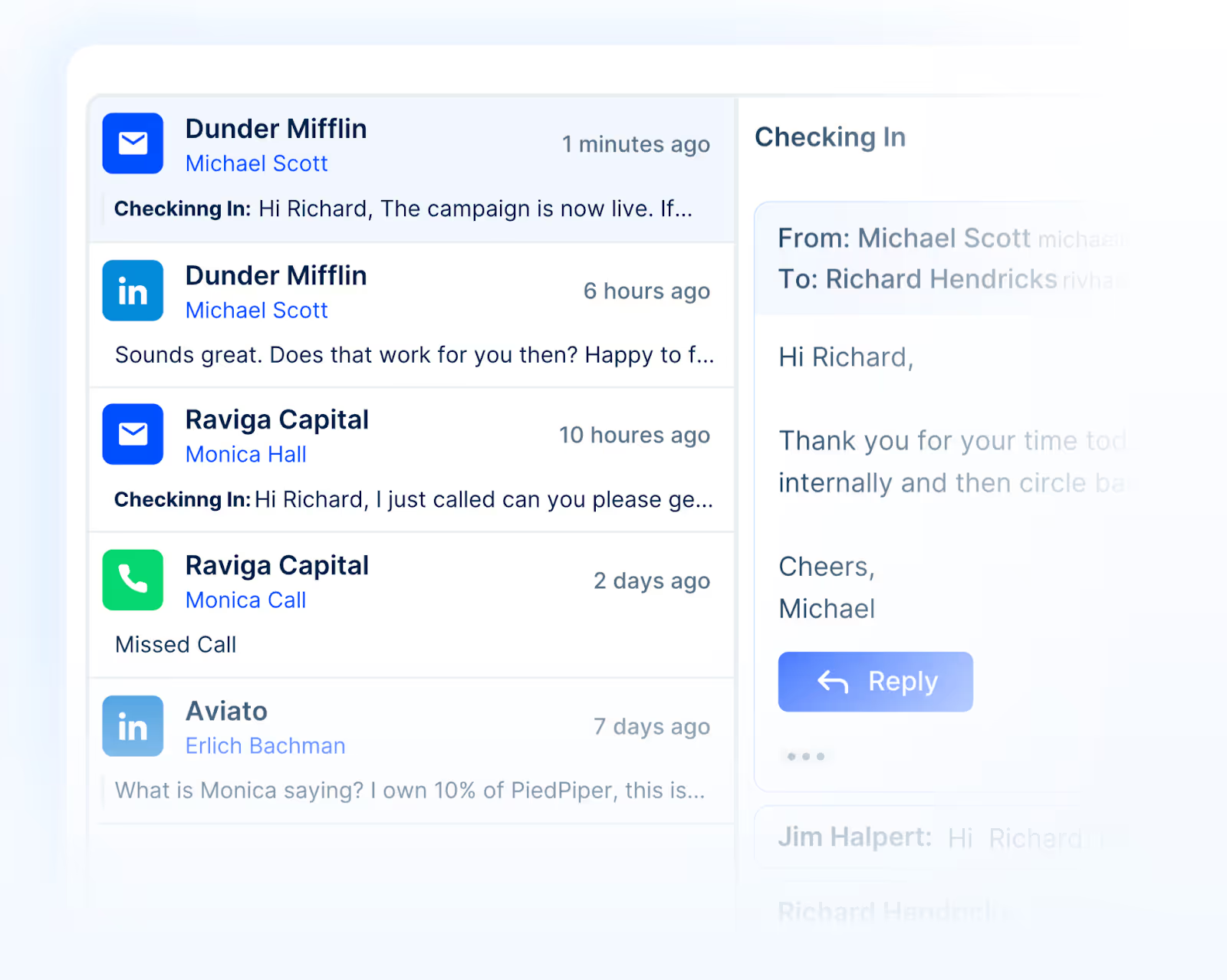
One of the most valuable features for any CRM manager is the ability to sync LinkedIn communication with your CRM. This keeps all your conversations, whether on email, LinkedIn, or phone, in one place.
Plus, if an employee leaves your company, you won’t lose the LinkedIn conversations they had with prospects. Instead, you can pick up right where they left off.
What do we recommend?
So, what’s our recommendation? It depends on your team size and needs.
If you’re a smaller team with 20 or fewer employees, migrating to a more LinkedIn-focused CRM like LeadLoft might be well worth it.
However, if you’ve already heavily customized your Salesforce setup, sticking with Salesforce and finding a workaround might be your best bet. For example, you could set up your SDR team with LeadLoft while keeping your closers and account executives in Salesforce.
This gives you many of the benefits of a LinkedIn-focused CRM without the headache of a full migration.
Just be aware that in this scenario, you won’t have the advantage of LinkedIn communication sync, nor will you be able to fully leverage LinkedIn message automation, both of which we’ve found to be game-changers in our own outreach efforts.
Wrapping Up
And there you have it, how to integrate Salesforce with LinkedIn in 2024. Remember, Salesforce is an older CRM designed with large enterprises in mind, which means it’s not exactly built for modern features like LinkedIn integration and message automation.
If you’re seriously looking for a CRM that truly integrates with LinkedIn, you might be better off exploring more modern solutions like PhantomBuster or LeadLoft.
And if you’re actively searching for a CRM that can seamlessly sync with LinkedIn, feel free to reach out to our team. We’d be more than happy to show you how LeadLoft works and how we can help you book more meetings.






